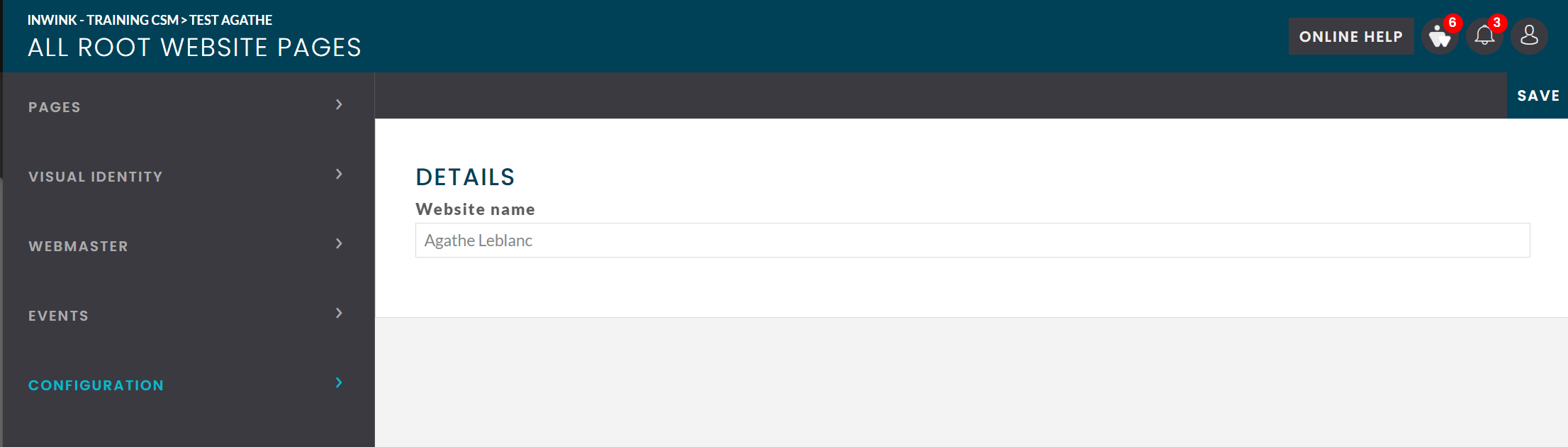Website : root website configuration
The tab AUDIENCES > WEBSITE corresponds to the configuration of the root site of the audience.
As a reminder, a root site is automatically created when the audience is created. There is only one root site per audience which groups all the events of the audience.
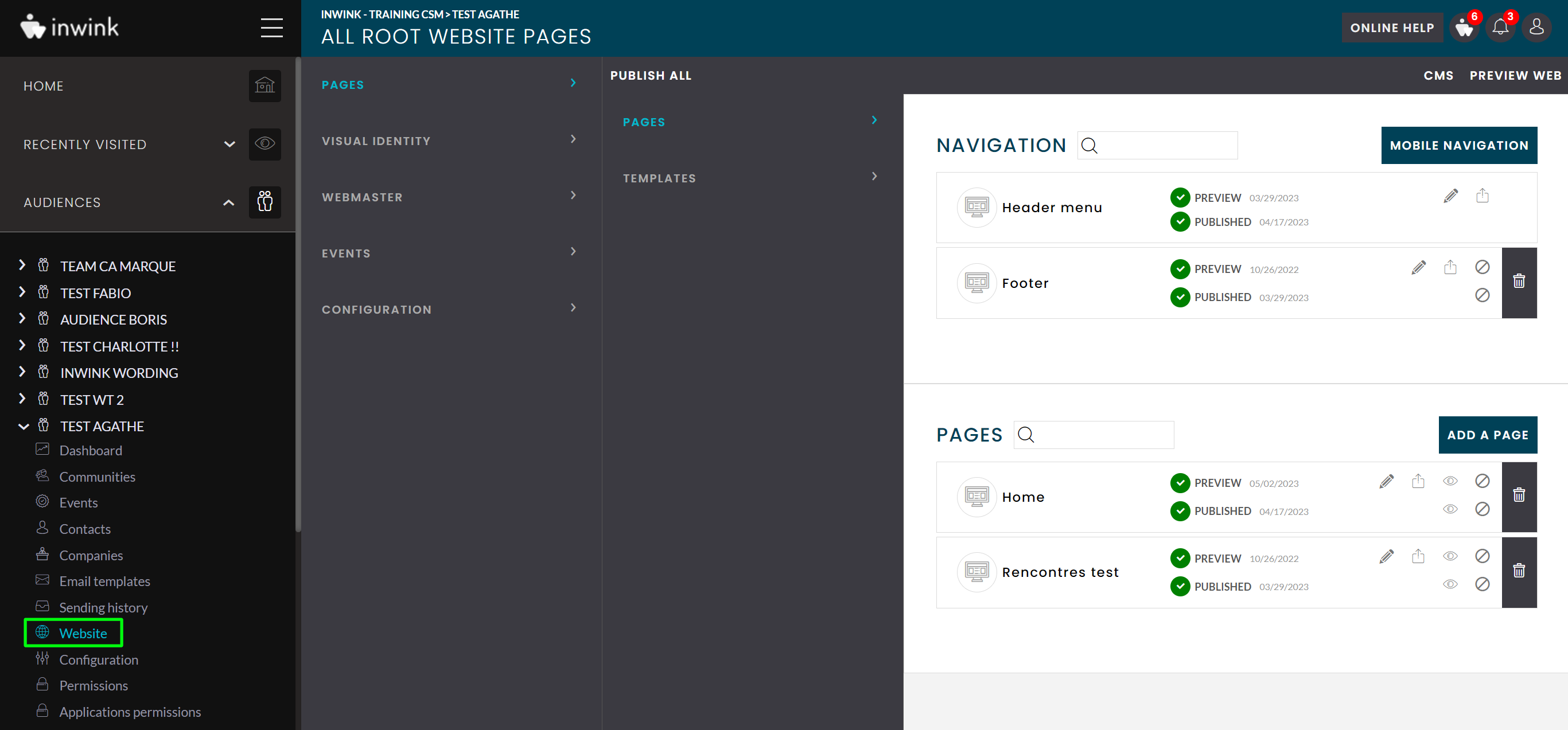
1. Pages Tab
In the tab AUDIENCES > WEBSITE > PAGES > PAGES you will find all the pages of your root site.
Here you can edit, publish, view, deactivate or delete them:
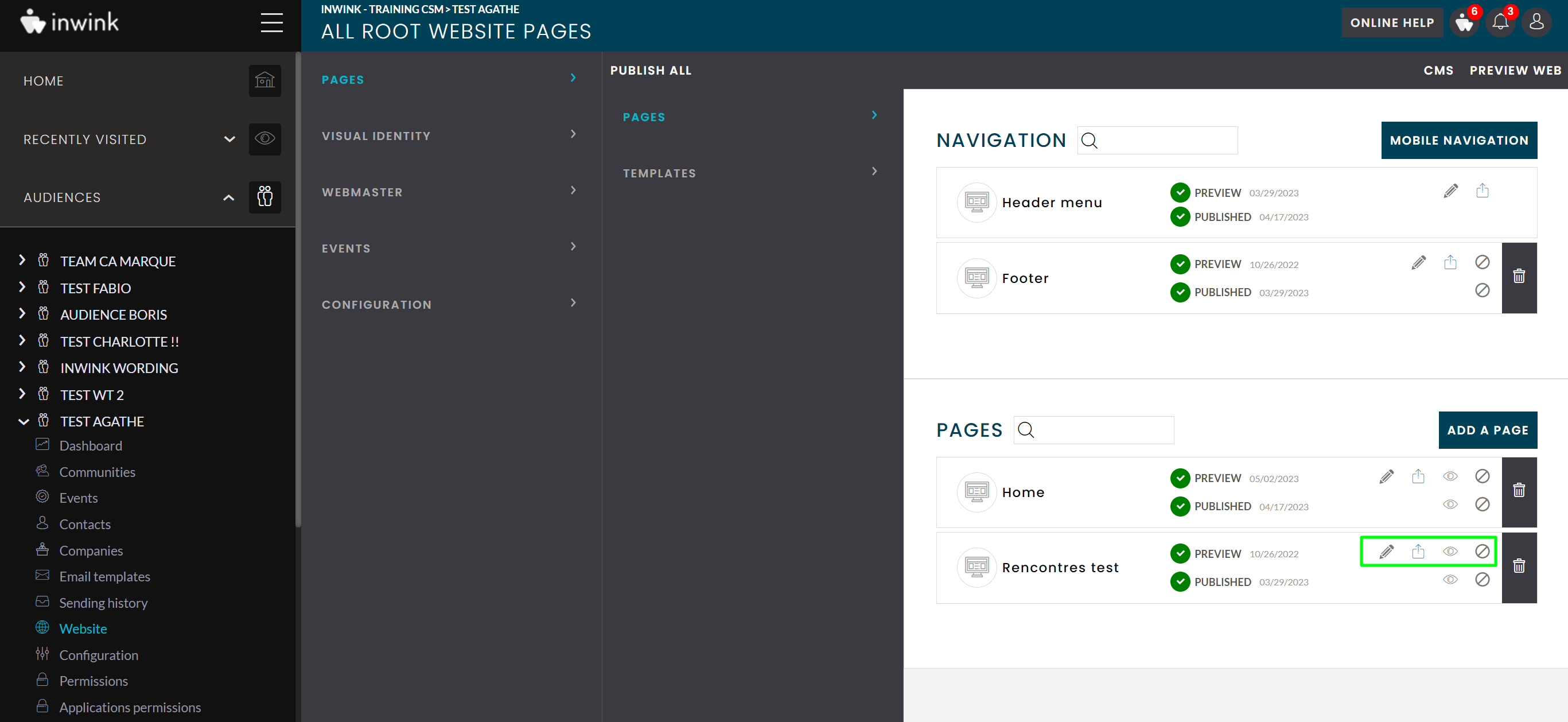
You can also add a footer or a page here:
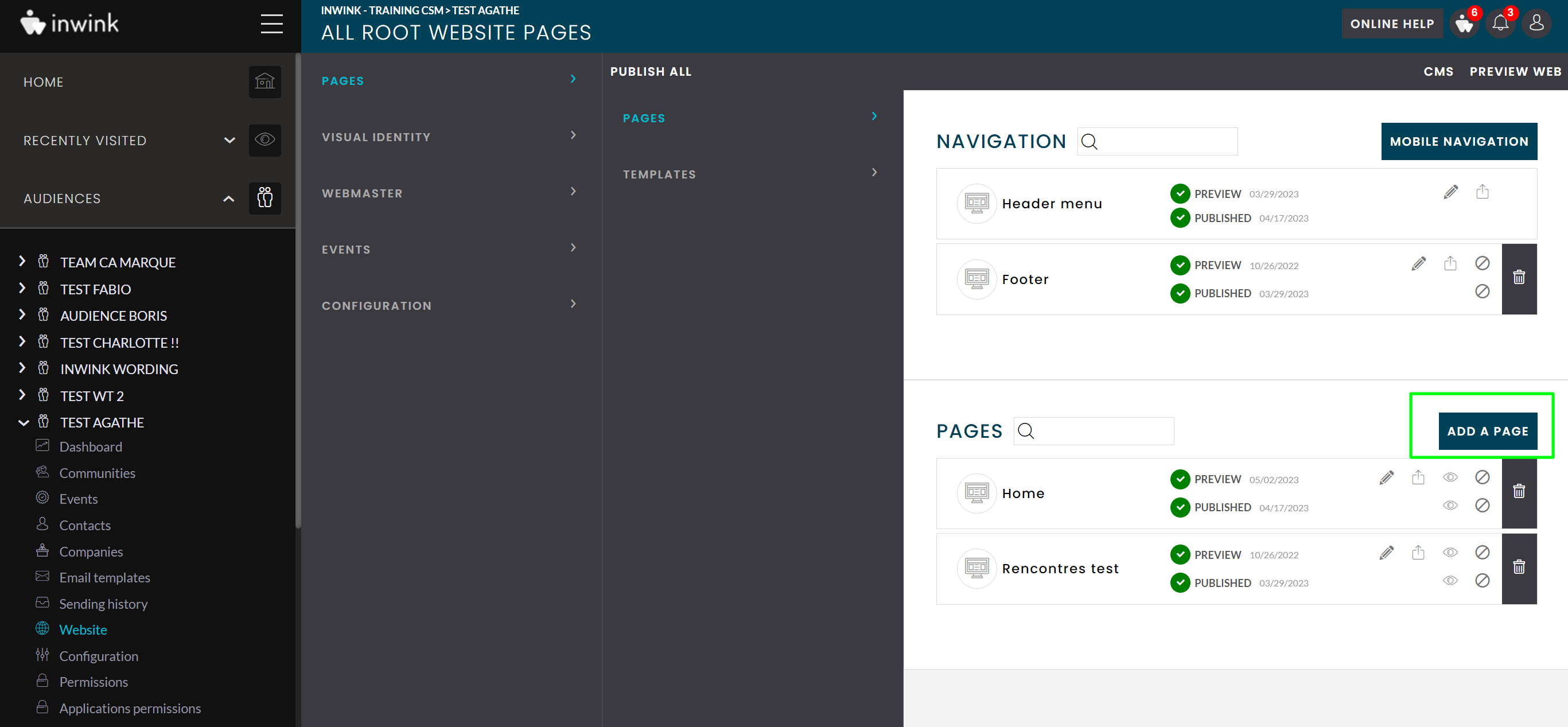
In the tab AUDIENCES > SITEWEB > TEMPLATES, you will find all the templates used on your root site.
Here you can edit, publish or delete them.
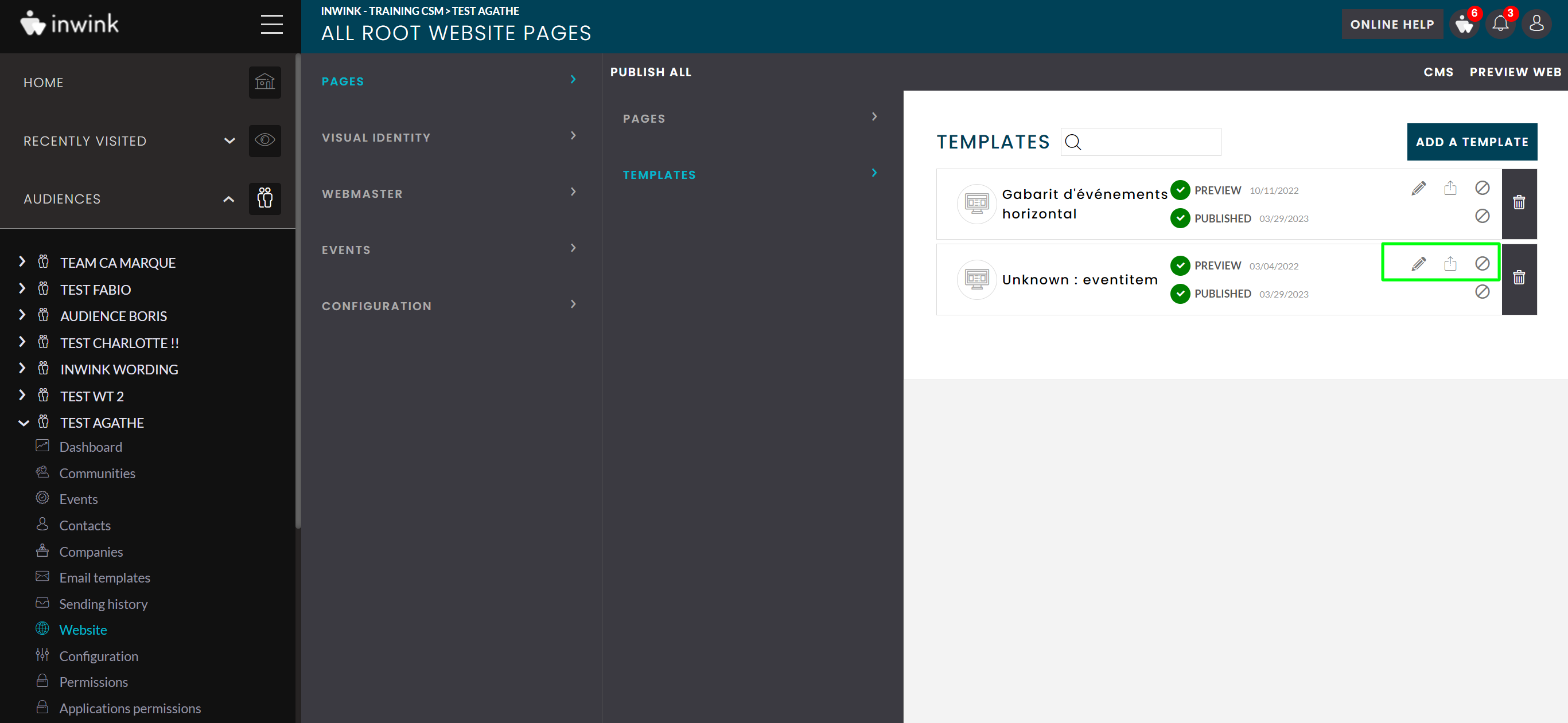
2. Visual Identity Tab
This tab groups the different visual identity configurations of the root site.
The visual configuration in which you can put a logo, as well as a favicon, and choose your main theme as well as the configuration of your loading screen.
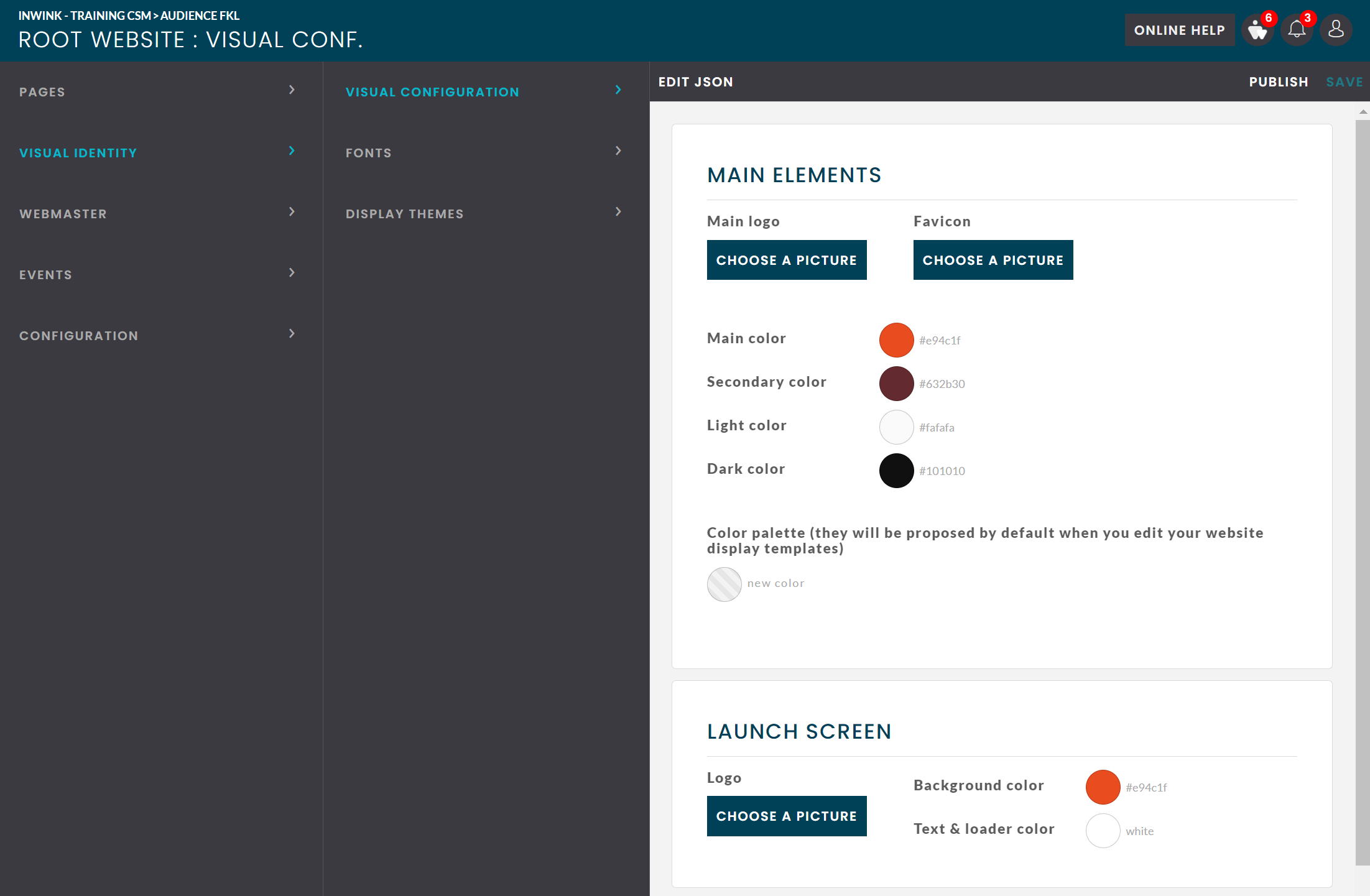
The font used in your root site.
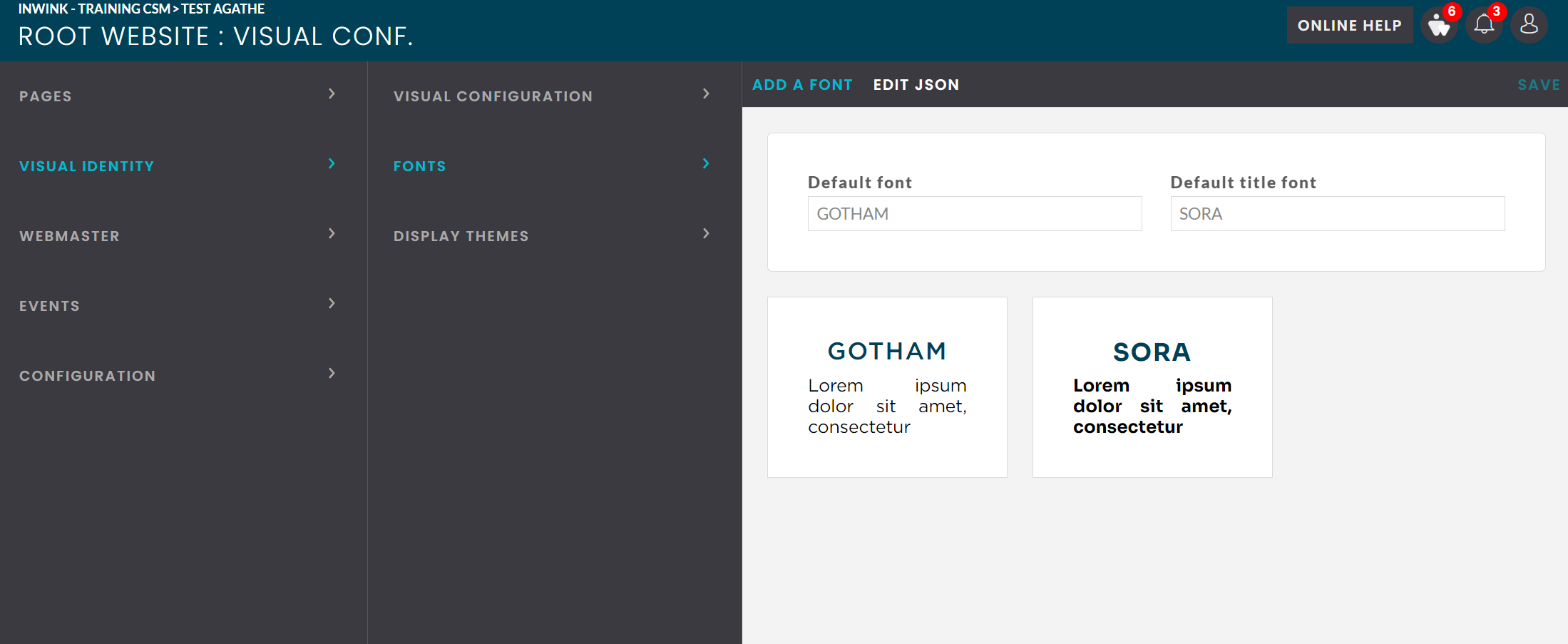
Display theme: In this tab, you can set the display themes of your root site.
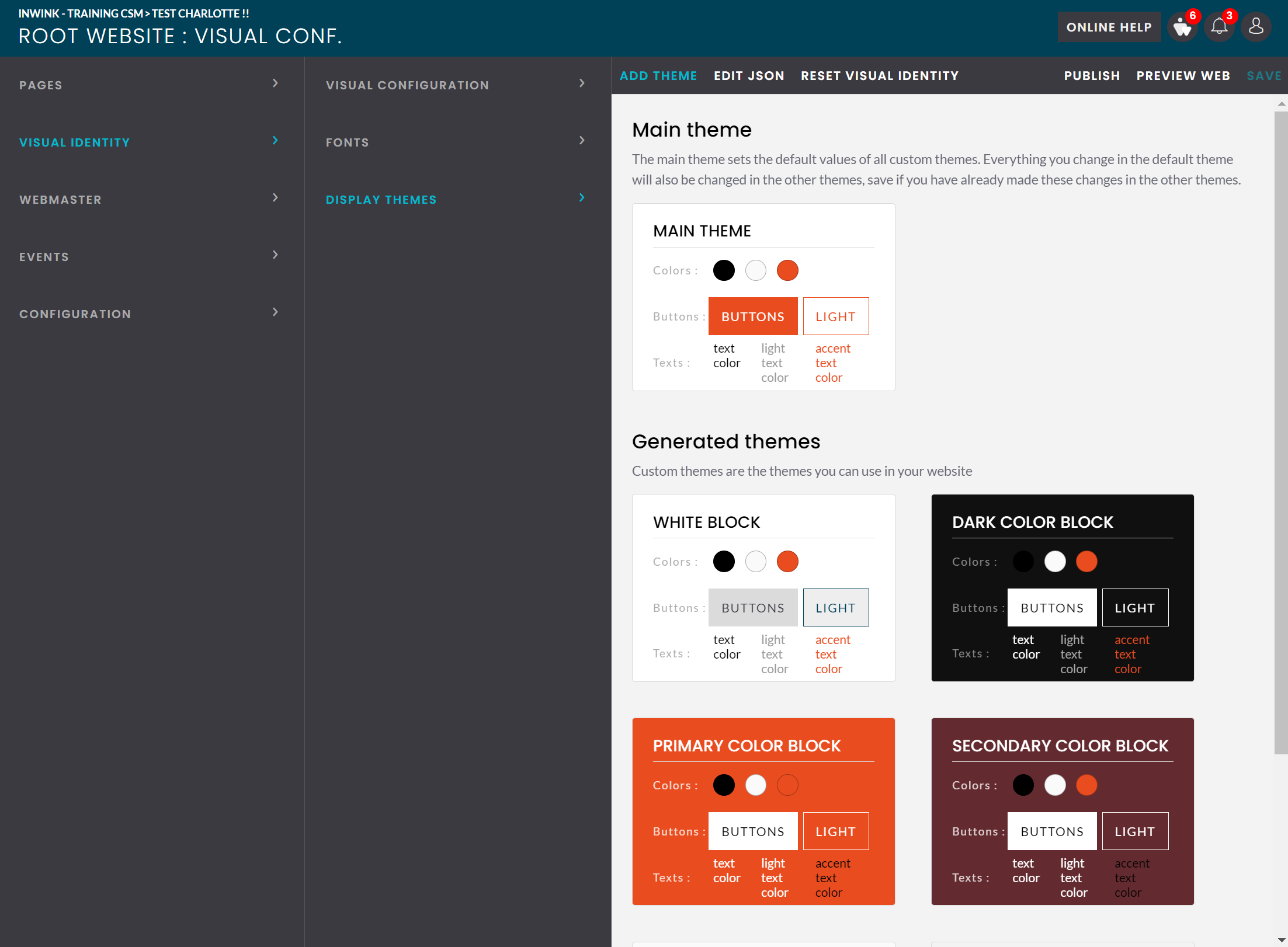
3. Webmaster Tab
In this tab, you can set and manage your cookie banner:
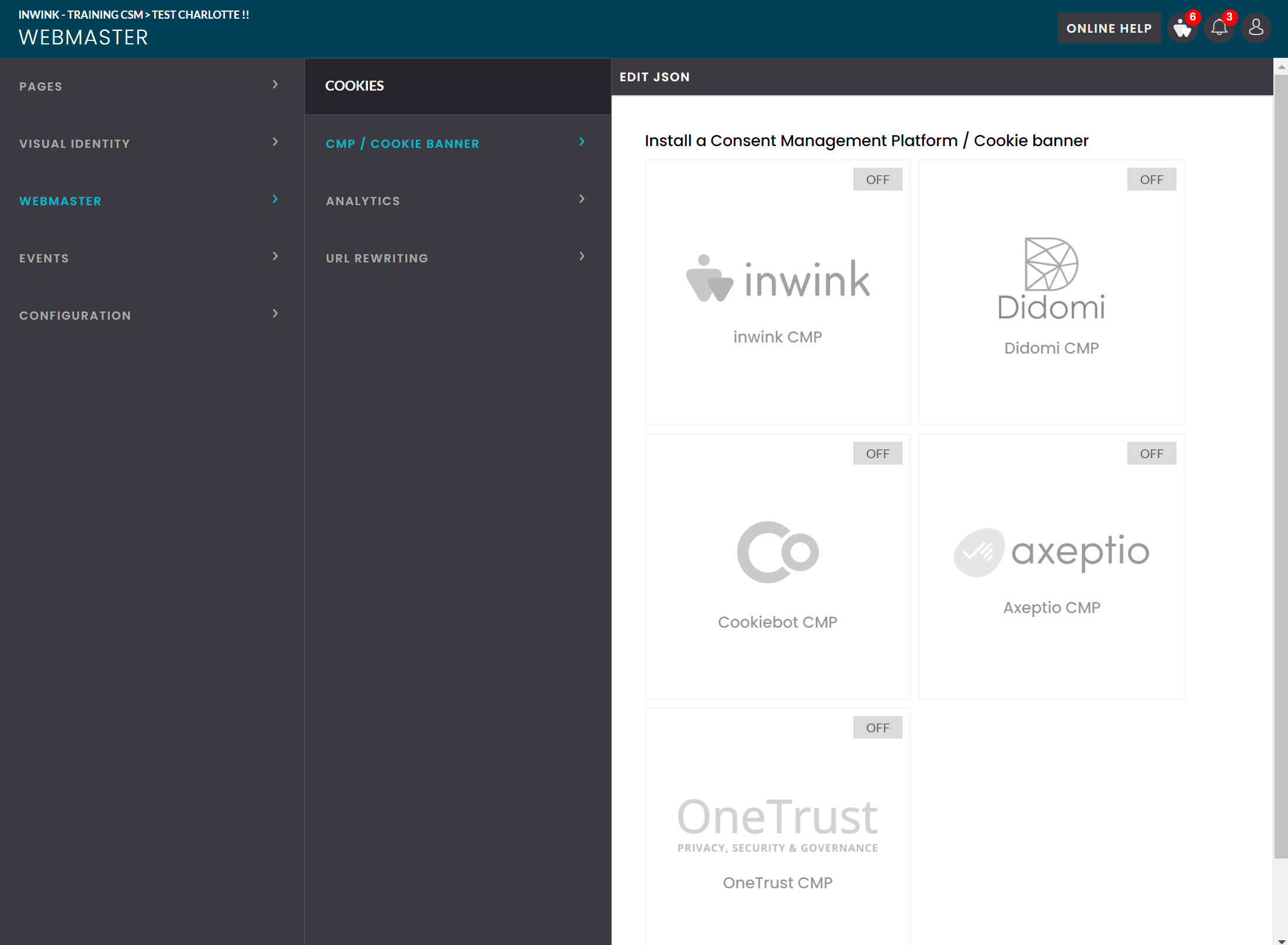
As well as traffic monitoring tools for your website that you can configure:
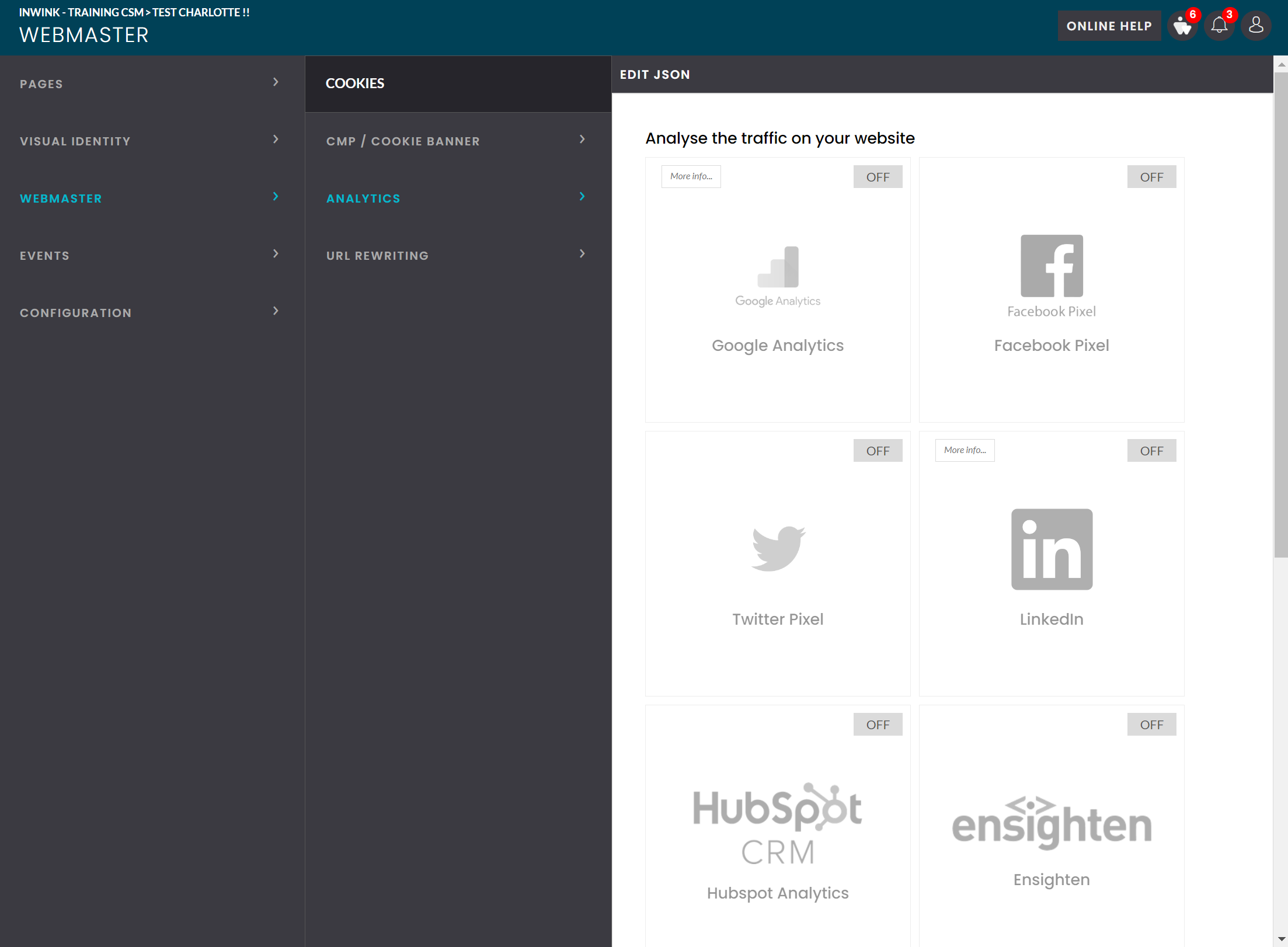
Ainsi que la possibilité de créer des redirections sur votre site racine (plus d'informations sur cette aide en ligne).
4. Event Tab
You will find all the events that are related to your audience and therefore to your root site.
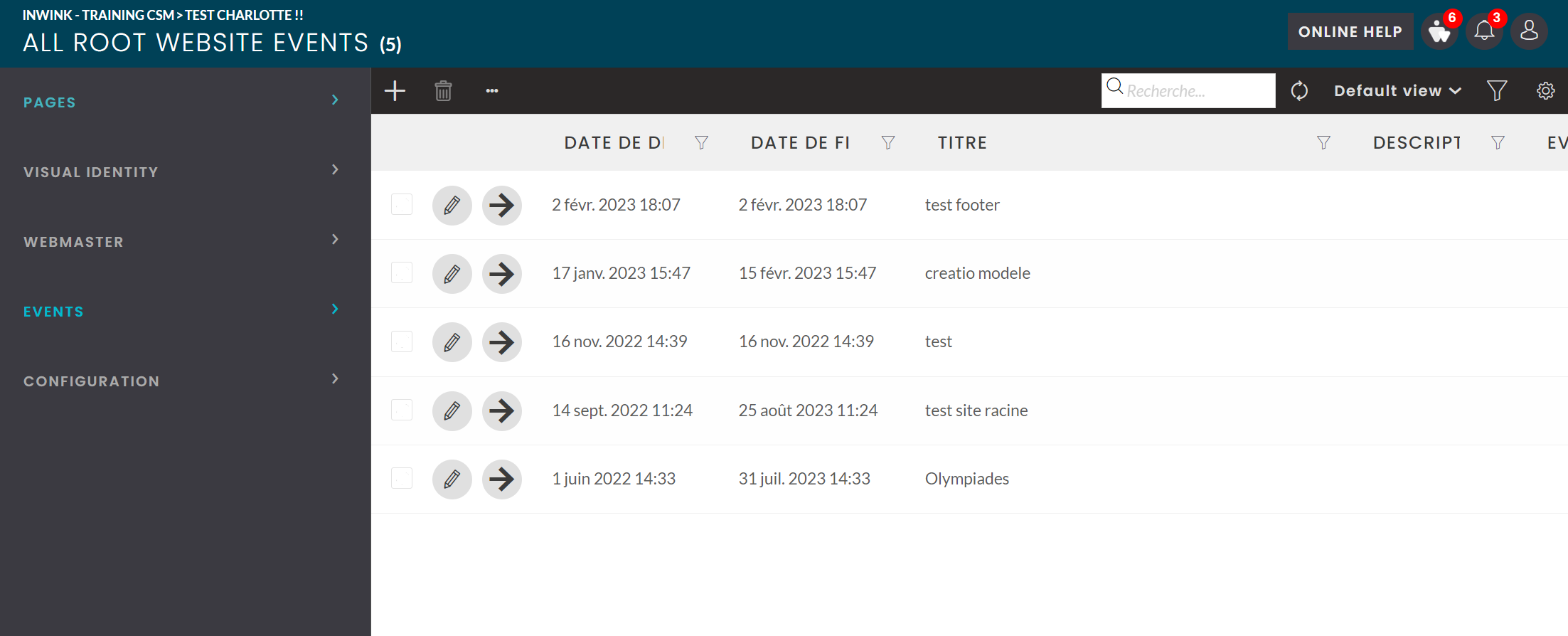
5. Configuration Tab
In this tab, you can specify the name of your root site.