The 3 default components of a page on your website
As soon as your website is created, 3 components are automatically created:
- The horizontal menu
- The body (body of your site)
- The footer
➡️ The horizontal menu and the footer are the same on every page of your site, unlike the body, which can vary from one page to another.
The horizontal menu
The horizontal menu is at the top of the page on your website. You can change its content or appearance by editing it either from the CMS or from your event's back office.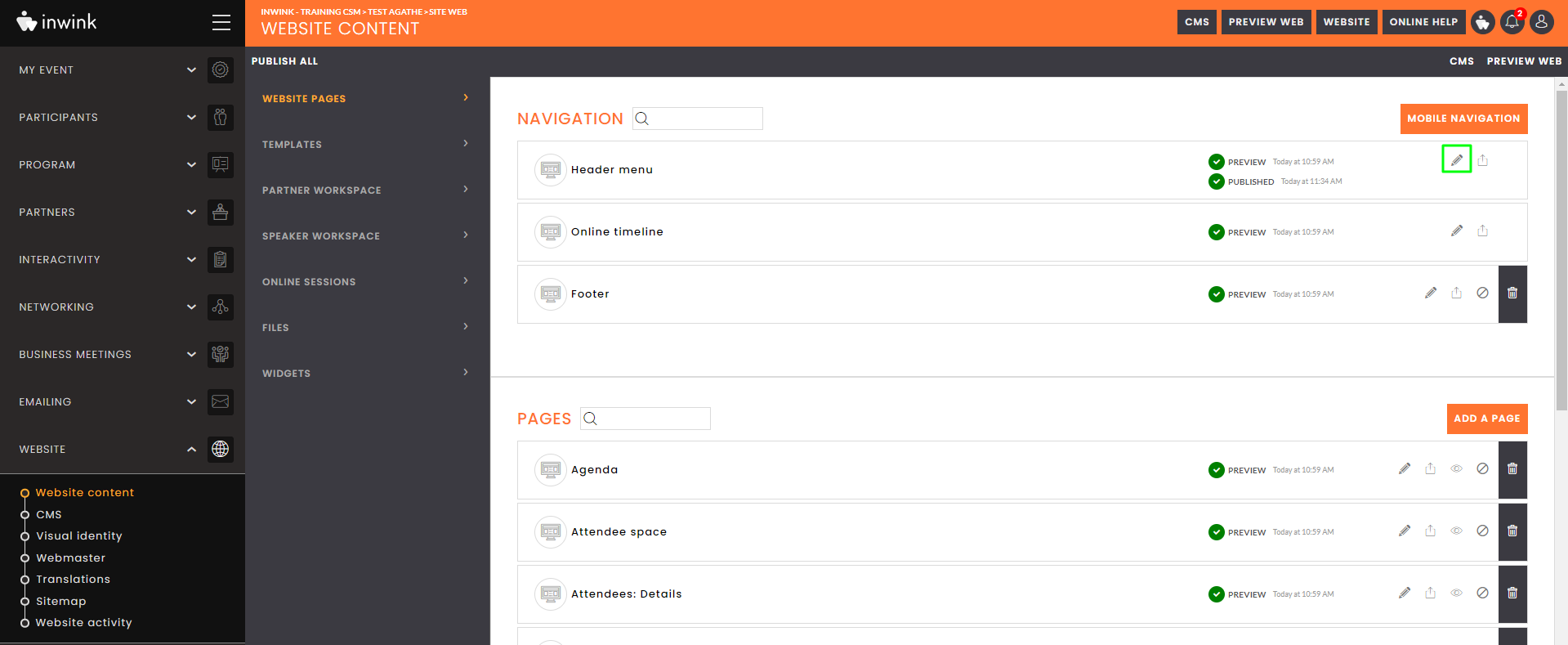

Once you've made a change to this horizontal menu, don't forget to publish it so that the changes you've made are visible on your site.
🚩 You do not have the option of deleting the menu banner (although you can hide its contents by deactivating the icons if necessary).
Body
The body is the central part of the page and includes all the content between the header and the footer.
The body of your site varies from page to page.
In this online help, you will find the different methods for populating the body of your site.
From the back office > website tab > site content and at page level, you can :
- Add a new page (from a page template or by importing a page)
- Edit/Publish/View/Deactivate/Delete a page
The footer
The footer of your site is located at the bottom.
To differentiate it from the body in the CMS, it is framed in orange.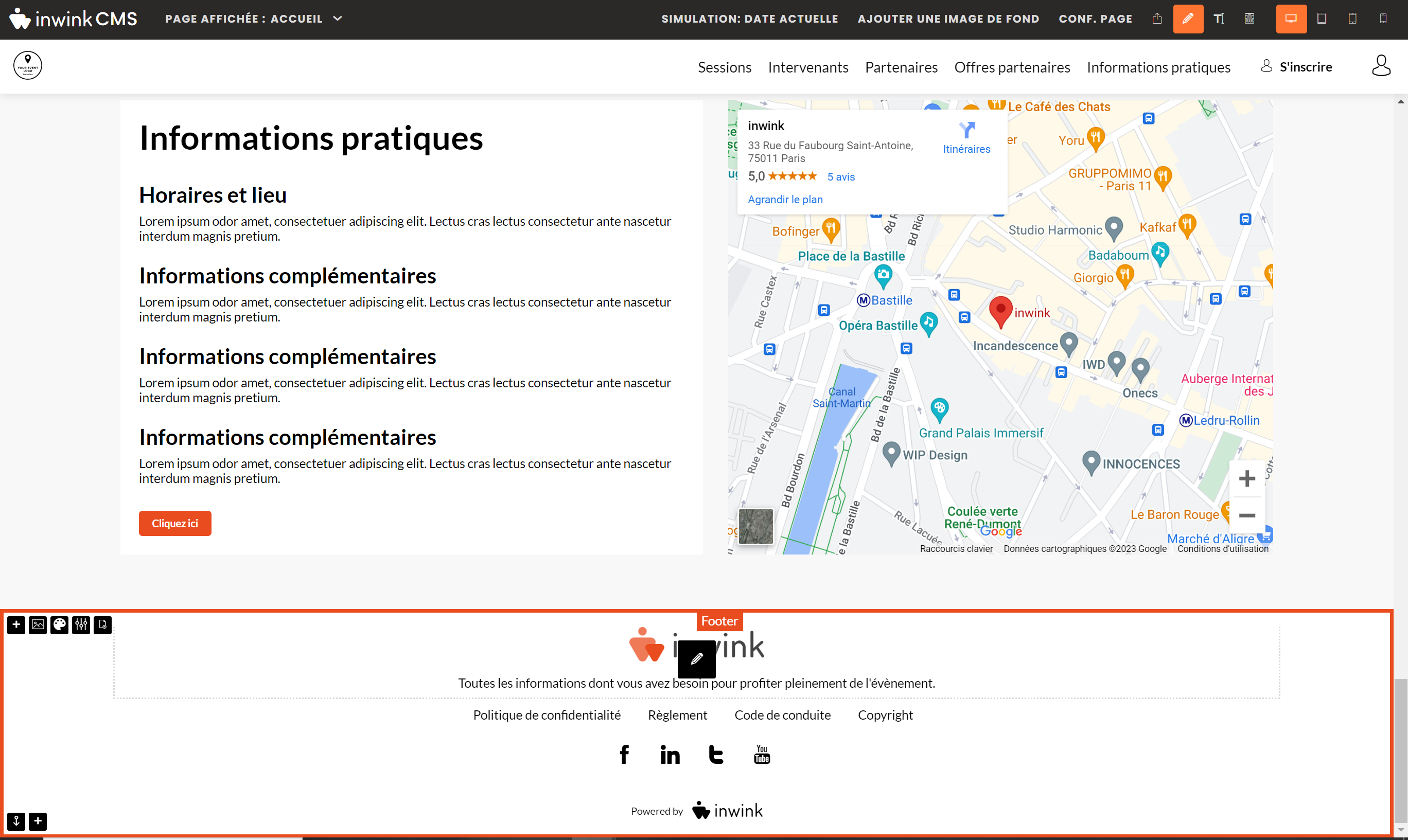
The footer can be modified in your event's back office: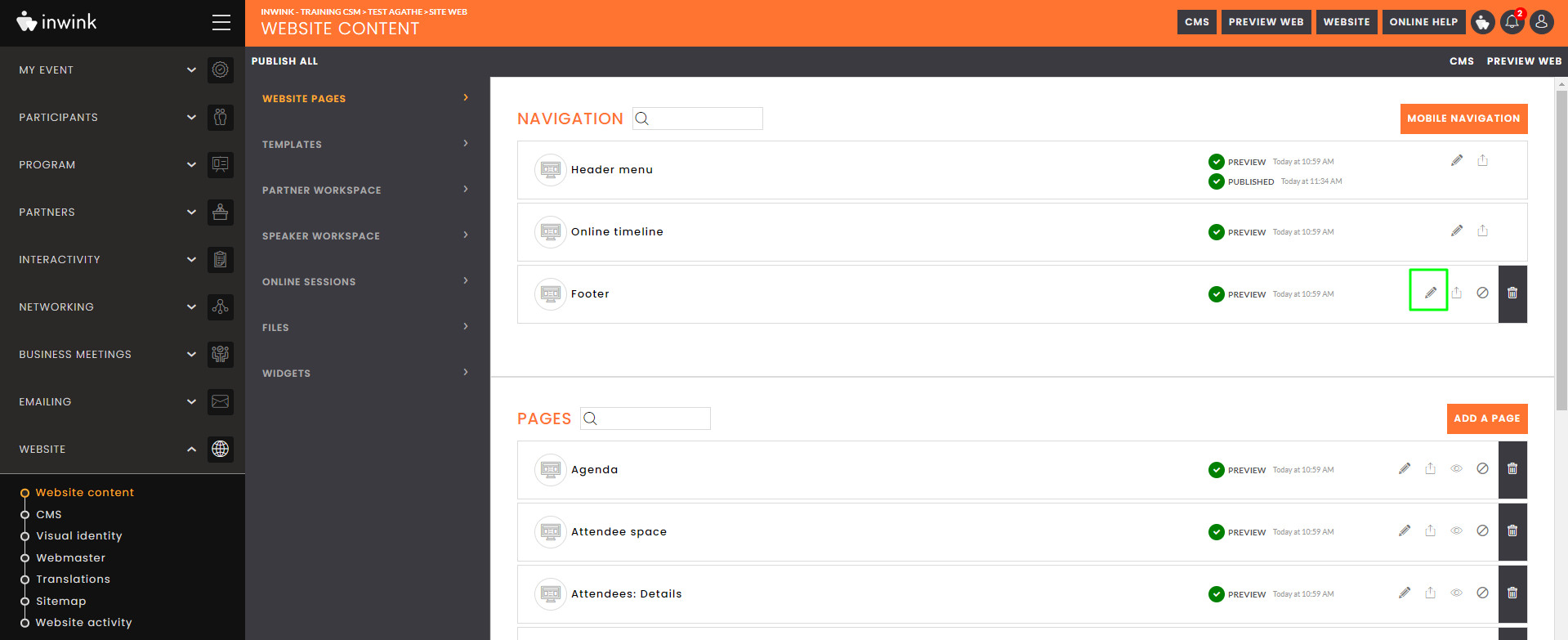
Here you can also publish/deactivate/delete the footer.
If you delete your footer, a "Footer" button will be available again to create a new one. You can then click on it to select a template from the "Footer" category: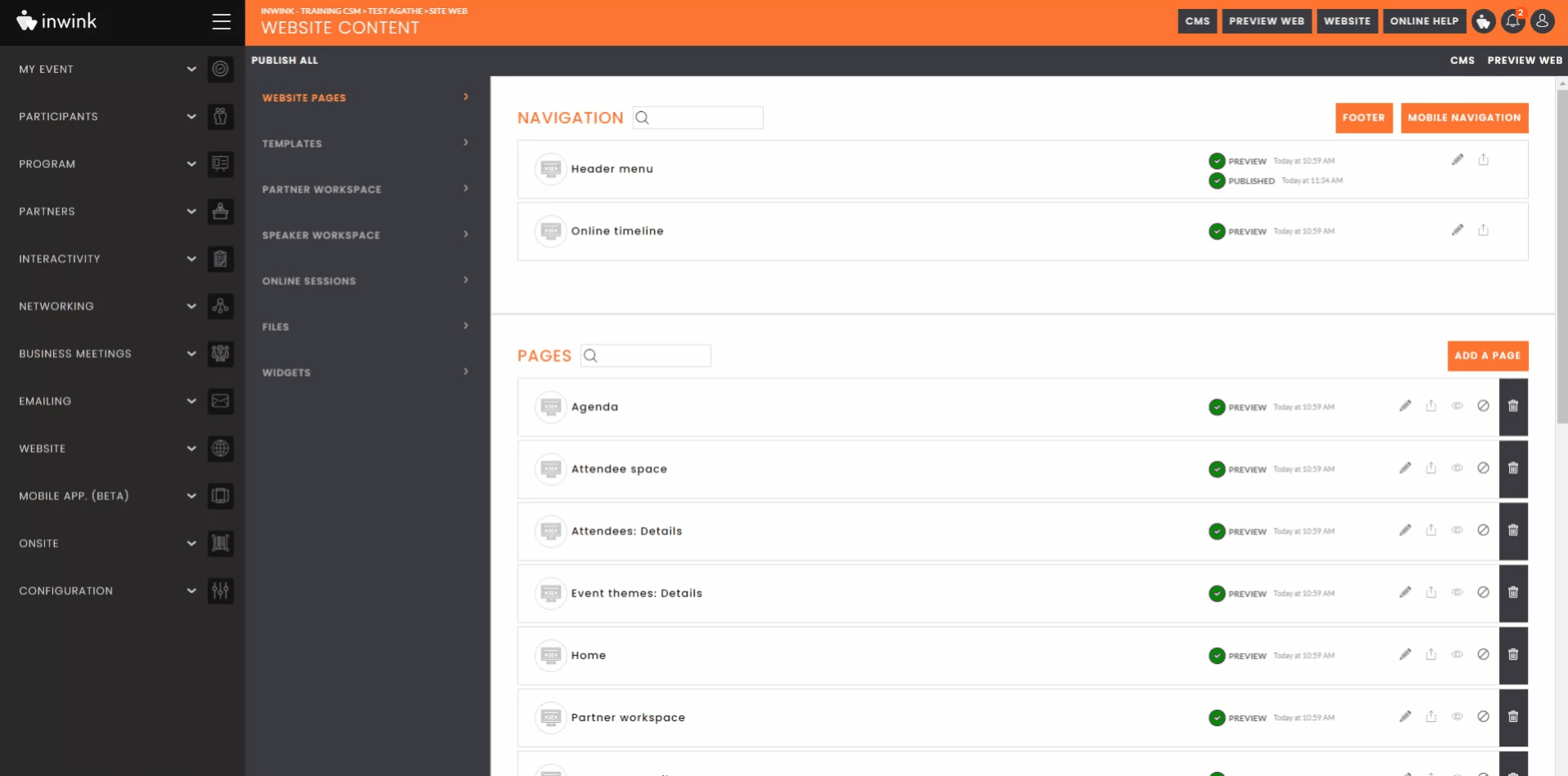
Note that it is not possible to import a footer from one event to another. If you wish to retrieve a footer from another event :
- Copy the existing footer from the source event
- Go to the back office of the new event > website tab > site content > delete existing footer
- When creating the new event, select the "Paste block" option
- The block will be modified in the footer
Below is a list of online help for composing your site
- Manage the appearance of the horizontal menu
- Can't see all your buttons on the horizontal menu?
- Adding content to a website
- Editing content on a website
- inwink website
