Secure link
How to use a secure link in emails to finalise the registration of a participant already in the database or allow data updates without being logged in?
In this article:
Why use secure links?
Secure links enable the following:
- Participants can register for the event, even if they already exist in the back office (with unregistered status). Indeed, a person already present in the back office (as unregistered) cannot complete the registration form to switch to registered status without using a secure link.
- Participants can update their information via a registration form without being logged in. In fact, a participant cannot update their information in an update form unless they are connected to the event.
How to set up a secure link?
Secure links can only be created within an email campaign.
To create an email with a secure link:
- Create or edit an email campaign
- Click the button available in the email editor
- In the "Content" panel on the left, select the URL type "Link to a page of the event website without connection"
- Select the page containing yourCheck the "Secure link" option registration form
- Check the "Secure link" option
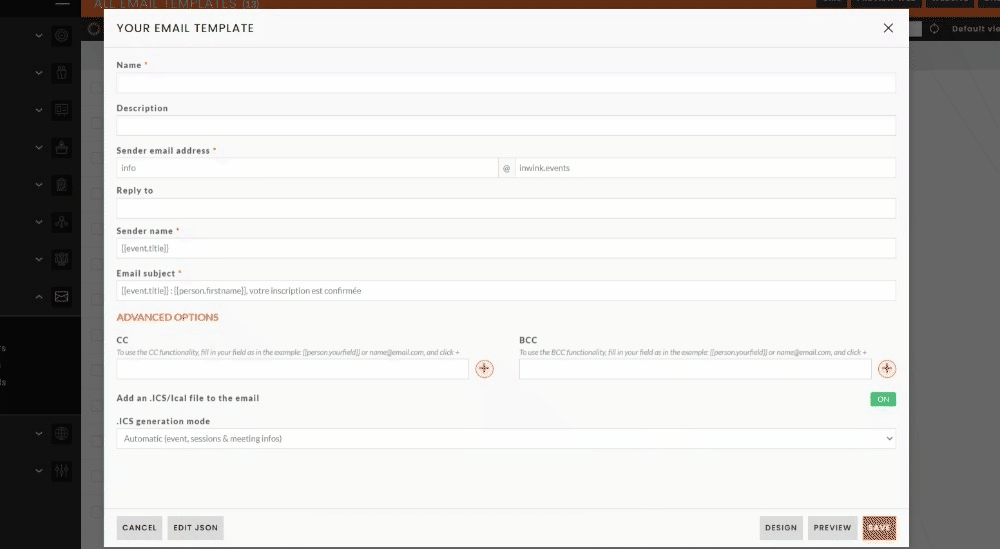
The email received by the client will contain a secure link. This means that the URL will contain an identifier allowing inwink to recognize their participant profile and thus link/update their data in the back office.
Use cases
The participant is already in the back office and needs to register
- You have imported your (future) participants into the back office, with fields for which you already have information (for example: country, position, company, etc.). These participants are imported into the list of unregistered contacts. You want them to confirm their registration by completing the registration form.
- Participants already in the back office (even if unregistered) are considered already registered for the event. If they complete the registration form by accessing it from the event website or through a “standard” link, they will see a message at the end indicating they are already registered.
- To solve this, we recommend creating an email campaign with a secure link. Participants must use this email to register; otherwise, they will encounter an error. The secure link contains an identifier that links the provided information to the participant’s record, enabling them to validate their registration. Their data will be updated on their participant profile..
The participant is already registered and needs to update their information at your request
- Participants are registered (either by you via the back office or themselves via the registration form).
- You need additional information for each participant. Therefore, you have created a new field, which has been added to a new form (which is an information update form).
- You want to ensure the best participant experience, allowing them to provide this information as quickly as possible without logging in. Create an email campaign with a secure link that directs to the page containing the update form. Upon receiving the email, the participant can enter the new information without logging in. The information will be properly updated in the back office.
Link with prefilled form:
- Using a secure link of the type “Link to site page without login” does not allow for pre-filling fields in the registration/update form.
- To enable pre-filling, it is necessary to add a manual secure link via URL, entering the code below in the link field and adding the necessary dynamic fields for pre-filling.
Code to insert in the link field:
{{person | url.trust event.computedurl + '/registration/register'}}
Below is an example of an invitation URL where the guest’s information will be pre-filled. The URL contains:
- Salutation
- First name
- Last name
- Job title
- Company
- Country
Code to insert:
{{person | url.trust event.computedurl + '/registration/register'}}&civilit={{person.civilit | template.raw}}&firstname={{person.firstname}}&lastname={{person.lastname}}&email={{person.mail}}&jobtitle={{person.jobTitle}}&company={{person.company}}&country={{person.country | template.raw}}
😀 Don’t worry, the dynamic fields will automatically be replaced with the participant’s information stored in the event’s back office.
