Redirecting pages from a root site
Redirect, redirecting your audience page
You want to redirect a page from your audience site (root)
2 examples of scenarios :
- The pages of your root site have been referenced with a URL :
example: https://www.event.inwink.com/events
and you need to change the structure of the URL:
example: https://www.event.inwink.com/content/events
You want to keep your Google ranking, so you want to redirect the page https://www.event.inwink.com/events to https://www.event.inwink.com/content/events - You have made a mistake in an address that has already been transmitted, and you want to correct it
To activate your redirection:
- Go to the back-office of your audience > website tab > webmaster > Redirects
- Click on the "Add" button
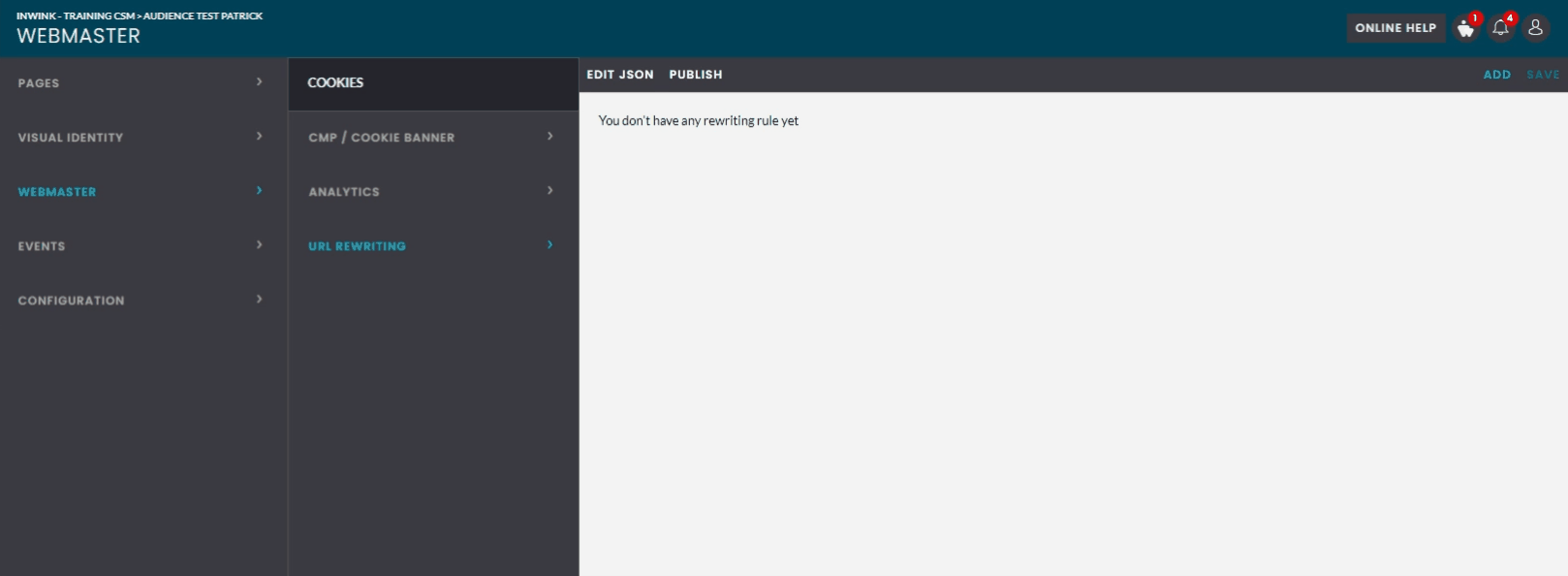
- In Source, enter: /events
- In Target, enter: /en/content/events
- In Operation, select "permanent" or "temporary" redirection
- Click on Save to save the configuration
- Then save the page

Publish one of the pages of your site so that the redirection is effective.
