What to do when you can't delete a block on your CMS?
Generally, when it is not possible to delete or move a block, or when it is present on all the pages of the site, it is because it has been added directly to the footer.

The trash icon is missing for this block
In order to delete the block concerned:
- Go to the event back office > Website tab > website content > website pages
- Edit the footer by clicking on

![]()
--> The block to be deleted will be present in this view <--
The trash icon is present
Move the bloc
If you want to move the block to another part of your site before deleting it, use the Duplicate block button:

Then, in the classic way of adding a block, PASTE THE BLOCK
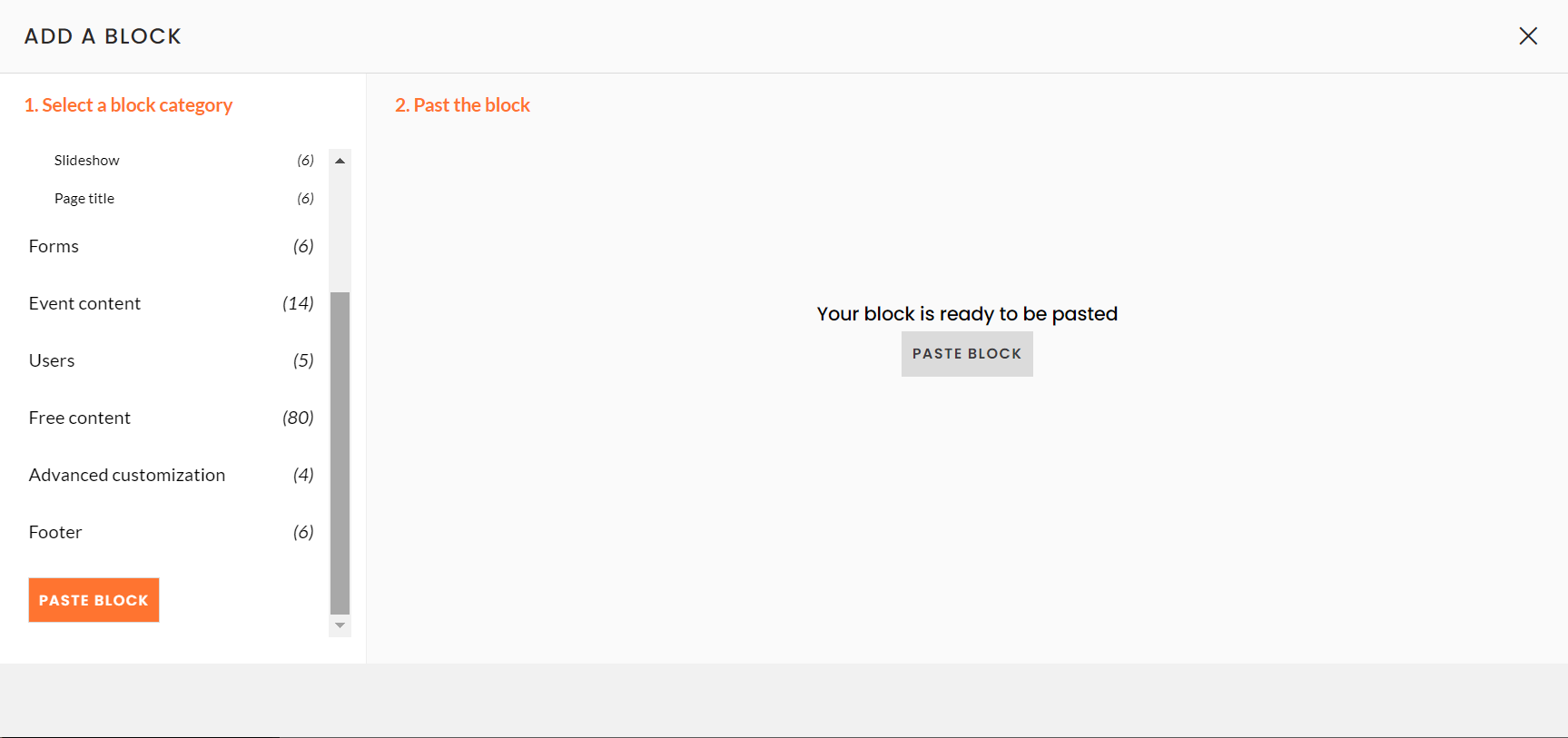
Remember to save your changes by clicking on the "Save" button at the top right ![]()
After pasting the block, delete the original block in the footer as explained above.
