Notification of new content
Create and set up email notifications for new content and automate them.
In your community, you can set up a notification email for new content.
➡️ alerts users to the latest community activities
➡️ encourages users to connect to the community
Create the email template
From the back office, go to the emailing tab > Email templates. Click on the + then select the Members > Information of new contents email type:
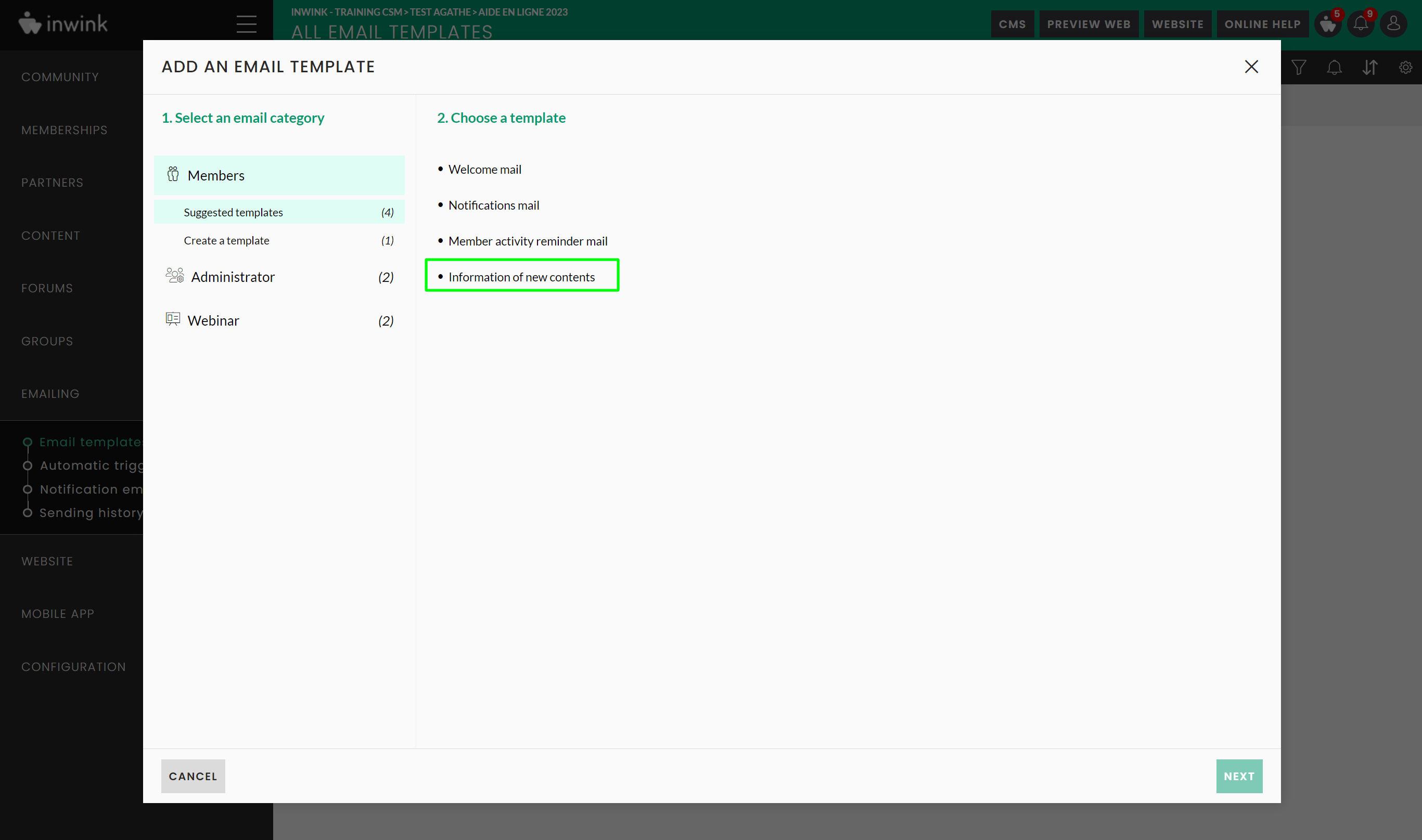
Once you've created your email, all you have to do is configure it.
Click on the "Customise" button and the default content will be displayed:
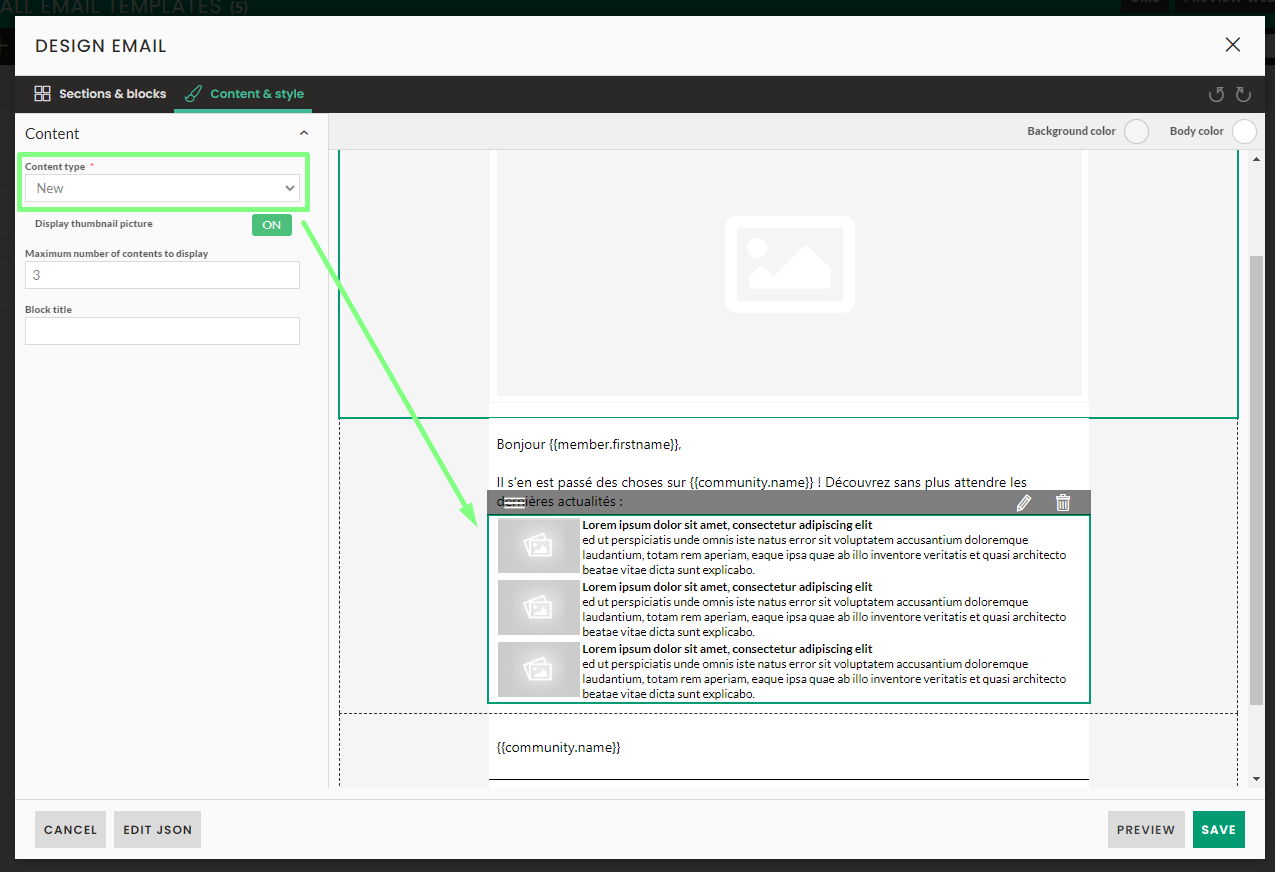
You can :
- Choose the type of content between new content and recommendations (the content displayed in the email is sorted by descending publication date)
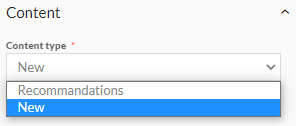
- Display thumbnails of your content
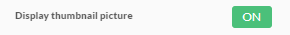
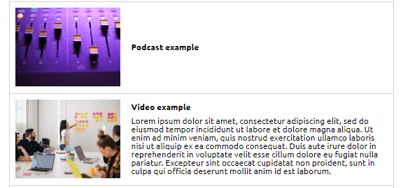
- Choose the maximum amount of content to display
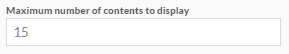
- Give the block a title
You can also add other blocks to this email to personalize it.
You can add this "Content" block to any type of email template in your community.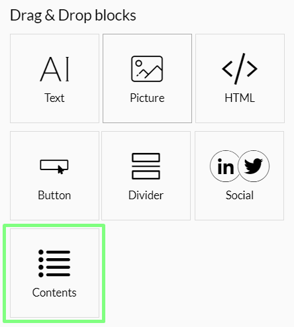
Linking the email template to a notification
Go to the back office > Emailing tab > notification emails, then link your new content email to this notification:
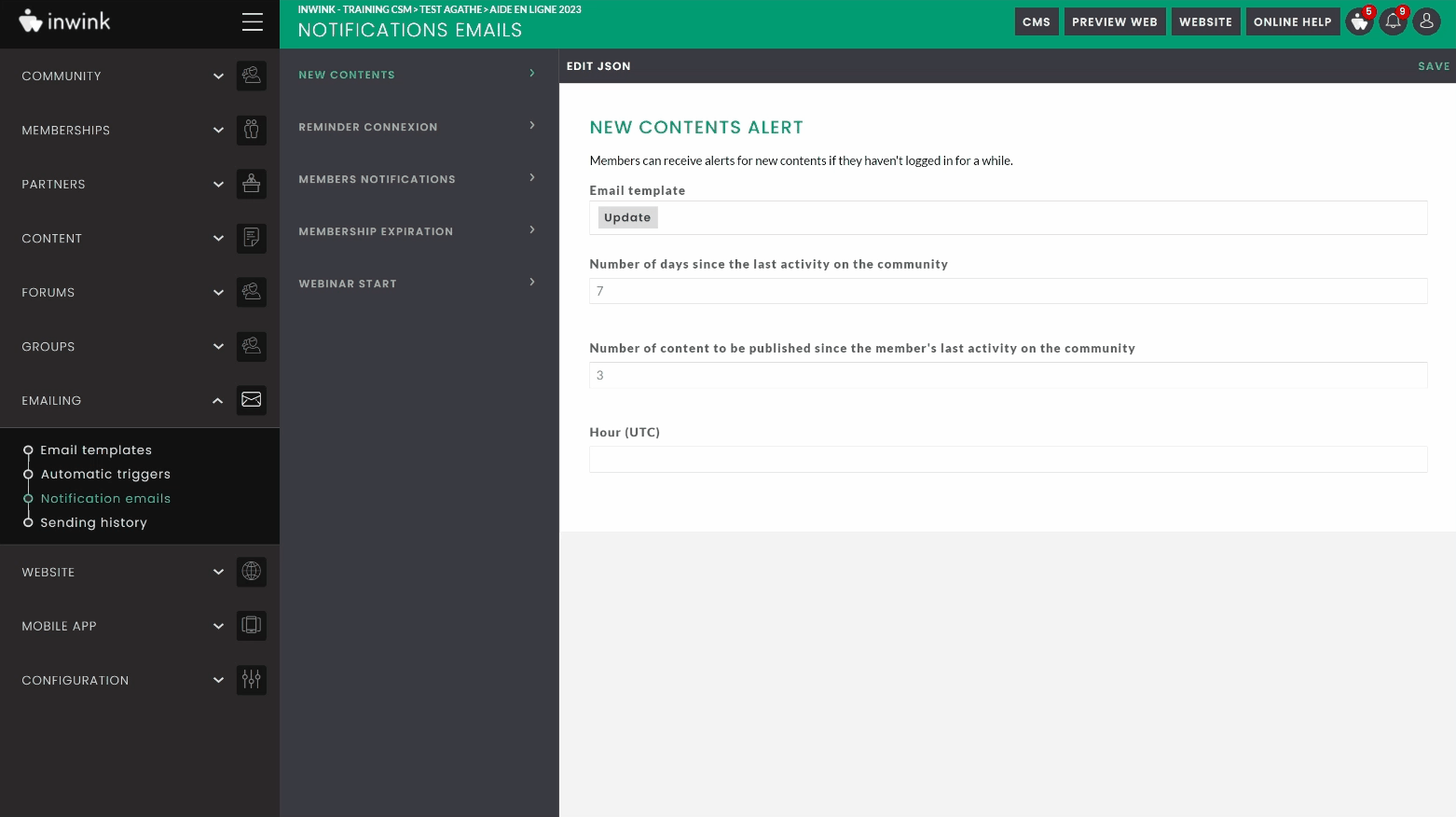
- Select the desired email template by clicking on edit
- Select the number of days since the member's last activity in the community (requires the member to have logged in at least once)
- Select the number of items of content that must have been published since the member's last activity in the community (no email will be sent if the number of new items of content is less than the set minimum)
- Select the time at which the email will be sent (only the time can be selected, minutes are not configurable)
