Natural referencing - SEO
The website of the event must be one of the first results when someone is looking for the event on Google, Qwant, Yahoo, etc. that is why this is important not to neglect the website’s SEO (Search Engine Optimization).
Important : If you do not want your site to be indexed, go to the back office of your event > Website > Webmaster > Desable indexing > Activate the option "Disable website indexing by search engines"
1. Fill in the event’s general information
Firstly it is important to precisely fill in the general information of the event in order to optimize the website’s referencing:
- Name of the event
- Description of the event
- Start date, end date and opening hours of the event
- The location of the event
To modify the general information fields, please consult this online help
2. Complete the SEO section of the event’s every page
Every page of the event has a SEO section which enables to fill in a title, a description, and keywords relating to the page.
To access this section, go to the CMS, then, for the active page, click on CONF.PAGE at the top right of your screen:

A pop-in enabling to fill in the title, the description. It is in the description part that you must fill in the keywords:
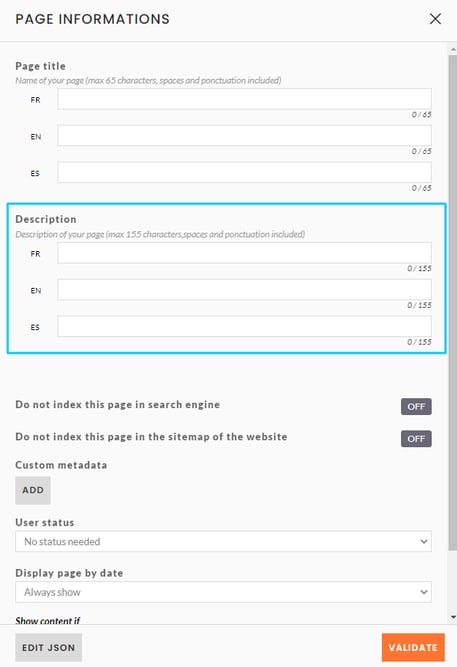
Page SEO setup
1. Fill in the page title. We advise to fill in the name of the event and to put it on the welcome page’s title as a minimum.
The title must not exceed 65 characters, spaces included.
2. Fill in the description of the page: include a maximum of keywords related to the event and coherent with the content of the page.
The description must not exceed 155 characters, spaces included.
Important: keywords are not really taken into account anymore in referencing, with the exception of Yahoo/Bing, which represent less than 5% of France’s search engine traffic.
Please remember to repeat this action for every page of the website and to publish the pages once the information are filled in.
3. Use keywords in the content of a page
All the modern search engines also read the information given in the page: images, texts, etc.
That is why it is important to frequently use some text including the event’s keywords on the page.
For example, if the event’s theme is engineering, use a vocabulary relating to engineering in the pages: engineering, engineer, etc.
4. Reduce the weight of the pages
Loaded videos and images are weighing the page down. Some search engines such as Google taken the page’s weigh into account during the referencing: the lighter it is, the better the referencing will be.
Here are some advices to optimize the website’s videos and images:
- Load the least videos possible on the website. Prefer short and light videos.
- Limit the size of the loaded images depending on the use:
- A full-screen image on a desktop must be at a minimum of 1920px*920px (l x h)
- An image taking half the width of a block must have a 600px width
- An image of a speaker or a partner doesn’t need to have a width bigger than 300px
5. Backlinks optimization
The online reputation is taken into account for the referencing of the website. This is meaning that the better the website’s URL is shared by other quality-websites, the better it will be referenced.
Share the event’s URL on the corporate website, ask partners to share the URL, share it on social networks (remember to fill in the Open Graph tags here).
6. Claim the propriety of the website on Google Search Console
Google Search Console allows to monitor the website’s referencing on Google Search.
To do so, please declare here the propriety of the website’s to Google Search Console.
7. Add a traffic monitoring tool to the website
It is quite useful to add an Analytics tool to the website, such as Google Analytics for example, in order to: measure the number of visitor per page, to know the origin of the users, their experience on the website and what they do in it. This will allow to fix things if a page is not as popular as foreseen.
inwink has a lot of connectors that allow to easily log in most of traffic monitoring tools with the website.
