Matchmaking simulation
Once your matchmaking algorithm is created, you can test it in order to check that it is correctly ajusted.
Go in the menu "Networking / Matchmaking simulation", the below windows opens:
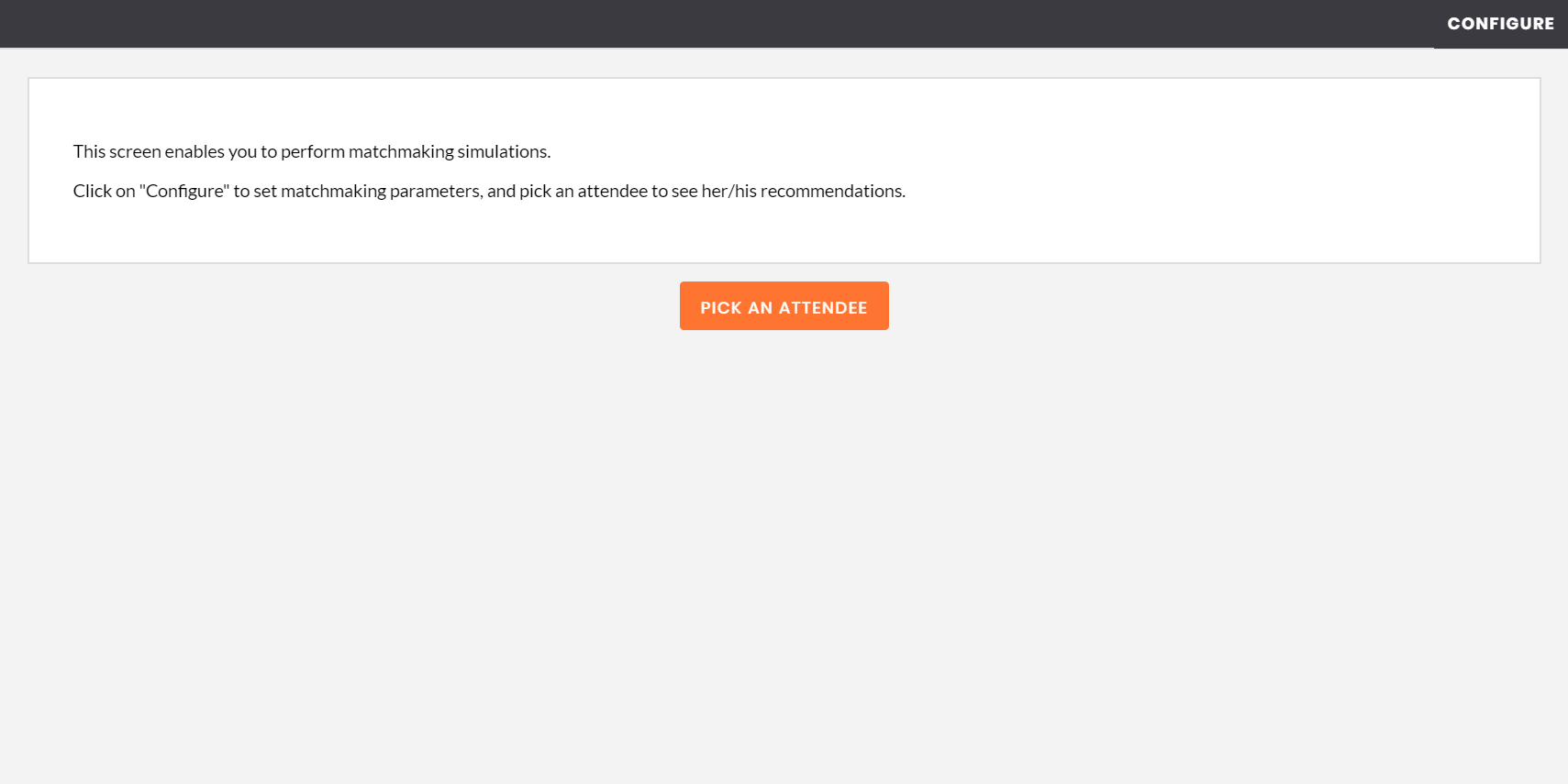
Click on the button PICK AN ATTENDEE, the participants list opens.
Select a participant, here "Cynthia Boukobza" for example.
The profile of the participant is displayed, with the networking domains choices.
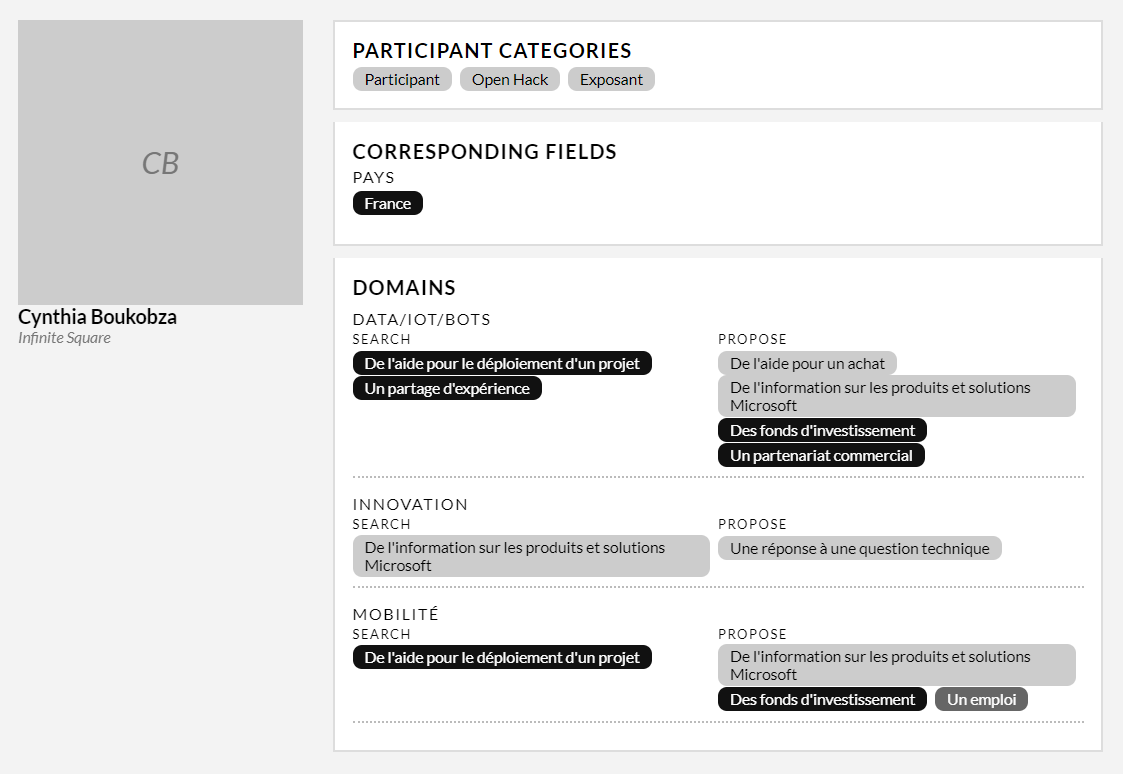
The sidebar on the right has all recommended participants for the selected person.
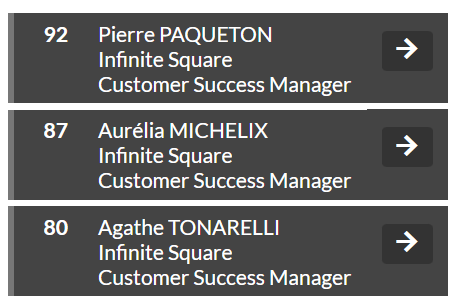
For each recommendation, you have:
- The first name and last name of the participant
- The company
- The job title
- The matchmaking score he/she has with the selected participant
- The icon
 so you can select this participant and see his/her recommendations
so you can select this participant and see his/her recommendations
Once one of the recommended participant is selected, an orange side bar appears next to the score.
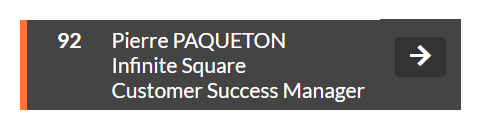
The profile appears below the profile of the first participant.
Fields that match for the scoring of the two participants are highlighted.
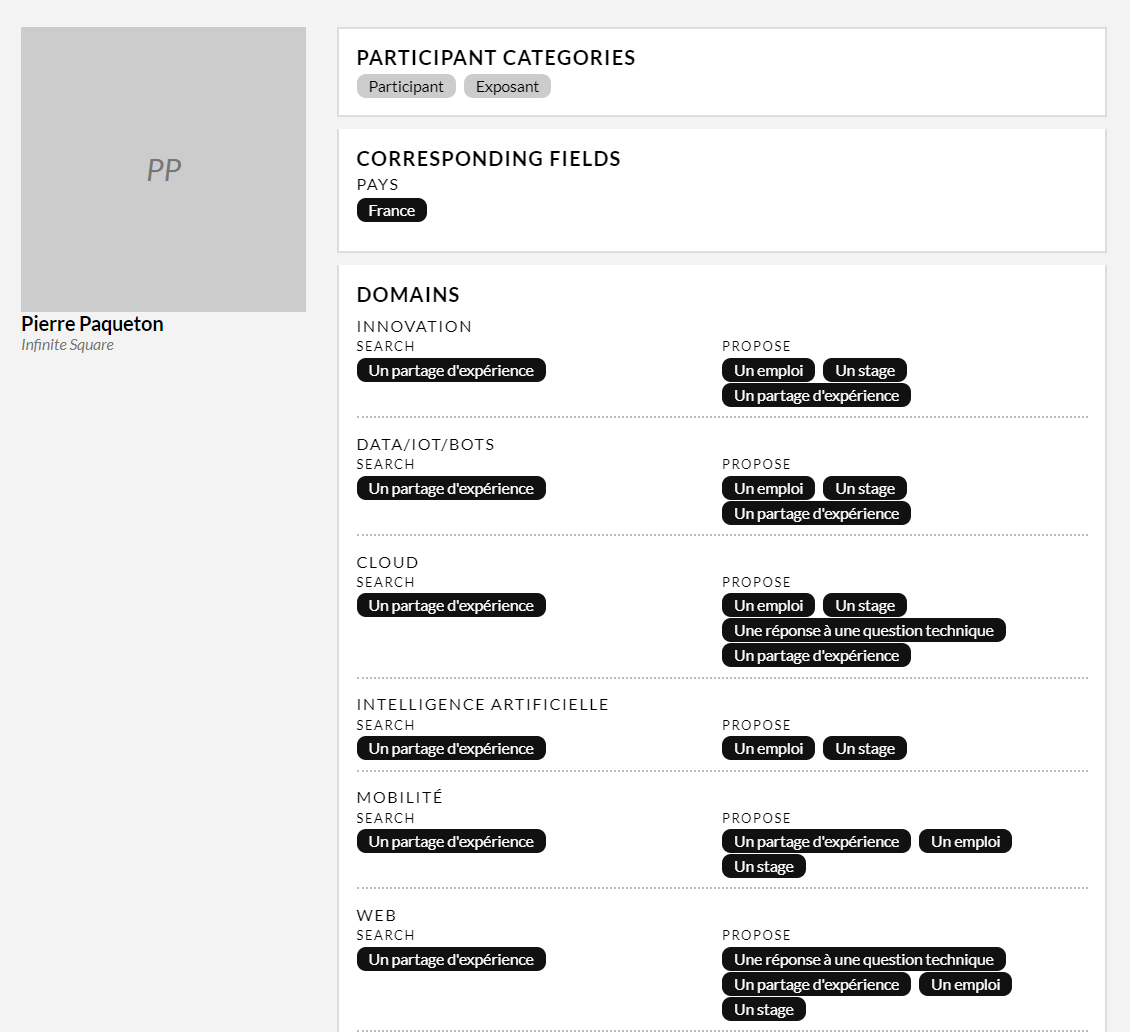 Recommended participant profile
Recommended participant profile
Other functionnalities of the page
PICK AN ATTENDEE : change the participant by selecting one of the registered paticipants.
REFRESH : refresh the simulation screen to have the latest recommendations
CONFIGURE : open the menu "Algorithm" to adjust the scoring
