Introduction
A Business Meeting is a meeting between a partner (company) and a participant.
The partner team member must be registered for the event in order to attend the business meeting.
Several people from the partner team can participate in the meeting. This means that there can be one or more people from the partner team, but only one participant in the meeting.
Different from a networking meeting: between two participants only.
Which functionalities for the partners ?
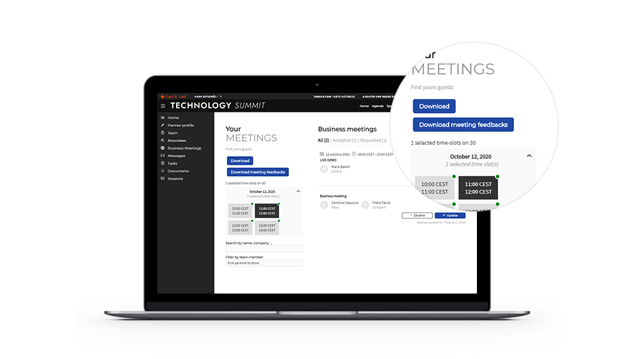 Example of a partner workspace - view of a meeting
Example of a partner workspace - view of a meeting
In their partner workspace, the adminitrators can :
GENERATE LEADS
- It is possible to provide a qualified list of participants for each partner.
MANAGE AUTONOMOUSLY THEIR EXCHANGES WITH PARTICIPANTS
- From the list of participants: request meetings, contact them
- From the meetings menu: availabilities slots selection, allocation of meetings to
collaborators, visibility on pending, accepted and refused meeting requests. - From the messages menu: exchange with the participants (shared inbox with the other admin team member).
NB : You can choose to display or not these different functionalities in the menu
For online events, the meeting will take place on your event website via an embedded videoconferencing system.
Which functionalities for the participants ?
A participant can :
- Contact a partner from the partner details page.
- From his personal space, "My messages" tab: find the sent messages,
make a videoconference call, share files with the partner. - From his personal space, « Agenda » tab : join in 1 click the business
meetings videoconference at the agreed time.
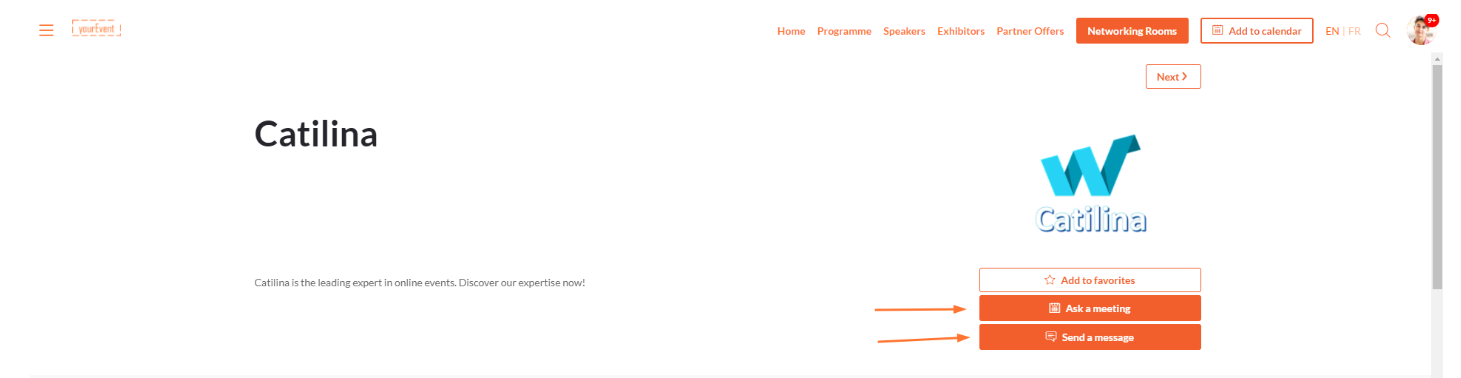
Partner details page, with the activated Business Meetings + option "Ask a meeting"
