How do I interpret the grid when editing a session?
Understanding the tabs that make up the session window
When you edit your session, you have access to different tabs:
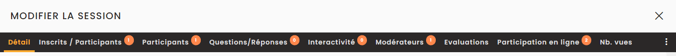
- Details: more information in this online help
- Registrations/Participants: one line for each participant who has registered for the session and/or bookmarked the session.
- Participants: one line per participant who has viewed the session.
- Questions/Answers: all feedback from users if you activate the interactivity and questions/answers tab, during the session.
- Interactivity: more information in this online help
- Moderators: the moderators attached to the session. Clicking on the email will display the participant's information.
- Evaluations: notes left for the session, if you have attached a questionnaire/survey to this session.
- Online participation: all views of the online session. This column will take into account all user connections to the session.
➡️ One line per viewing. If a user participates 13 times in the session, the first name will appear 13 times at this level, i.e. 13 lines. - History (by clicking on the symbol
 ): here you'll find all the activities carried out by the organizer(s) in the session's "Details" tab.
): here you'll find all the activities carried out by the organizer(s) in the session's "Details" tab.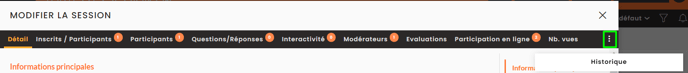
✍️ Tips :
- Get the list of people who took part in the online session: "Registered/participants" tab + add a filter to the "Participated live" column = TRUE.
- To have the list of people who participated in the face-to-face session: "Registered/participants" tab and add a filter to the "Participated in face-to-face session" column = TRUE.
- Have the list of people who participated in the replay, thanks to the "Participated in replay" column, in the "Registered/ Participants" tab.
