Status and error messages when sending emails
Email blocked, differed, rejected or in error. Identify the possible causes
The email sending history enables you to check whether emails have been sent and whether they have been delivered to their recipients.
This can be accessed for your events, communities or audiences from the back office > Emailing > Sending history:
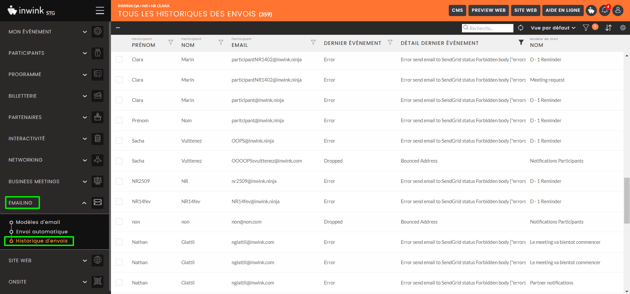
In this grid, the "Last event" and "Last event details" columns provide all the information relating to the sending of emails.
The "Last event" column contains the status of the email sent (Delivered, Bounced, Blocked, Deffered, Error, Ignored).
The "Last event details" column provides the error message returned by the server.
Status
The different statuses are :
- Delivered : The receiving server has accepted the message.
- Dropped: Temporary "parent" status, replaced on receipt of final status.
- Bounced: The receiving server has refused the message
This status may be accompanied by information in the "Last event details" column
the receiving server returns a code indicating that there is a permanent problem with this server or the recipient's address.
The most common reason is that the target e-mail address is unknown or invalid. - Blocked: The receiving server has temporarily refused the message.
This status is accompanied by information in the "Last event details" column.
The reasons why a message is blocked are as follows:
- The sender's IP or domain is excluded from the list (server rule)
- The e-mail contains elements marked as spam*
- A technical problem has occurred between the two servers when attempting to send the message
- Bounced: The receiving server has refused the message
* A high rate of spam complaints can cause servers to filter more e-mails from a particular sender into the spam folder, which can lead to e-mails being blocked (Blocked). If you see many blocked messages, this may indicate that your reputation as a sender has been compromised.
- Deffered : The receiving server has delayed accepting the message.
This status may be accompanied by information in the "Last event details" column.
The most common reasons are :
- The inbox has received too many spam complaints for this email, which would already have been delivered
- The receiving server is experiencing technical problems at the same time
When the "Deffered" status is returned, new attempts to send the message will be made for 72 hours.
If the message is delayed for more than 72 hours, it will be blocked and a Blocked event will be recorded.
If the message is successfully delivered within the 72-hour window, it will be logged as a Delivered event.
- Error : An error has been identified and is preventing the message from being sent.
This status is systematically accompanied by information in the "Last event details" column.
Generally, the problem is with the email addresses, which are considered to be incorrect. - Ignored: Most of the reasons why a message is ignored are linked to a problem with the content of the email.
This status is systematically accompanied by information in the "Last event details" column.
The error message returned to the "Last event details" column is generally constructed as follows: "<input>(digits): error: error title".
Presence of an error
The "Last event details" column contains an error code.
Below is a non-exhaustive list of the main errors encountered:
"Error send email to SendGrid status Forbidden body {"errors":[{"message":"The from address does not match a verified Sender Identity. Mail cannot be sent until this error is resolved."
The "sender email" field contains a domain name different from the one configured in the DATA back-office ("Audience sender email domain name").
Example :
In the email template, the field contains "@inwink.events"
In the DATA back office, the sending domain name contains "@inwink.paris"
⇒ Enter the sender's e-mail address with the configured domain name.
"Mail address is invalid"
The recipient's email address is identified as invalid by the mail server
⇒ Check/Modify the recipient's email address and try sending again
"unable to get mx info: failed to get IPs from PTR record: lookup : unrecognized address"
DNS record problem. When the message is sent, the servers do not identify a valid MX record or an existing A record on the domain.
⇒ Check the DNS record
"Error dialing remote address: dial tcp <IP adress>-><IP adress>: i/o timeout"
The sender's IP or domain is excluded from the list, or a technical problem has occurred between the servers.
<input>(Chiffre, Chiffre) : error : Object "Type de l'objet" is null. Cannot access member: "Propriété de l'objet"
The email subject contains a dynamic field, which must also be present in the body of the email.
Example : 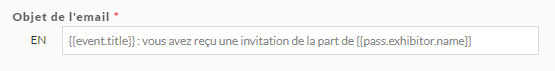
The dynamic field is designed to display the partner's name in the subject line.
To work, this field must also be present in the body of the email.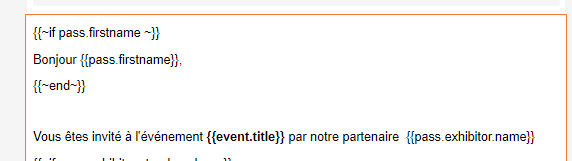
If it is missing, an error is encountered and the email cannot be sent.
⇒ Add missing dynamic field
<input>(Chiffre, Chiffre) : error : Pipe expression destination `tem
A dynamic field is filled in incorrectly
Examples:
There is a space between the word "template" and the "dot". This does not comply with
The dynamic field contains a translation of "firstname", but dynamic fields do not need to be translated to work.
⇒ Do not modify the formatting of dynamic fields or translate them
* Other errors :
Each attempt to send a message generates a response containing a three-digit code.
At inwink, we only display codes in the event of a temporary or permanent failure.
The 400 responses are generally deferred. Attempts will continue to be made for 72 hours.
500 responses are complete failures that are not retried by our servers.
They are systematically accompanied by information in the "Details of last event" column.
