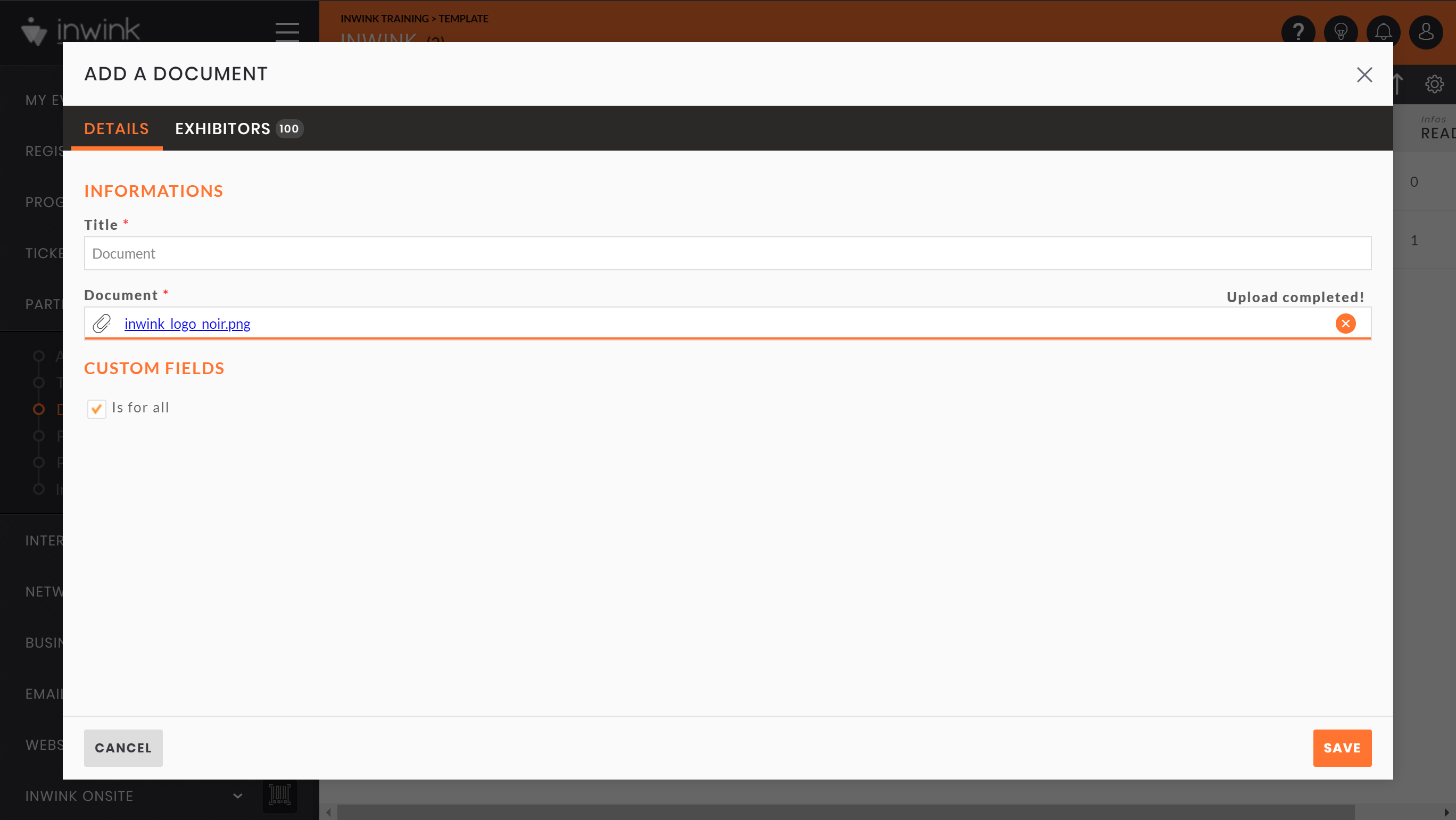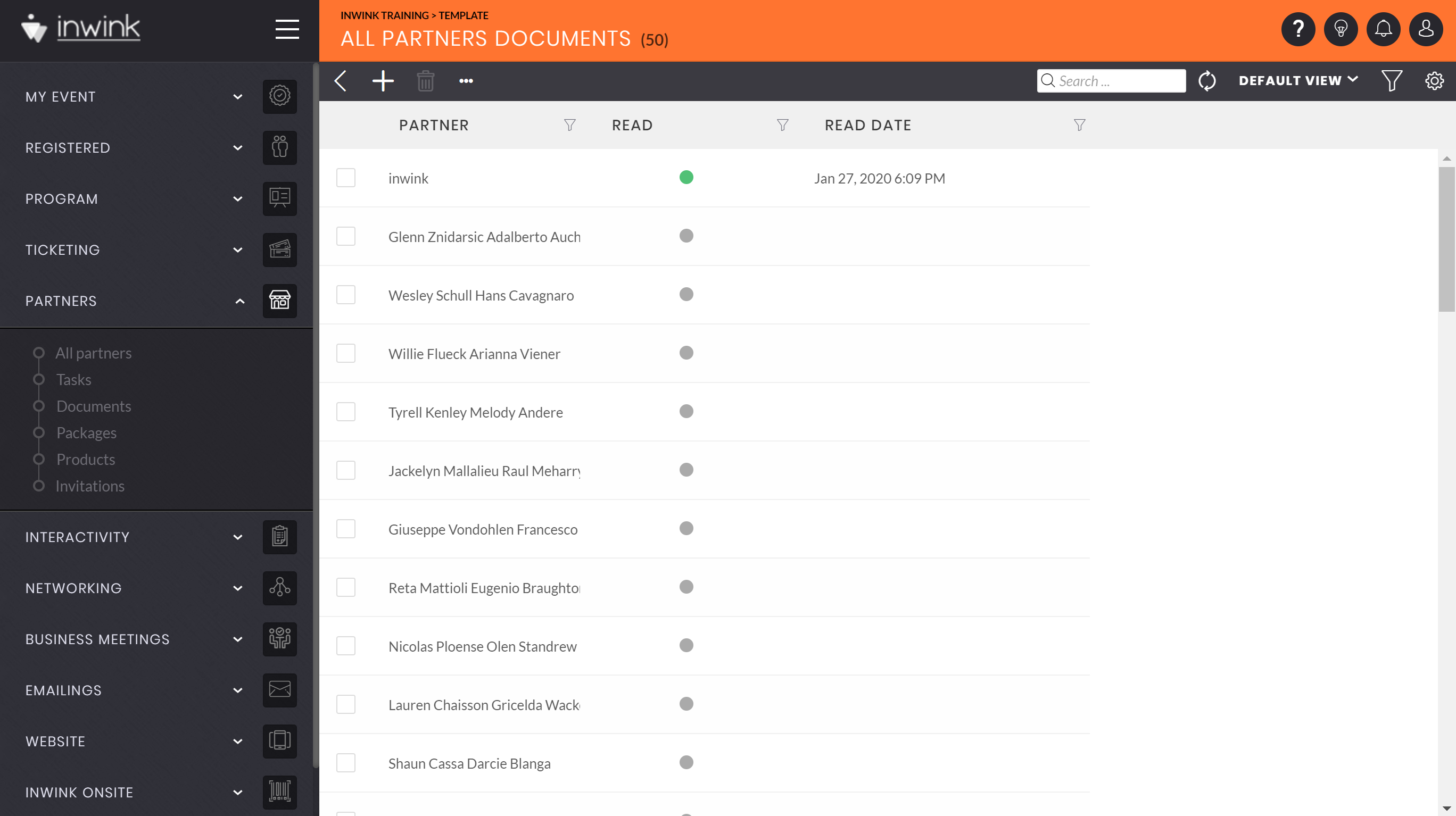Documents
With the partner workspace, you can assign documents to read to your partners.
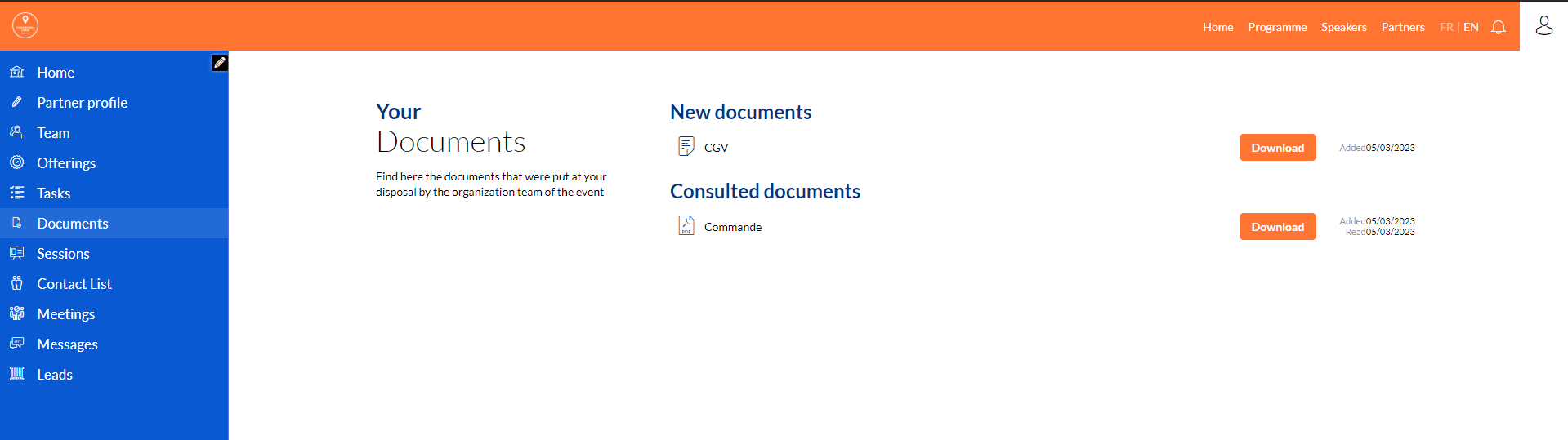
Create a document
To create a document, from the menu Partners / Documents:
- Click on the button ➕ on the top left of the grid.
- Enter document's information:
- Title: title of your document, it will be displayed on the website
- Document: add the file you want to share with partners
- Assign to all: document is assigned to all partners already created and futures ones.
Assign a document
If you didn't check the option Is for all, you need to assign manually your document to partners.
From the menu Partners / All partners :
- Select partners you need to assign the document to
- Click on the button
 then on Selection / Assign a document to selection
then on Selection / Assign a document to selection
You can do the same manipulation without any selection: document will be assign to all grid (filters included).
Follow document's reading
To know who read the document, from the menu Partners / Documents:
- Click on the button

- Filter your grid on the column Read to display only partners who read the document