Deleting a user account on event (on the organizer's side)
⚠️ Account deletion is not automatic. It is your responsibility to delete the account once you have received the request.
⚠️ Once the account deletion option has been added, it will be impossible to delete it.
📌 In accordance with regulations (RGPD) inwink offers the deletion of personal data through the deletion of user accounts.
As an event organizer, you give registered users the option of requesting the deletion of their account, if they wish, from their participant area.
➡️ This option will be present on all new events that you create, but will not be added automatically to events that you have already created (you can add it by following the steps presented in this online help).
➡️ If you duplicate an event that does not have this option, the option will not be present (you can add it by following the steps presented in this online help).
➡️ If you duplicate an event that does have this option, it will automatically be present on your new duplicated event.
To activate this option on your events, go to your participant area (from your CMS) > edit content > then go to the "User info" tab: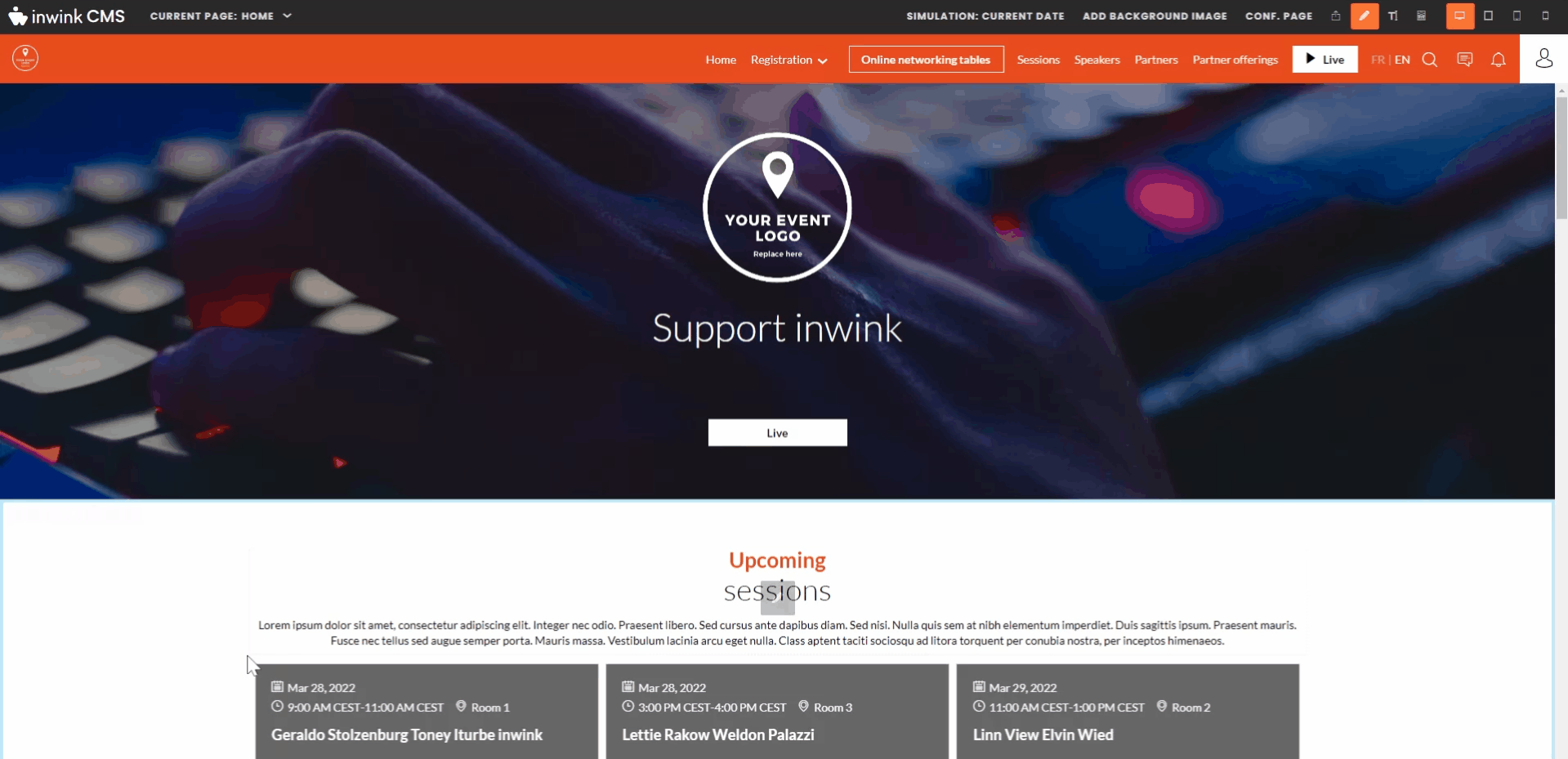
Click on the "Add" button to insert a new option, displayed in the participant area, then select "Delete account" : 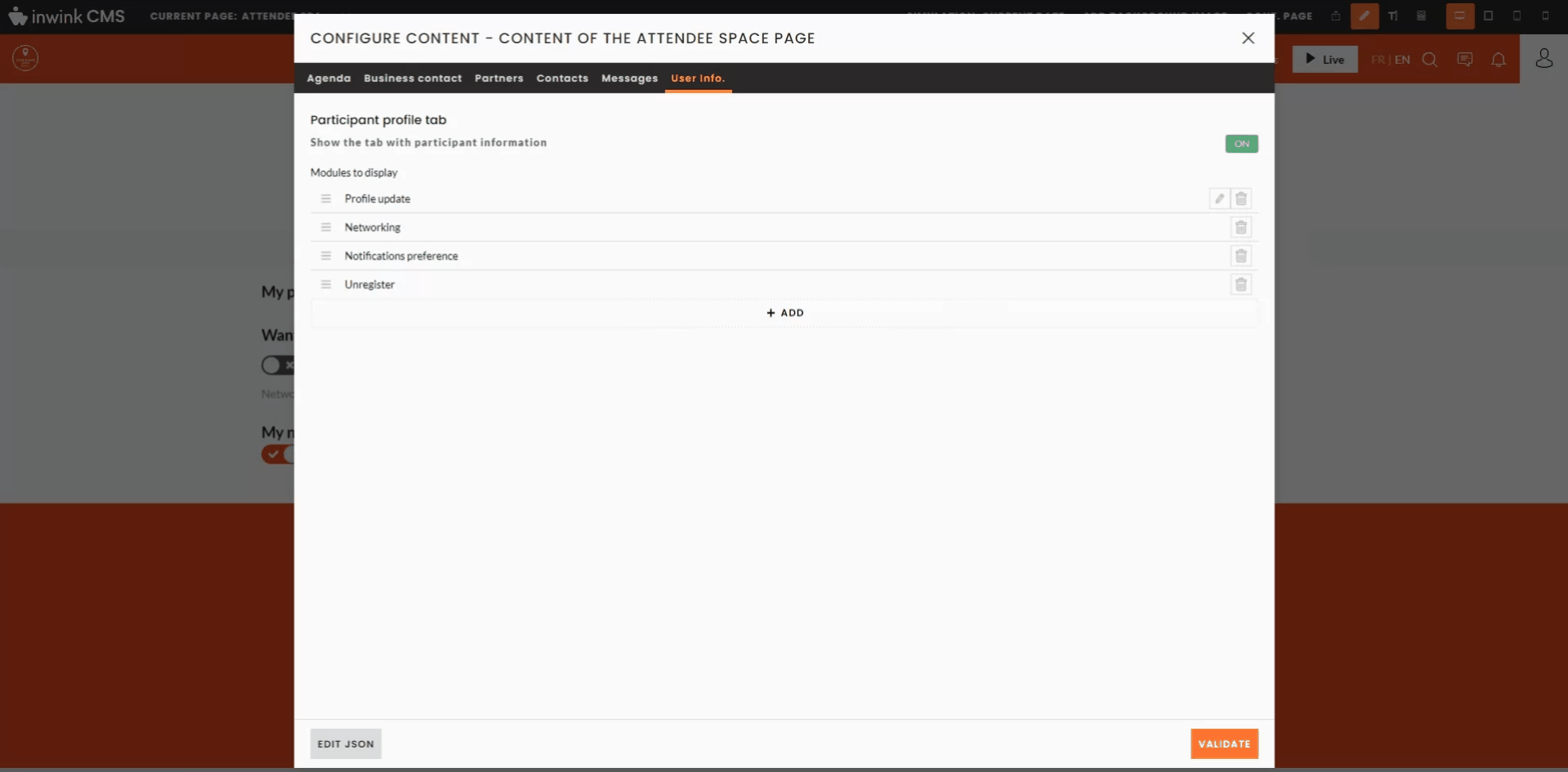
The new "Unregistered" account deletion option is then displayed in this tab and the person registered for the event, if logged in, then has the option of clicking on this button to request the deletion of their account.
➡️ As soon as the user clicks on this button, a pop-up message will appear telling them that their account will be deleted within 72 hours. The user will still have access to their account until it is deleted.
🚩 As an organizer, you can modify the content of this pop-up in your back-office translations (using the following code: "companion.trad.networking.me.profile.deleteaccount.confirm.message").
➡️ For example, we've indicated that account deletion could take up to 72 hours, so you're free to change this schedule.
🚩 Your company's DPO (Data Protection Officer) will receive the request to delete the participant's account by email: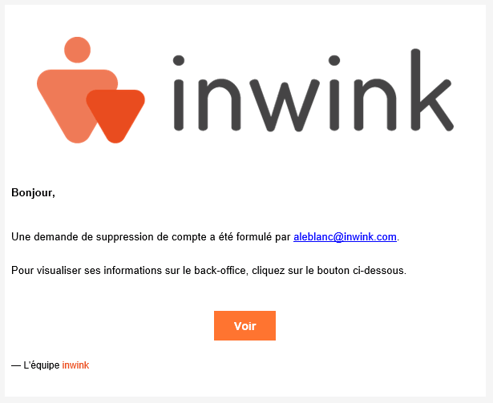
It will be up to them (or an administrator in the inwink back office) to delete their account from the event back office or, more generally, from DATA.
⚠️ If the email address of your DPO has not been provided, please send it to your CSM.
