Delete user account on your community
⚠️ Account deletion is not automatic. It is your responsibility to delete the account once you have received the request.
➡️ This option is automatically added to your old communities, as well as to newly created communities. It is not possible to delete it.
📌 In accordance with the regulations (RGPD) inwink offers the deletion of personal data through the deletion of user accounts.
As a member of a community, you have the option of requesting the deletion of your account.
As a member, you can delete your account from the participant menu, accessible by clicking on the profile icon at the top right of your screen.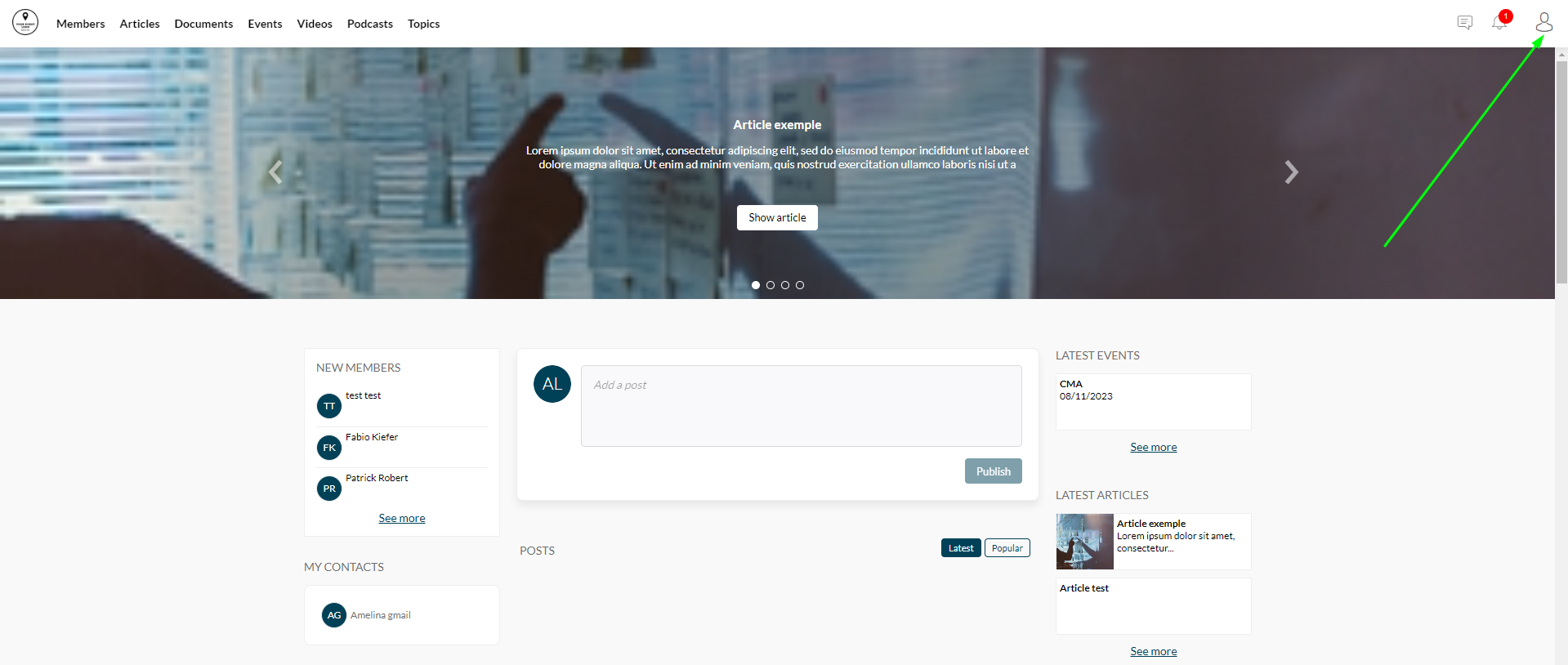
Then click on the button at the bottom of the menu to request that the account be deleted:
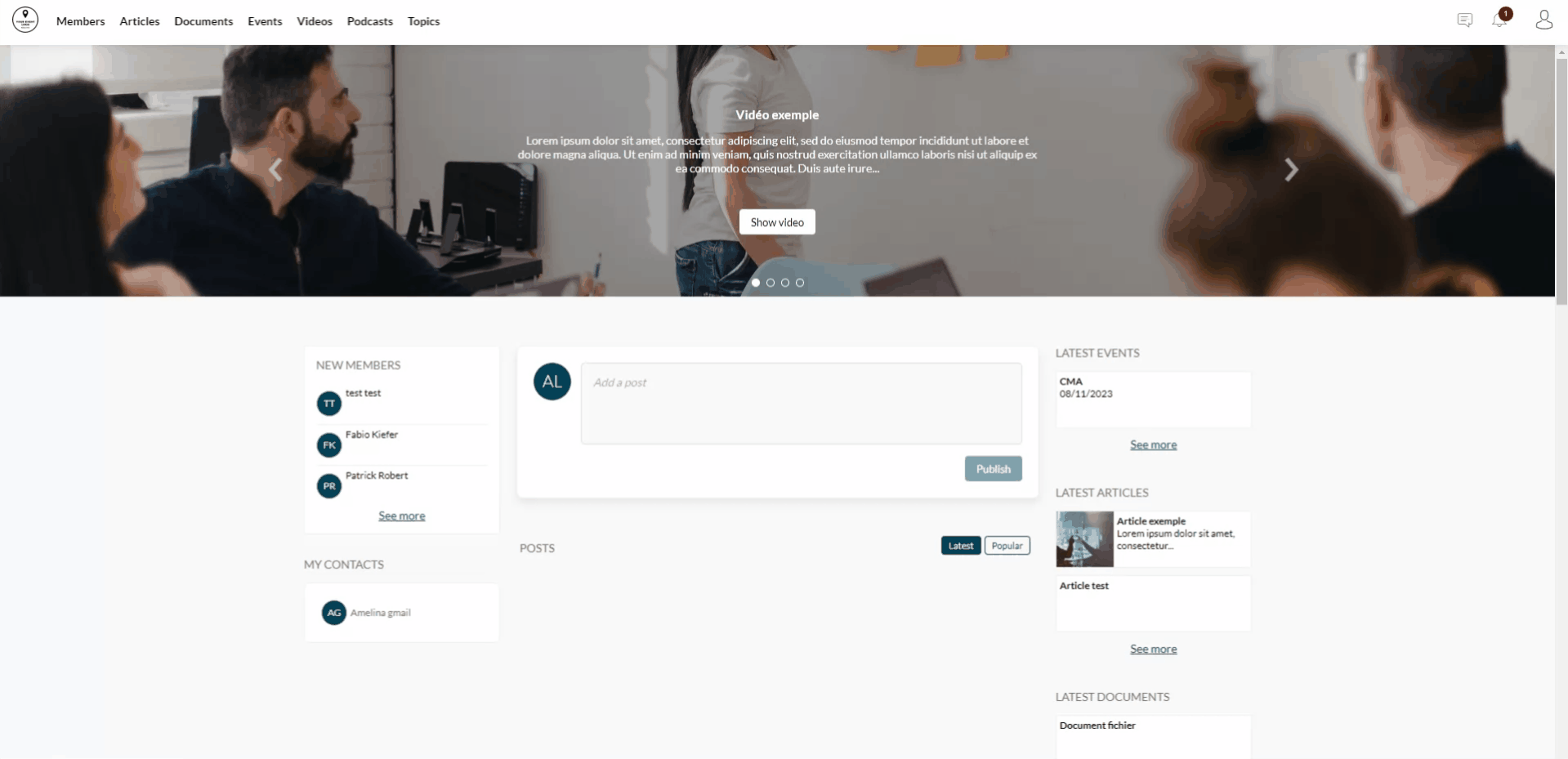
➡️ As soon as the member clicks on this button, a pop-up message will appear telling them that their account will be deleted within 72 hours. The member will still have access to their account until it is deleted.
🚩 As an organiser, you can modify the content of this pop-up in your back-office translations (using the following code: "community.trad.community.profile.deleteaccount.confirm.message").
➡️ For example, we've indicated that account deletion could take up to 72 hours, so you're free to change this timetable.
🚩 Your company's DPO (Data Protection Officer) will receive the request to delete the participant's account by email: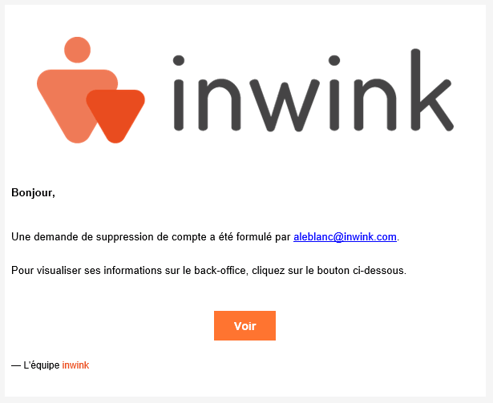
It will be up to them (or an administrator in the inwink back office) to delete their account from the event back office or, more generally, from DATA.
⚠️ If the email address of your DPO has not been provided, please send it to your CSM.
