Creating advanced views of your audience
What is an advanced view in inwink?
An advanced view allows you to list contacts from different events/communities or audience based on conditions added beforehand.
You have the possibility to create an advanced view on your audience, in relation to the events and/or communities attached to it.
Create and configure the view:
Go to your client back-office > Audience > "Contacts" tab:
- Audience > "Contacts" tab
- Click on the 3 little dots > View... > Contact views
- Click on + to add a new view to the contacts
- Name this view and configure it by clicking on the "Configure" button.
Here you can start to configure the data sources used to get the corresponding contacts.
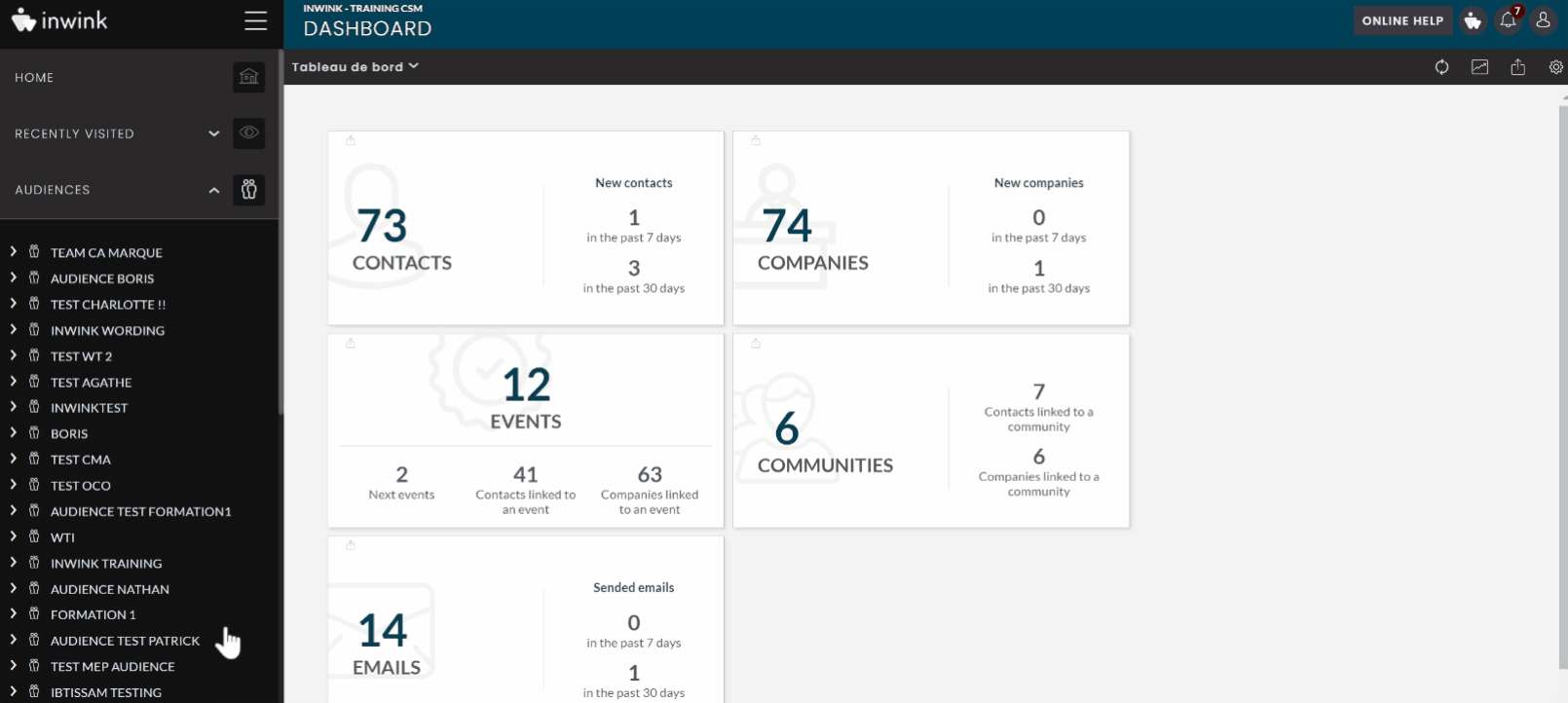
You can choose your data sources and define conditions for your filters.
- Either from an event :
- participants
- participants in sessions
- Meeting participants
- Partner accounts
- Sent emails
- Either from a community :
- Members
- Favorite articles
- Favorite documents
- Favorite topics
- Favorite videos
- Favorite events
- Sent emails
- Eiter from the audience :
- Contacts
- Sent emails
- Once these elements are selected, you can add filters on the grid
Example
Here is an example of a possible configuration, to find all the contacts of two events that have the participant category equal to partner:
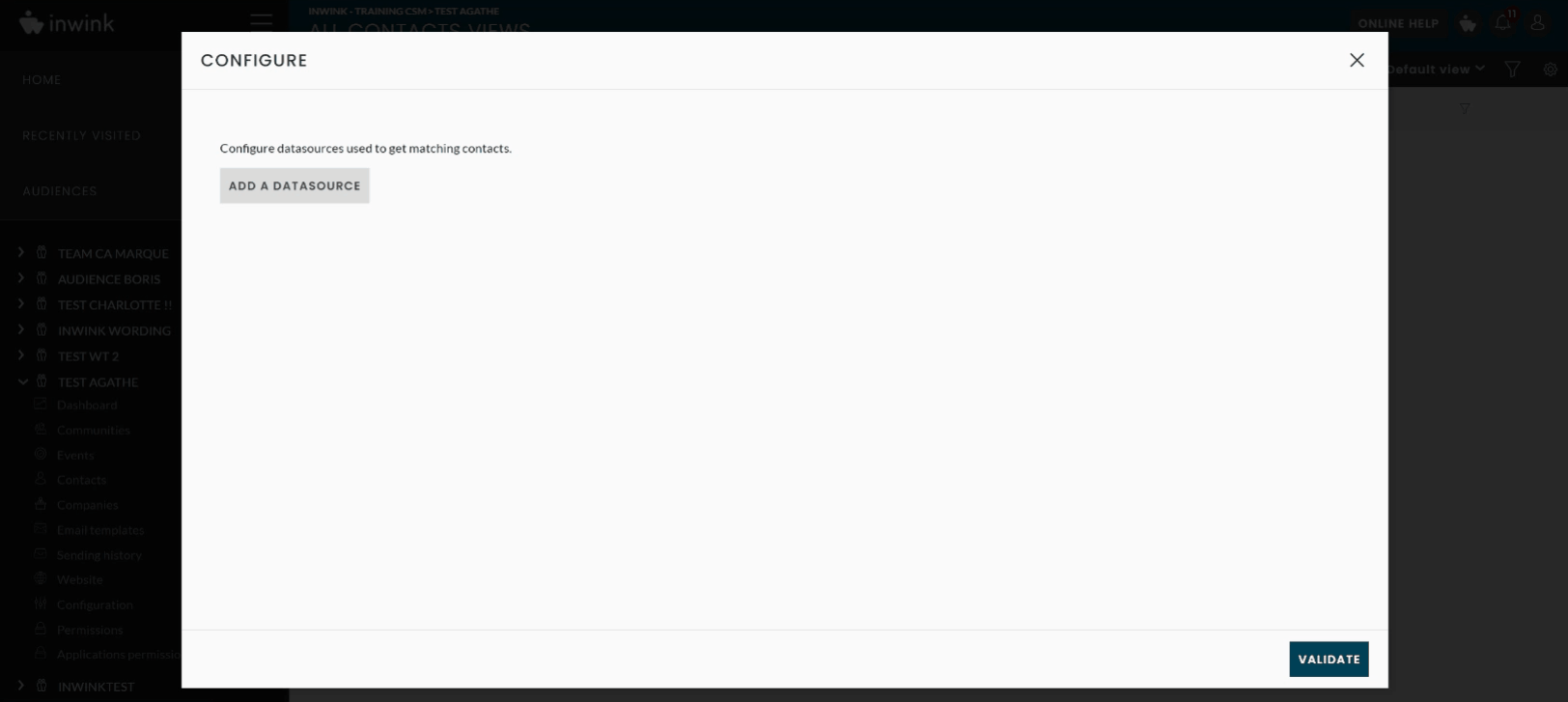
Your view is now available, click on the arrow to see all your results according to your predefined sources and filters.
To add more data, you can add a new source:
- Using the "+OR" or "+ET" buttons you can choose between two sources or add a new source
- Repeat the same steps
- Validate or add a new data source
Update created views:
It is up to you to restart the calculations of your view so that it is updated with the latest data. To do so:
- Go to the desired view
- Click on the arrow to see the contacts
- Click on the 3 small dots > Actions > Launch the calculation of contacts
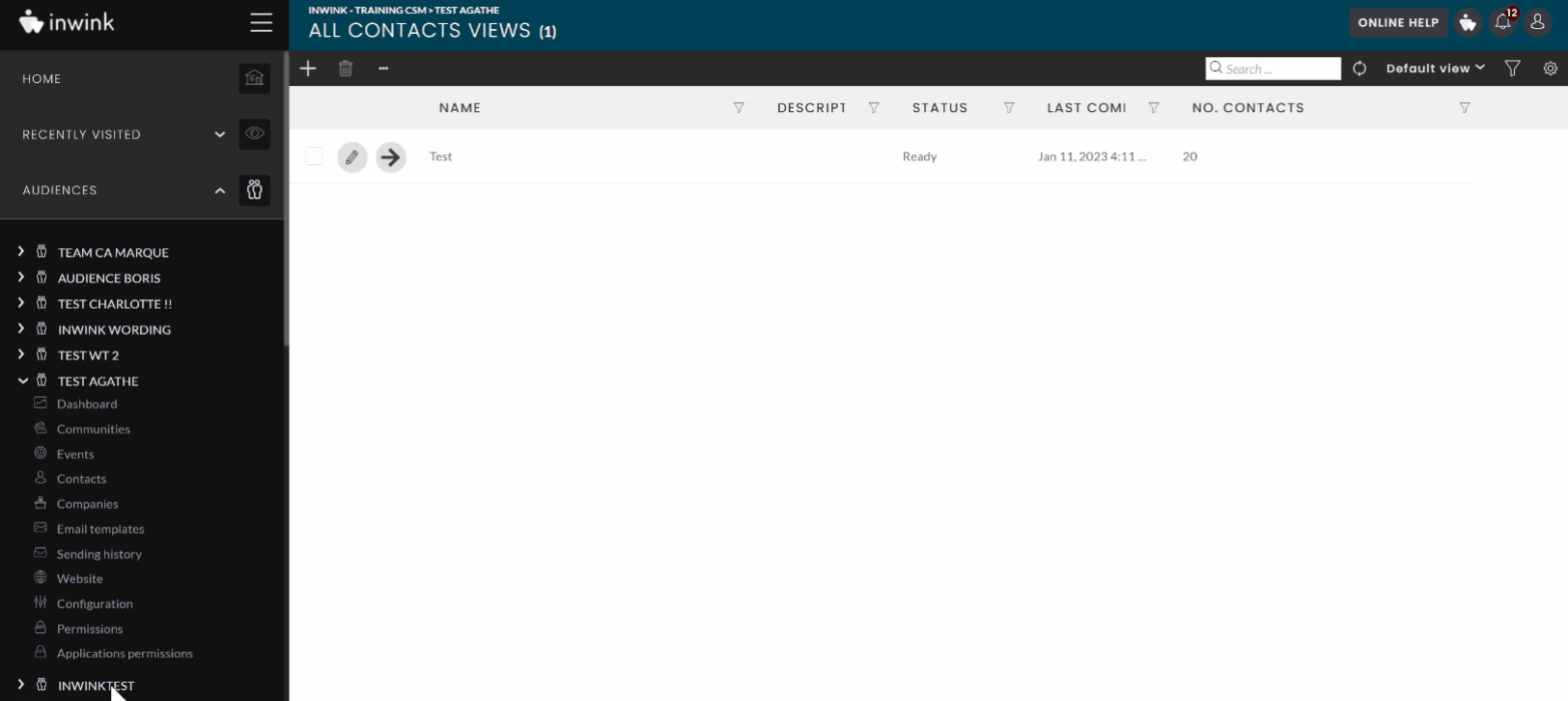
⚠️ Contact results will not show :
- Contacts without email
- Duplicate contacts
➡️ You may therefore encounter differences in numbers between your events/communities/audience and your view.
