Contact list inaccessible in the partner workspace
What to do if the contact list is inaccessible in the partner workspace?
In the partner workspace, contact list, if no contact is present and instead the message "You don't have access to this feature" is displayed.
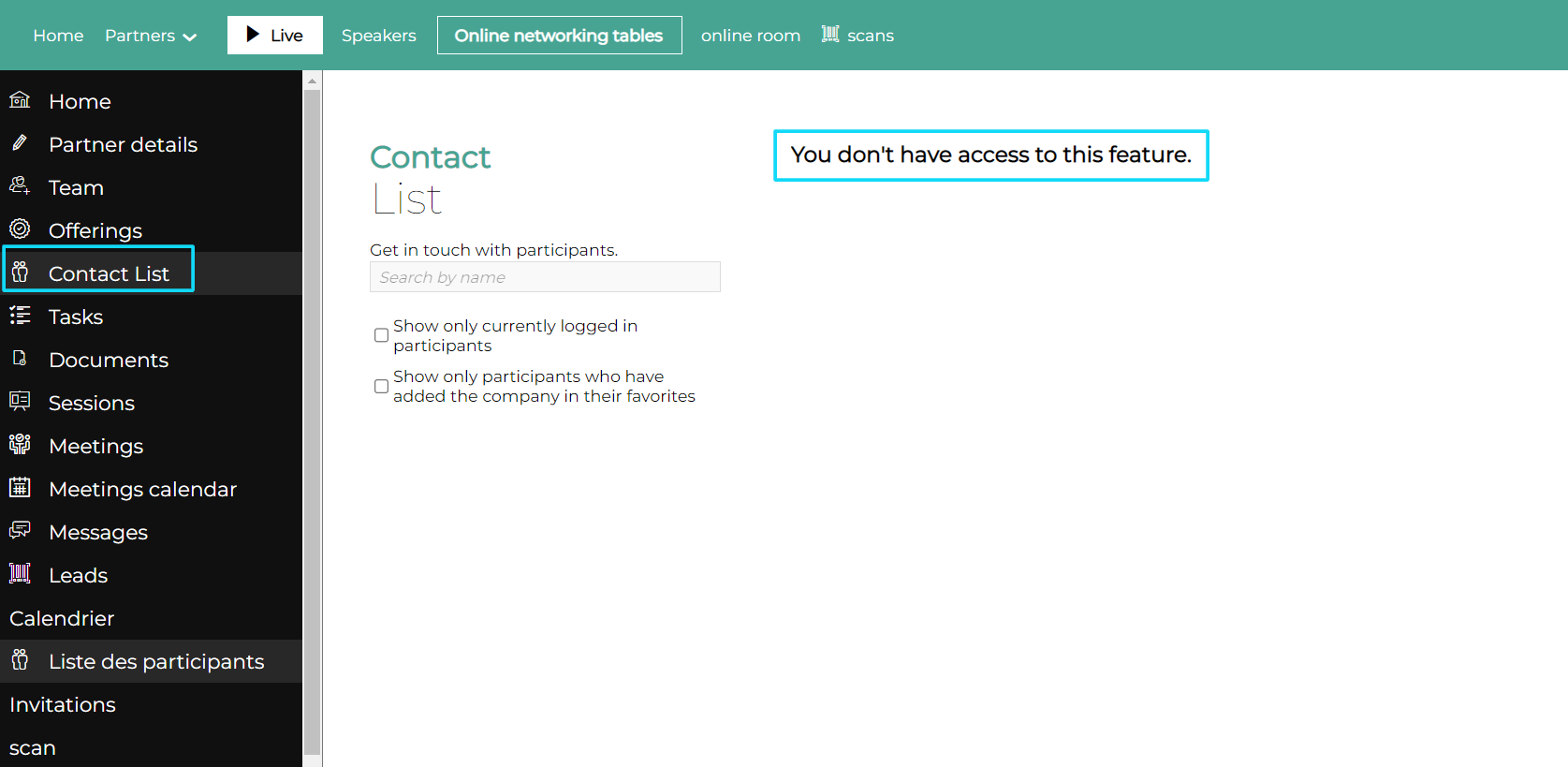
You have to check the "Connection rules" in the configuration of the business meetings in the Back-office:
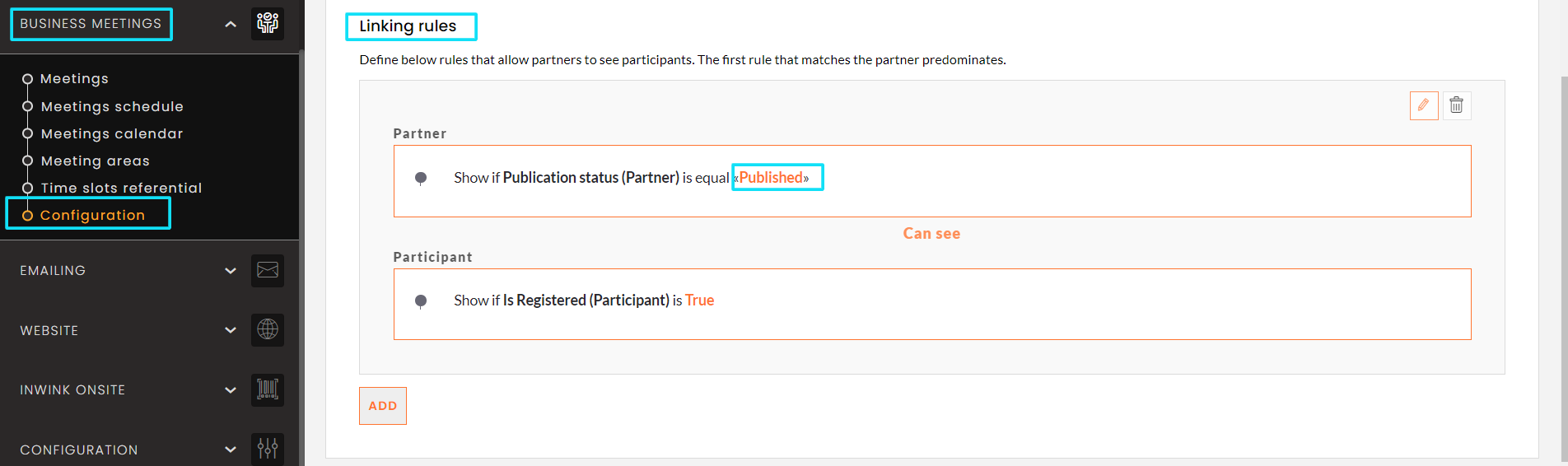
In the above case, access to the list of contacts is conditioned by the publication status of the partner.
In "All partners" we can see that the partner was not published:
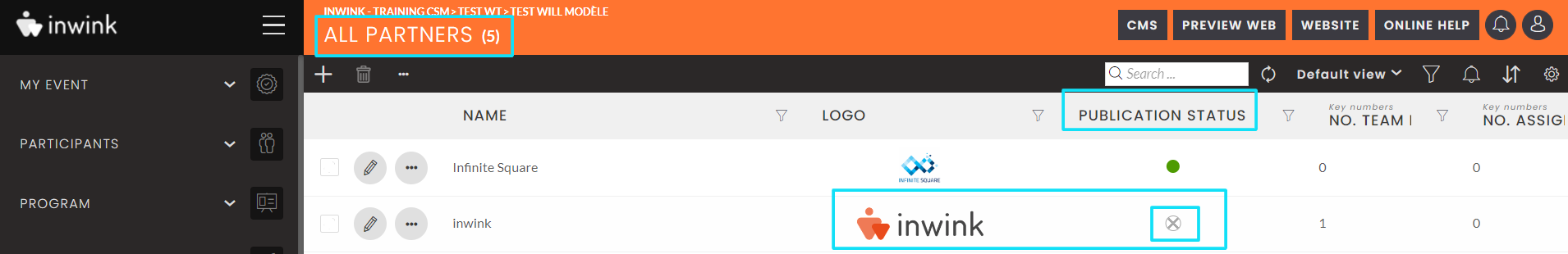
- Modify the condition linked to the publication status of the partner in the matchmaking rules
- Publish the partner
