Configure your email/ whitelabelling domain name
PERSONALIZED SENDER DOMAIN NAME
It is possible to change the sender domain name of transactional and marketing emails sent from inwink.
For example: FROM invitation@mycompany.com
To guarantee the deliverability of these emails, it is necessary to authorize inwink to use your domain name to sign the emails sent.
This operation is called "Sender authentication", "Domain name authentication" or "Whitelabelling". It is done by adding DNS entries of type CNAME in your domain name.
The sender configured and authorized by default by inwink is @inwink.events.
The use of any other domain name that is not configured, will consequently increase the risk of being considered as fraudulent emails / phising which can block the sending of all your emails.
DNS / CNAME entry
Retrieve DNS / CNAME entries - only possible for people with "Client : Administrator" rights.
1. From your data client back-office, go to your Audience then Menu Configurations / Domain names
Add the desired sender domain name
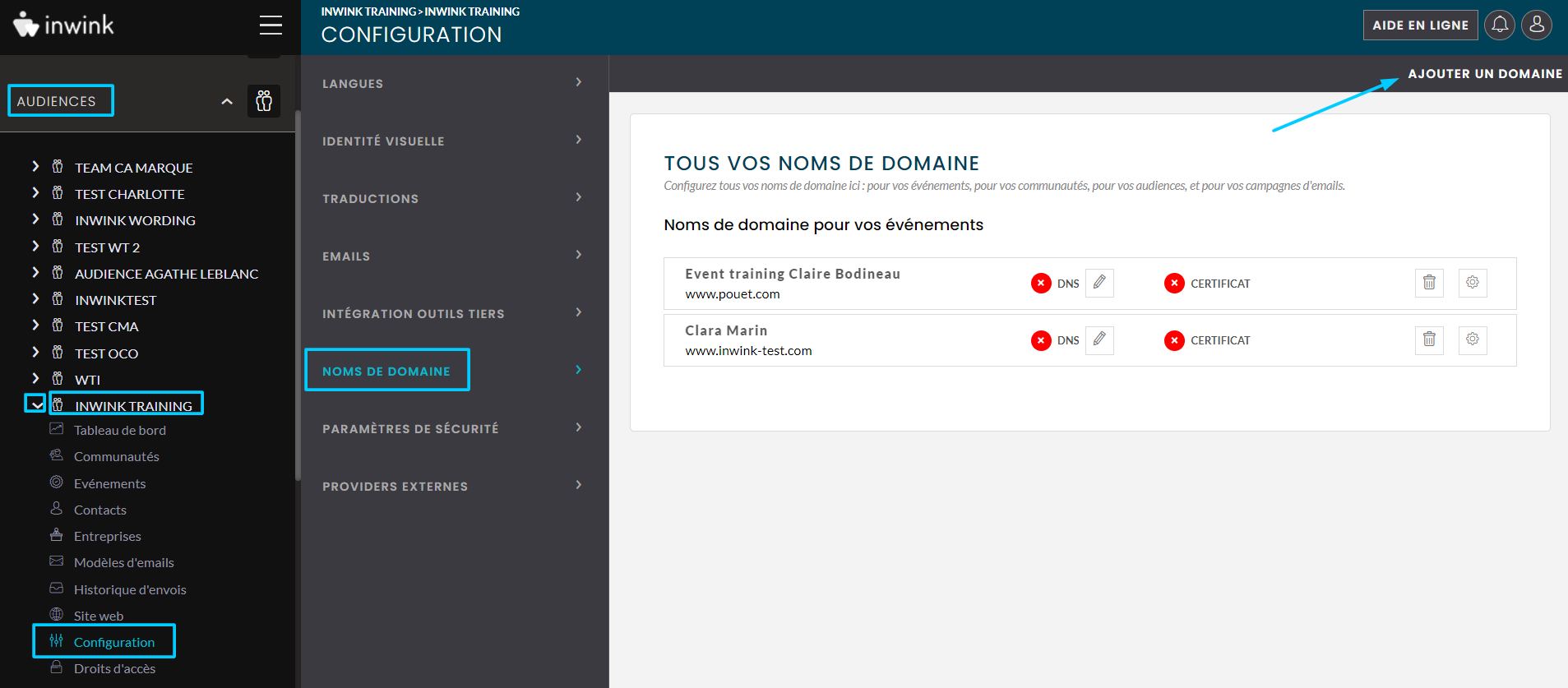
2. Click on Add a domain in the upper right corner and select a sender domain name to send emails
3. Enter the desired sender domain name (without the @) and click NEXT
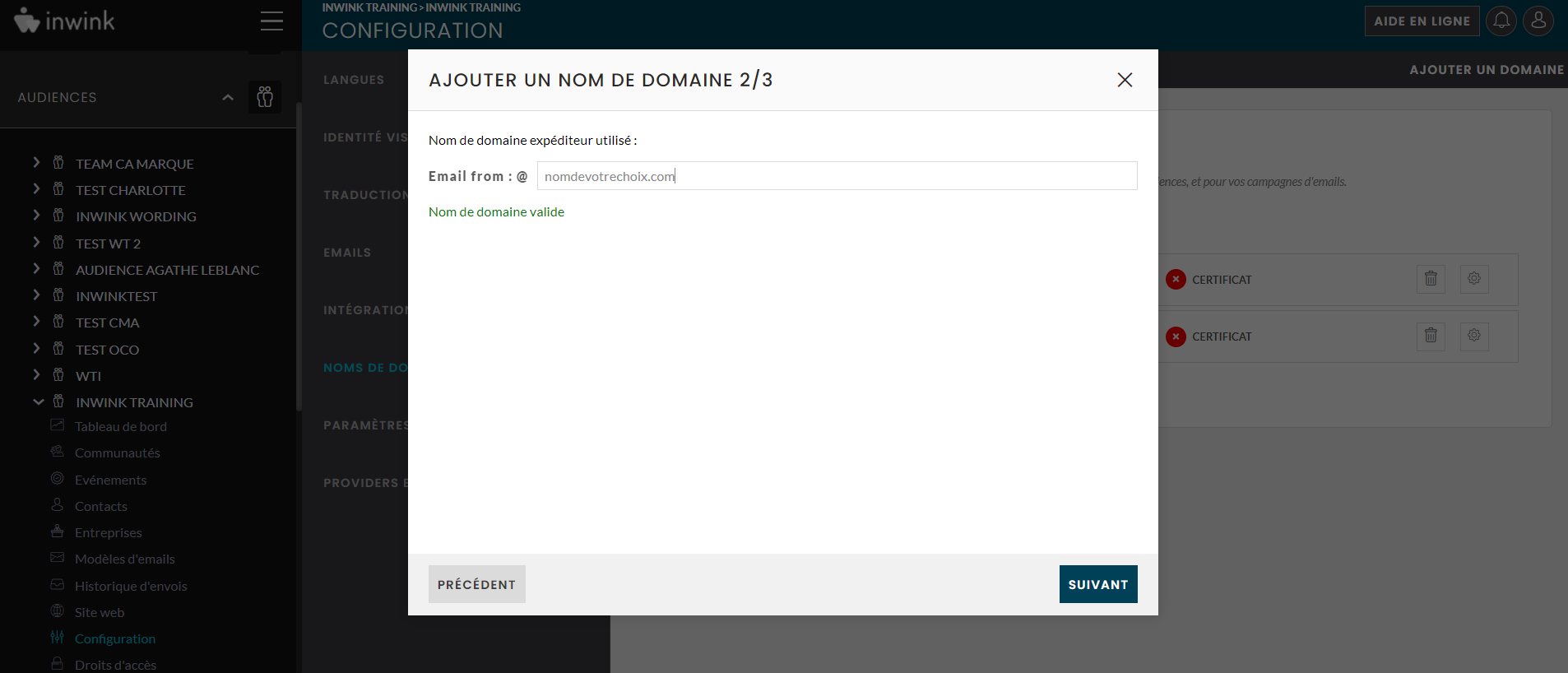
4. Copy the DNS information shown to modify your configuration, and click on VERIFY AND ADD then SAVE
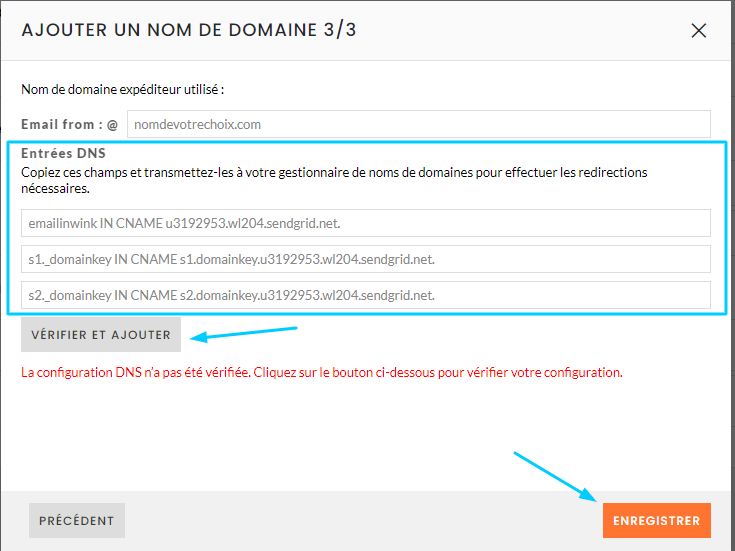
5. If the configuration has been completed, the icon should turn green. If it is red, check if the configuration has been done. If it is the case click on ![]() then VERIFY AND ADD and SAVE
then VERIFY AND ADD and SAVE
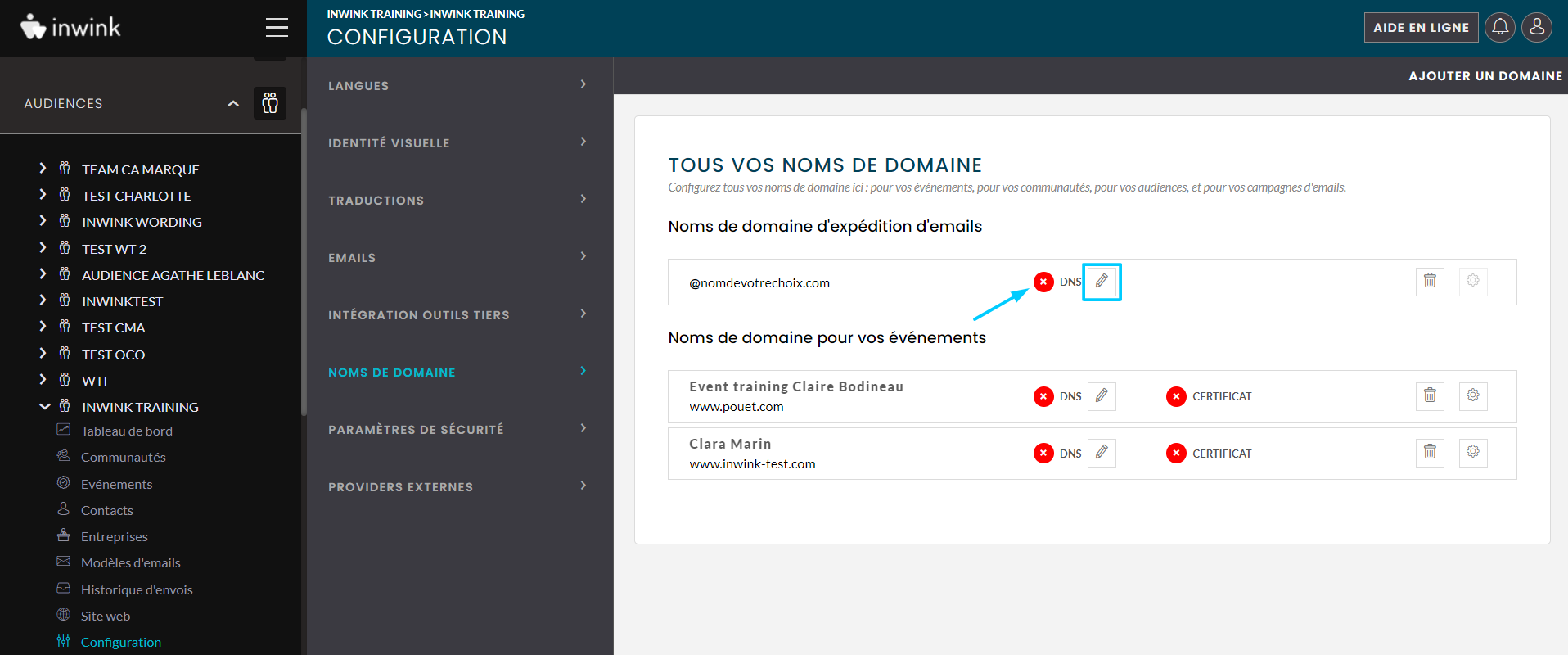
Whitelisting the inwink mail server
inwink can be used to send a large number of emails to a single company. This can be transactional emails (sent from the event part) or marketing emails (sent from Data)
This is the case when organizing an internal company event, where more than 200 emails can be sent in one batch to the same company.
When using inwink emails in this context, it is strongly recommended to provide your IT team with the fixed IP address of the inwink mail server and to request whitelisting.
The IP addresses are as follows:
For transactional mails: 149.72.121.51
For marketing mails: 149.72.91.49
This operation is recommended when more than 200 emails are sent per day on the same domain name.
