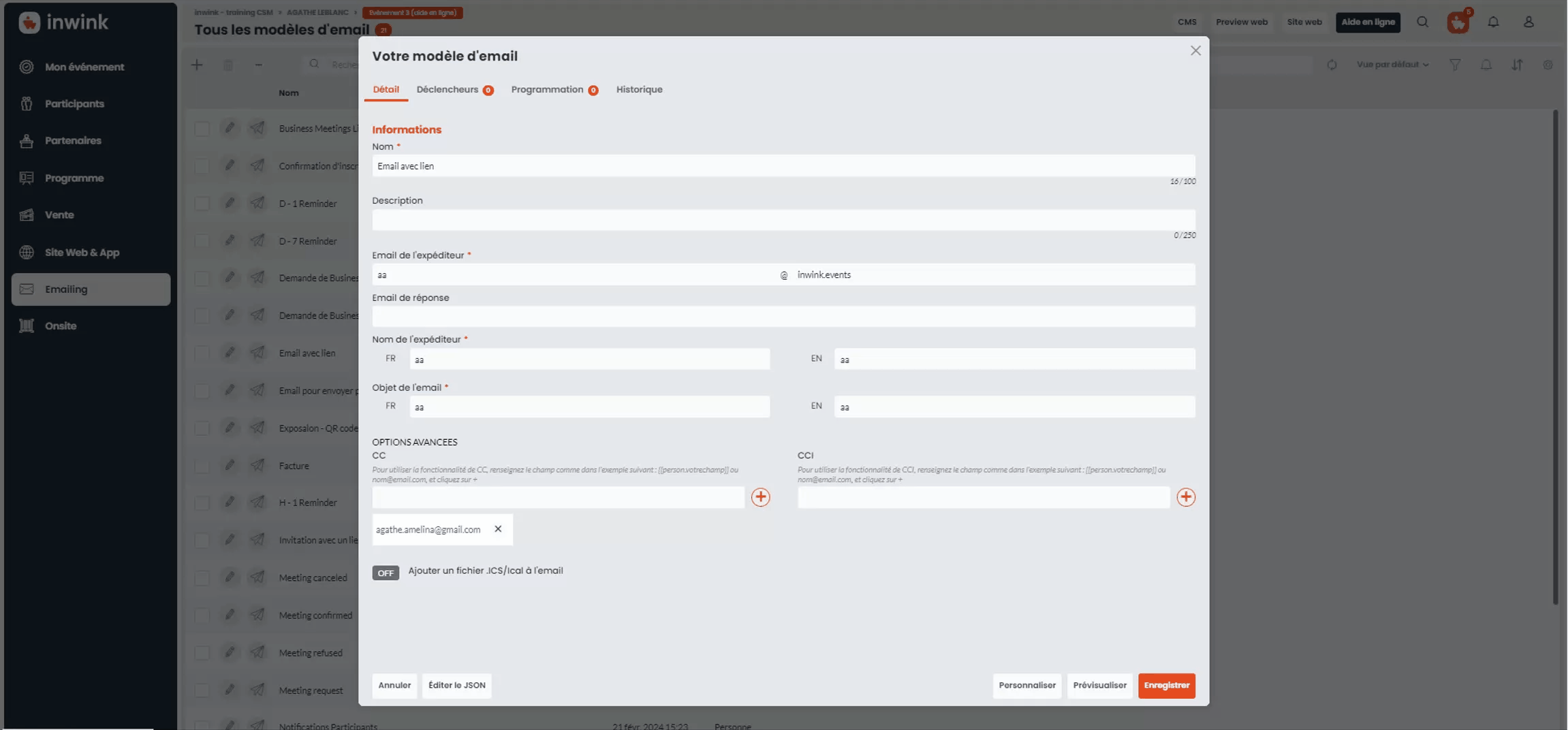How do I attach a file to an email?
inwink does not allow you to add attachments to emails.
Emails sent from an unknown email address with an attachment are much more likely to be SPAM'd by end customers.
inwink allows you to :
- Put a link to a file hosted on inwink
- Put a file behind a button
Link to a file hosted on inwink
- First, host your file on inwink (following the steps in the help here)
- Pick up the link by clicking on the button
 when your file is uploaded to inwink
when your file is uploaded to inwink - In the email editing window, click on the link

- Fill in the link you got in step 2
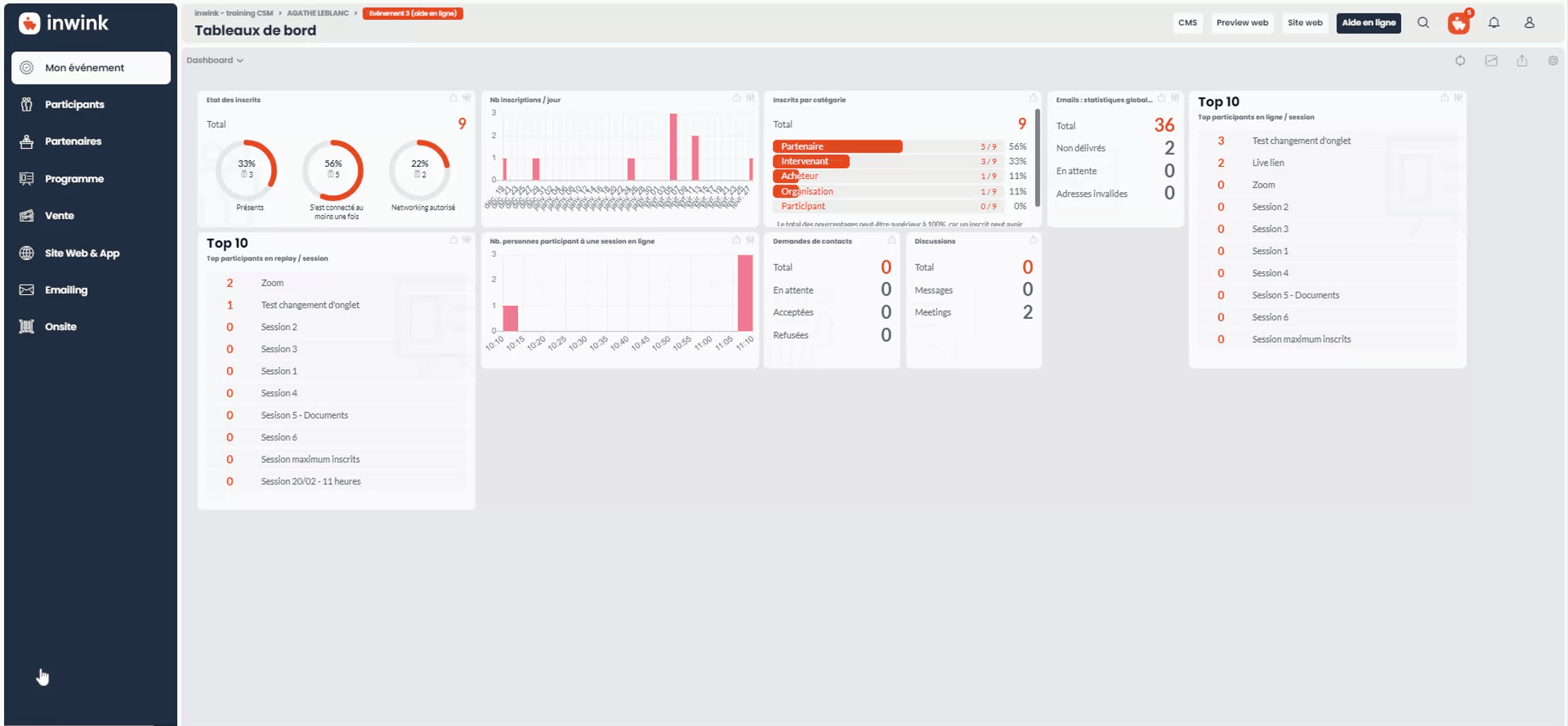
Put a file behind a button
- Host your file on inwink by following the steps in the help here
- In your email editing window, add a section (here a button)
- Click on the button and insert the file you just uploaded in inwink