Enable invitations to contacts Invitation by an employee
Offer to send invitations to the participant's contacts, as the last step in a registration form.
As an organizer, you can offer to new registrants the option of sending invitations to some of their contacts at the end of their own registration.
⚠️ This function doesn't allow you to add an employee directly to the event, but rather to email them inviting them to register.
Configure invitation sending
Pour ajouter cette option à votre formulaire, rendez-vous dans le CMS
- Edit the form > then edit the "Confirmation/ end of form" end step
- Activate the option "Enable sending invitations to contacts".
Once the option has been activated, you'll need to define :
- The maximum number of invitations to be sent
- The email template to be sent
- The content of the form
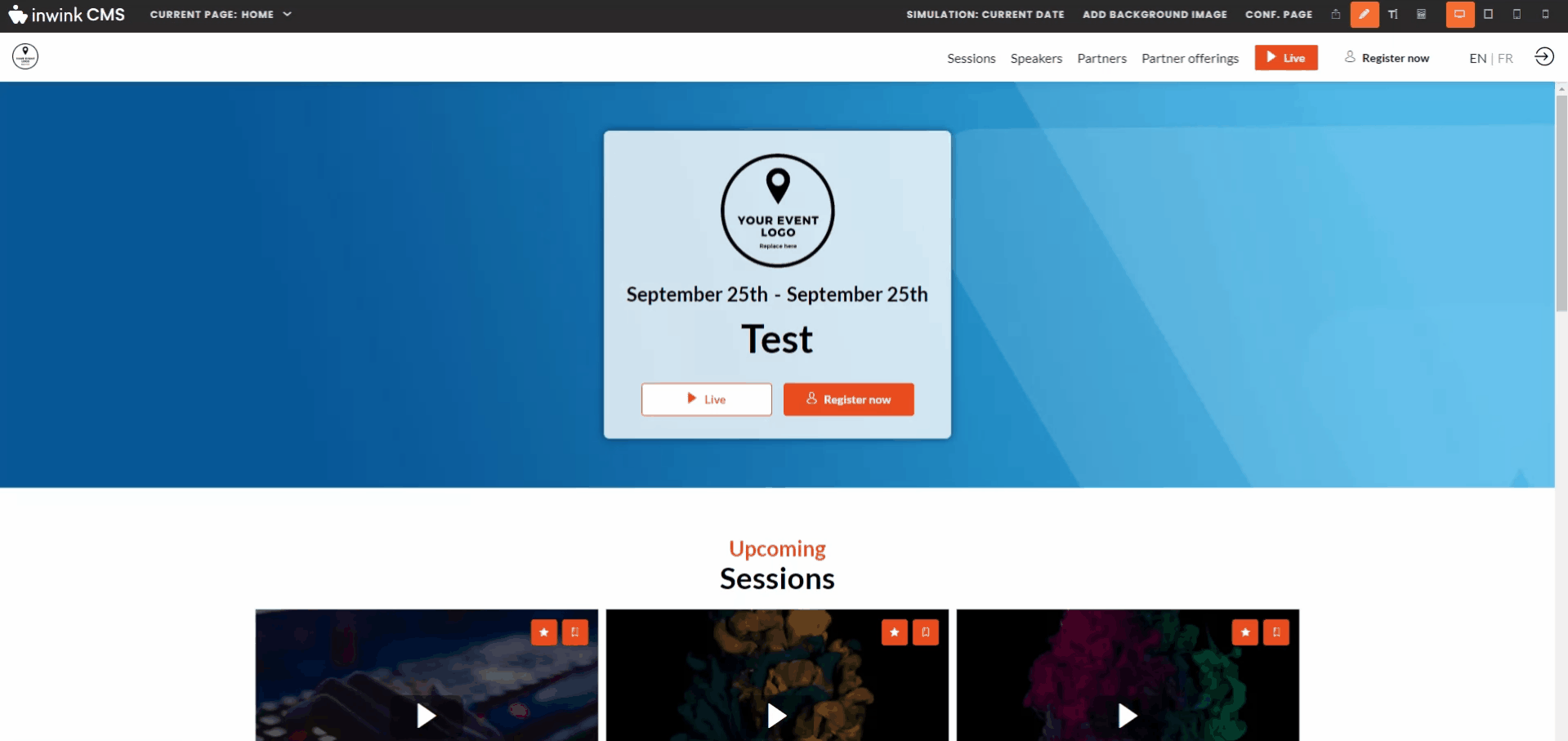
Create the email template to be sent
From the back-office > emailing tab > email templates > click on the "+" button, select the email named "Invitation with account creation":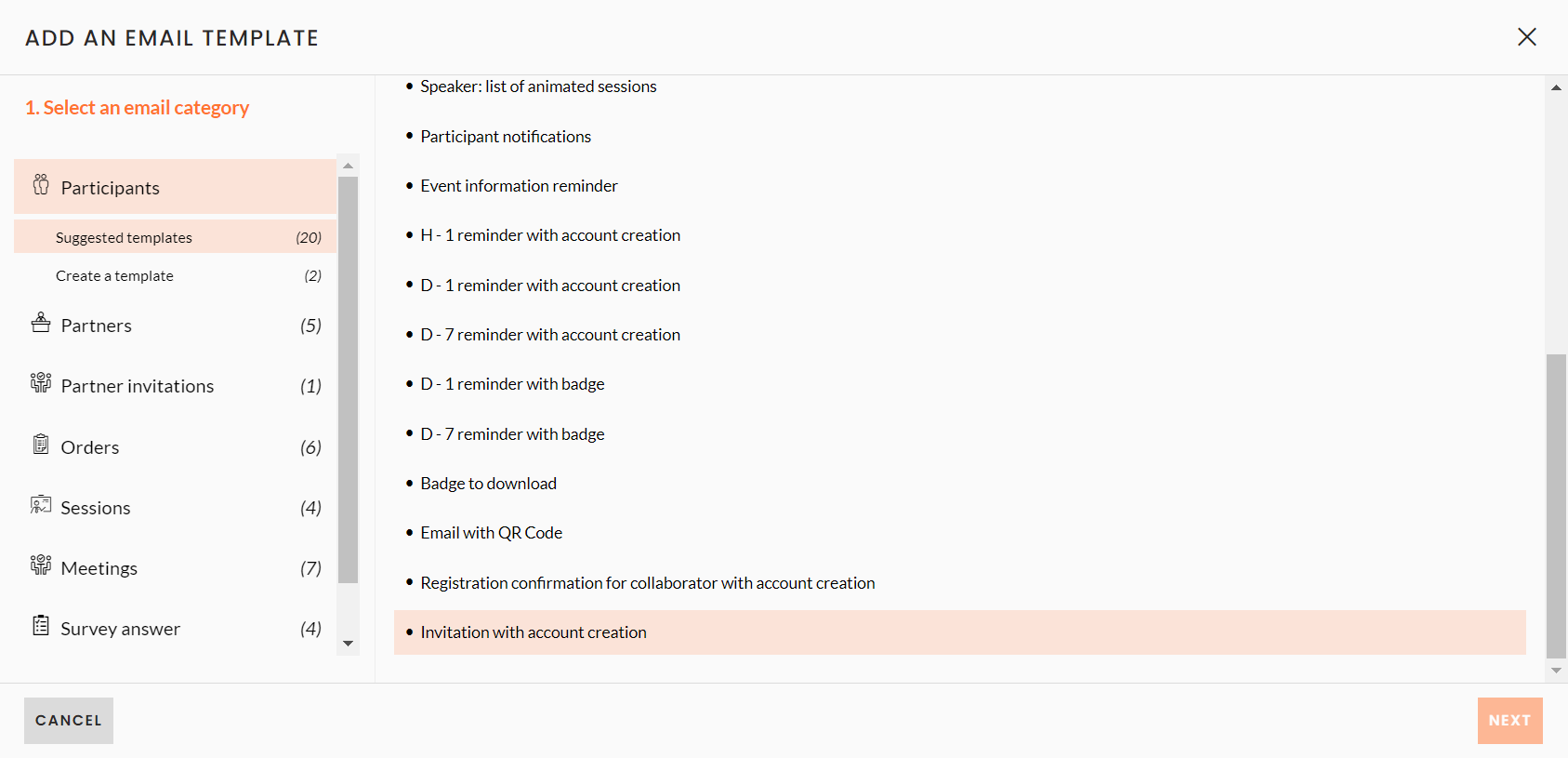
Configure/customize your email and save it.
Once the email has been created, you need to link it to the last step of the registration form: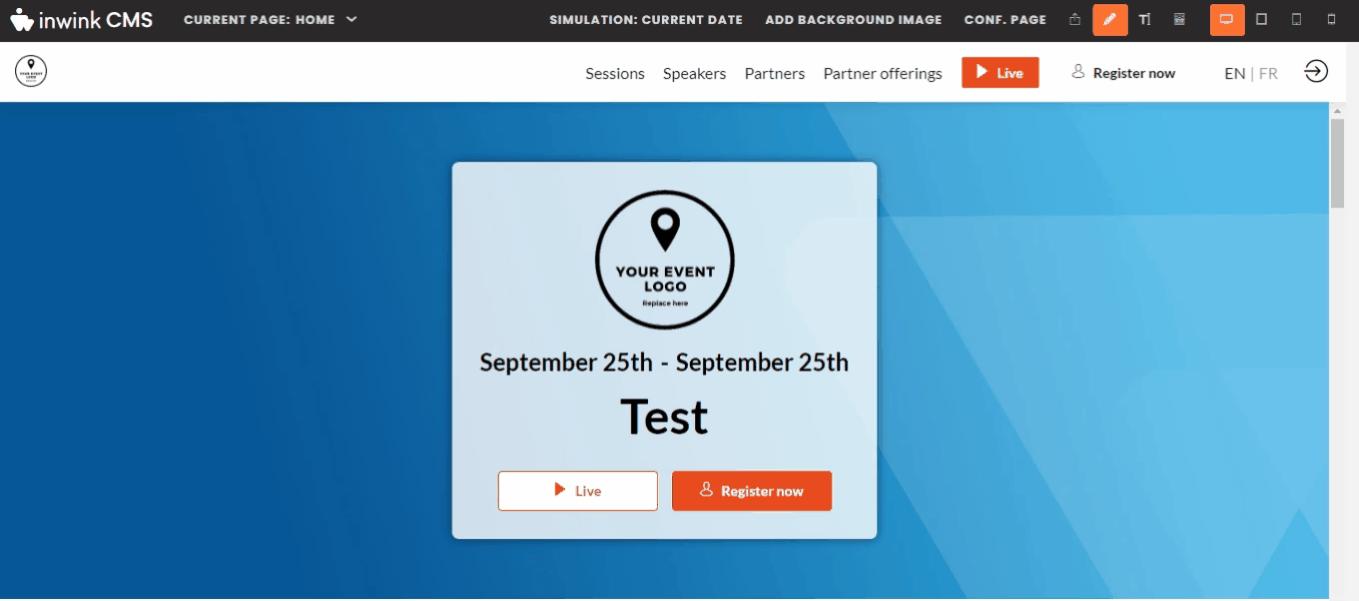
Here's how a participant adds a guest: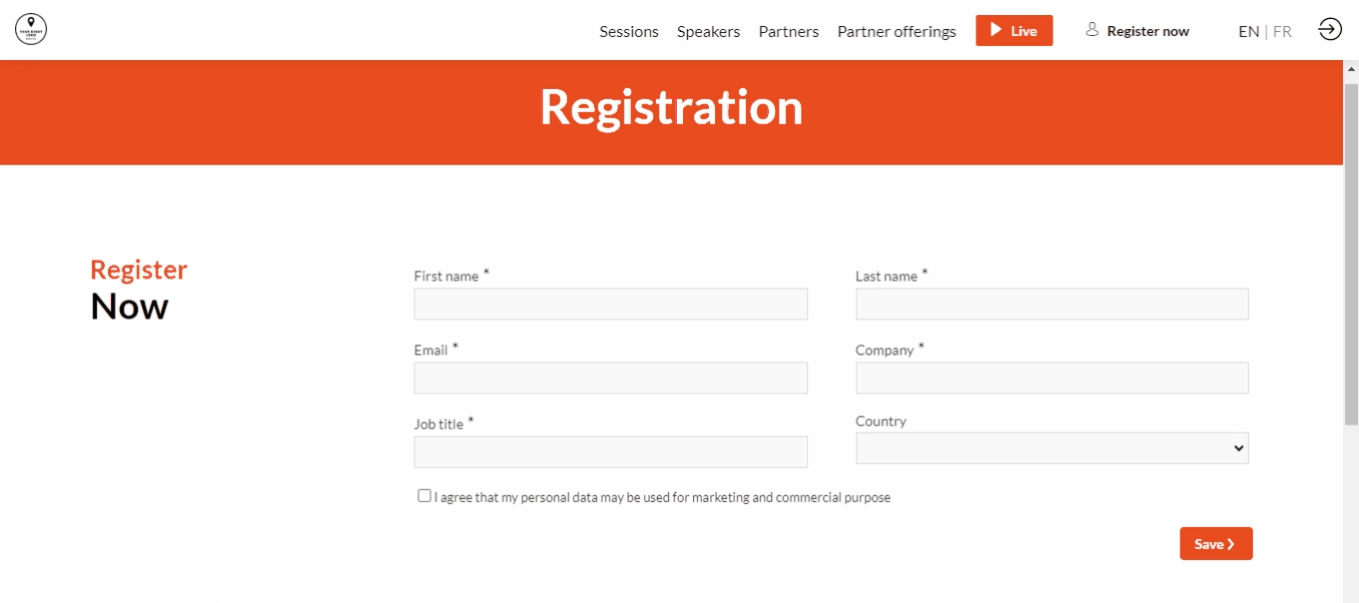
Depending on the maximum number of invitations you have configured, by clicking on + the participant can choose the number of invitations to send and complete the contact information.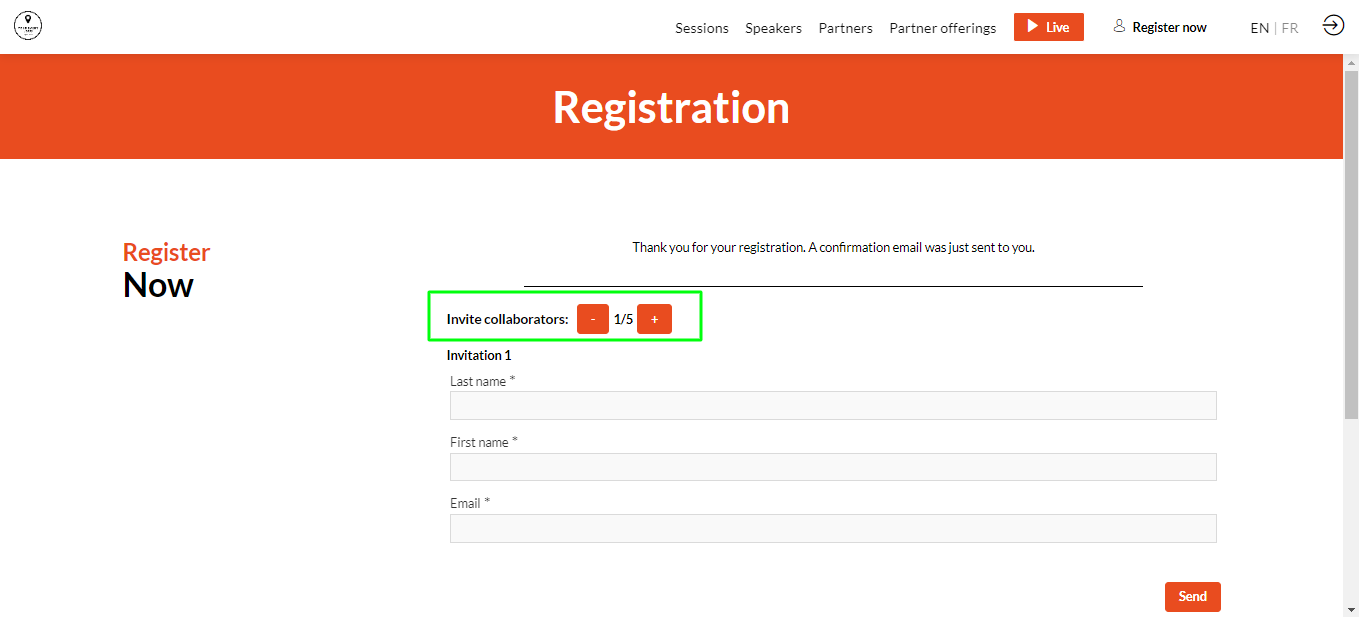
The guest(s) will receive the email previously configured, inviting them to register for the event:
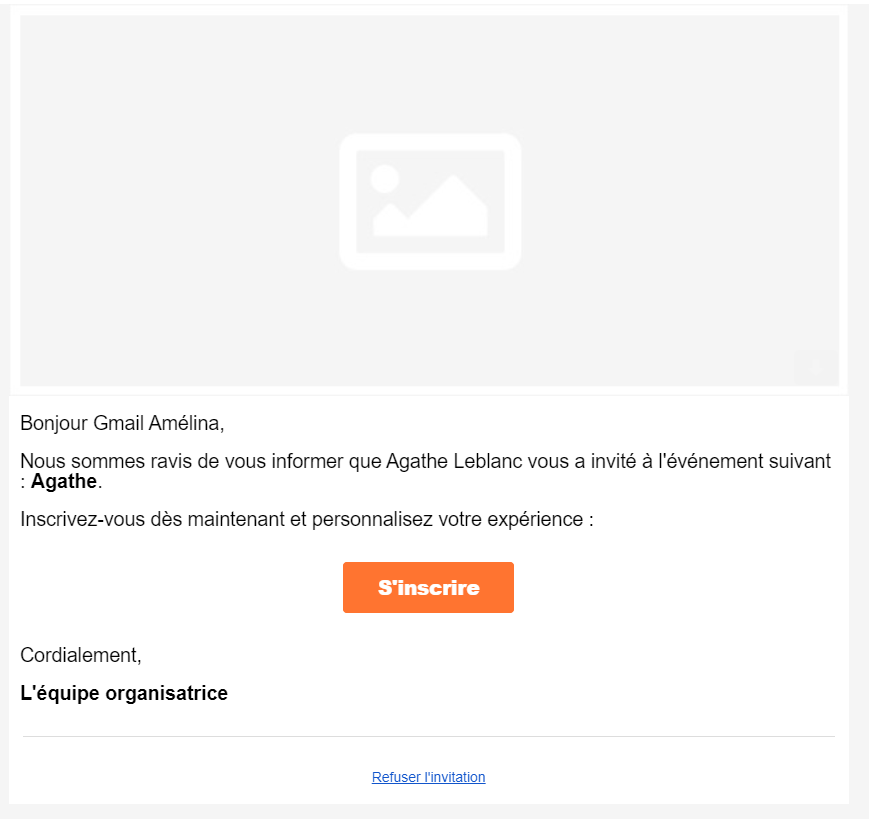
Guest completes registration:
By clicking on the "Register" button, the guest is directed to the registration form, where he finds his pre-filled information, and can finalize his registration: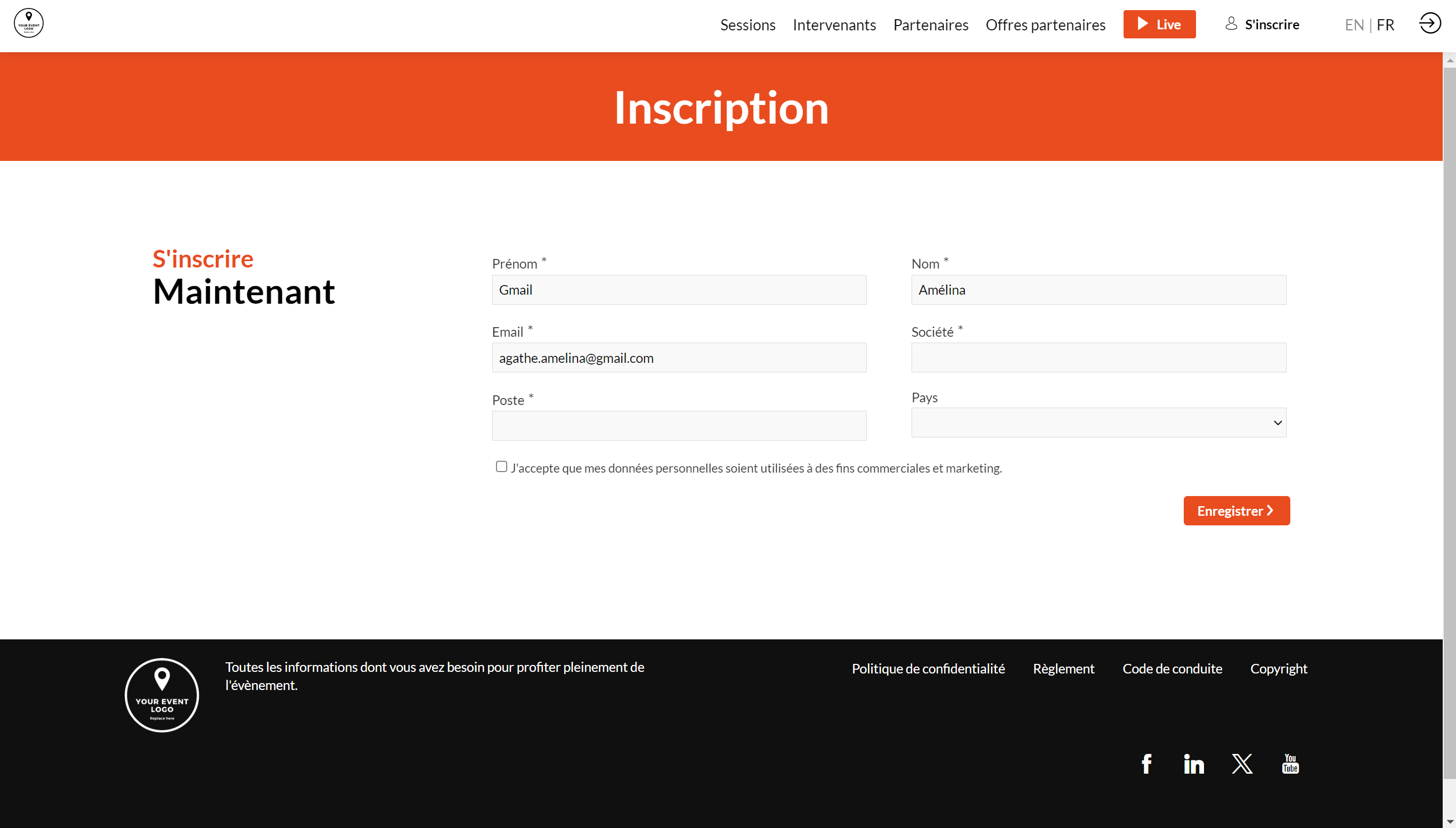
Clicking on Save confirms registration and registers the new participant in the back office. If a confirmation email has been configured, it will be sent to him/her.
Registration mode ➡️ From the website.
The guest refuses the invitation, does not wish to register for the event:
At the bottom of the received email is a link "Refuse invitation" :
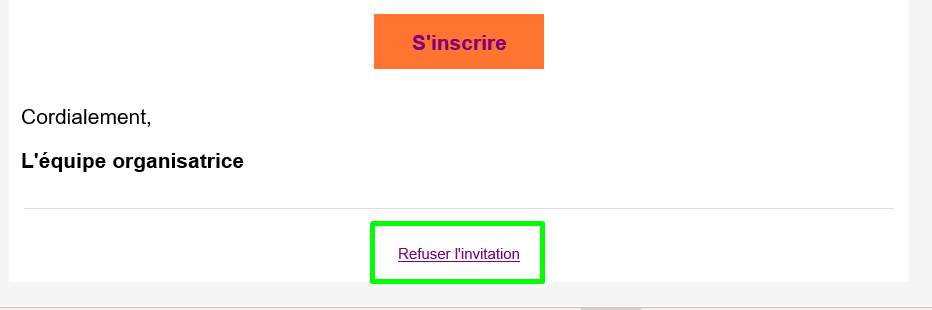
By clicking on this link, guests are redirected to an unsubscribe page where they can confirm their choice:
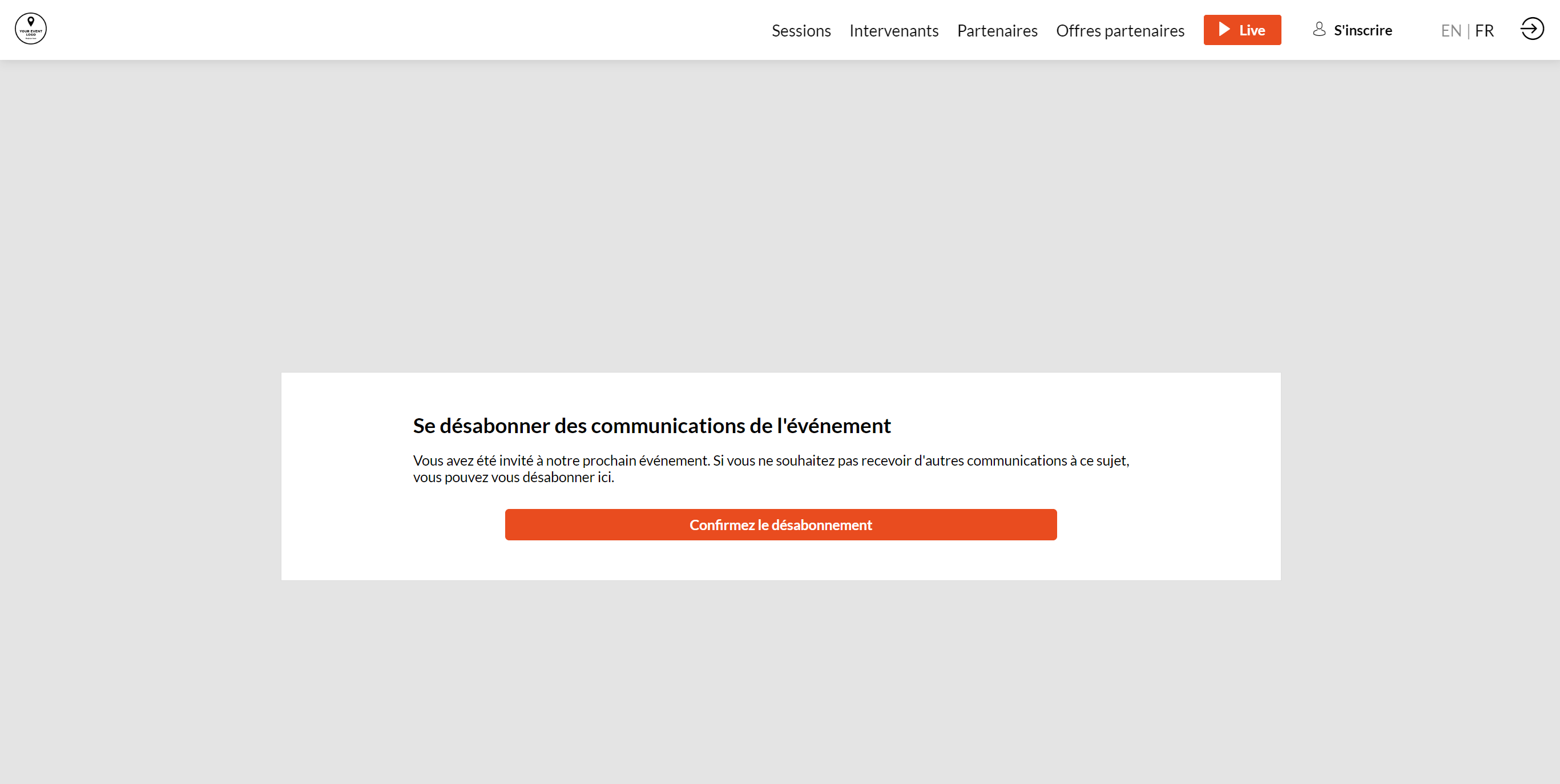
You can change the translations of this pop in the "Translations" tab in your event back office:
| Title | Translation |
| Edit title | companion.trad.registration.refuseinvitation.confirm.title |
| Change description | companion.trad.registration.refuseinvitation.confirm.message |
| Change button | companion.trad.registration.refuseinvitation.action |
