What if my field is not visible?
Check:
- Field confidentiality level
- Translation
The field has a "private" confidentiality level
When a field is created, a "confidentiality level" must be chosen from four conditions:
You can create a field from :
- Private: the data is only visible from the back office
- Proprietary - data is visible only to the participant
- Networking - data is visible between participants in the same network
- Public: data is visible to everyone
If your field doesn't appear on your site, check its confidentiality level. If it's "private", change it to "public", then save.
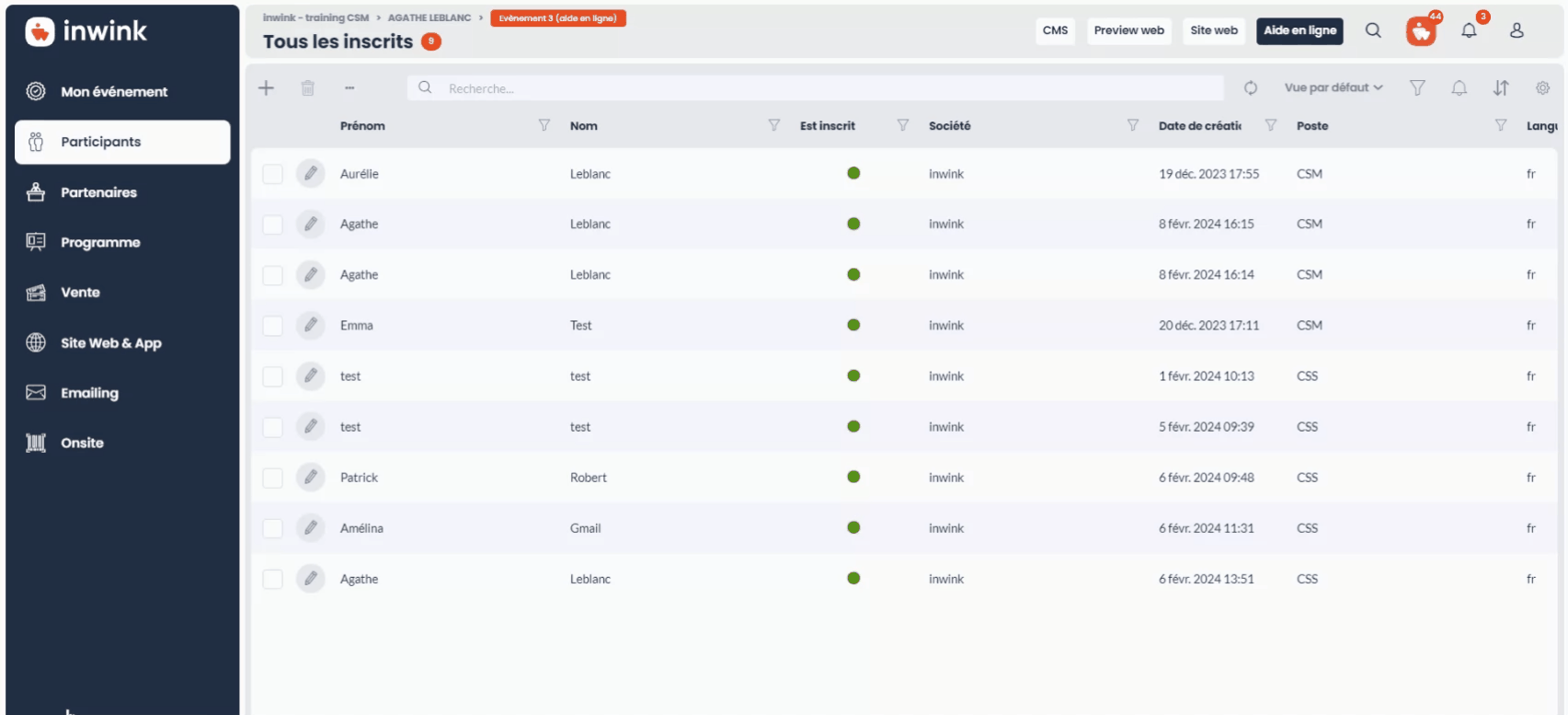
Example cases where a field is in "private" confidentiality and what this means:
- Private field in a form > The field is not displayed in the form
- Field used to filter a block > The block does not appear on the CMS, and is only visible in schematic view
The field is not translated
If your site is multilingual, and you see your field on one version of the site but not on the other, consider checking if your field has been translated.
