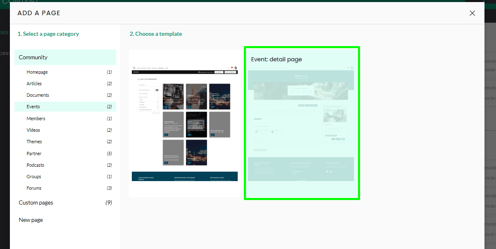Register to an inwink event from a community
On your community, you have the possibility, as a moderator, to add events for the members of your community, especially inwink events.
When doing this, you can also allow them to register for the event.
Add an event from the Events: Listings page, then edit it to access the Events: Details page.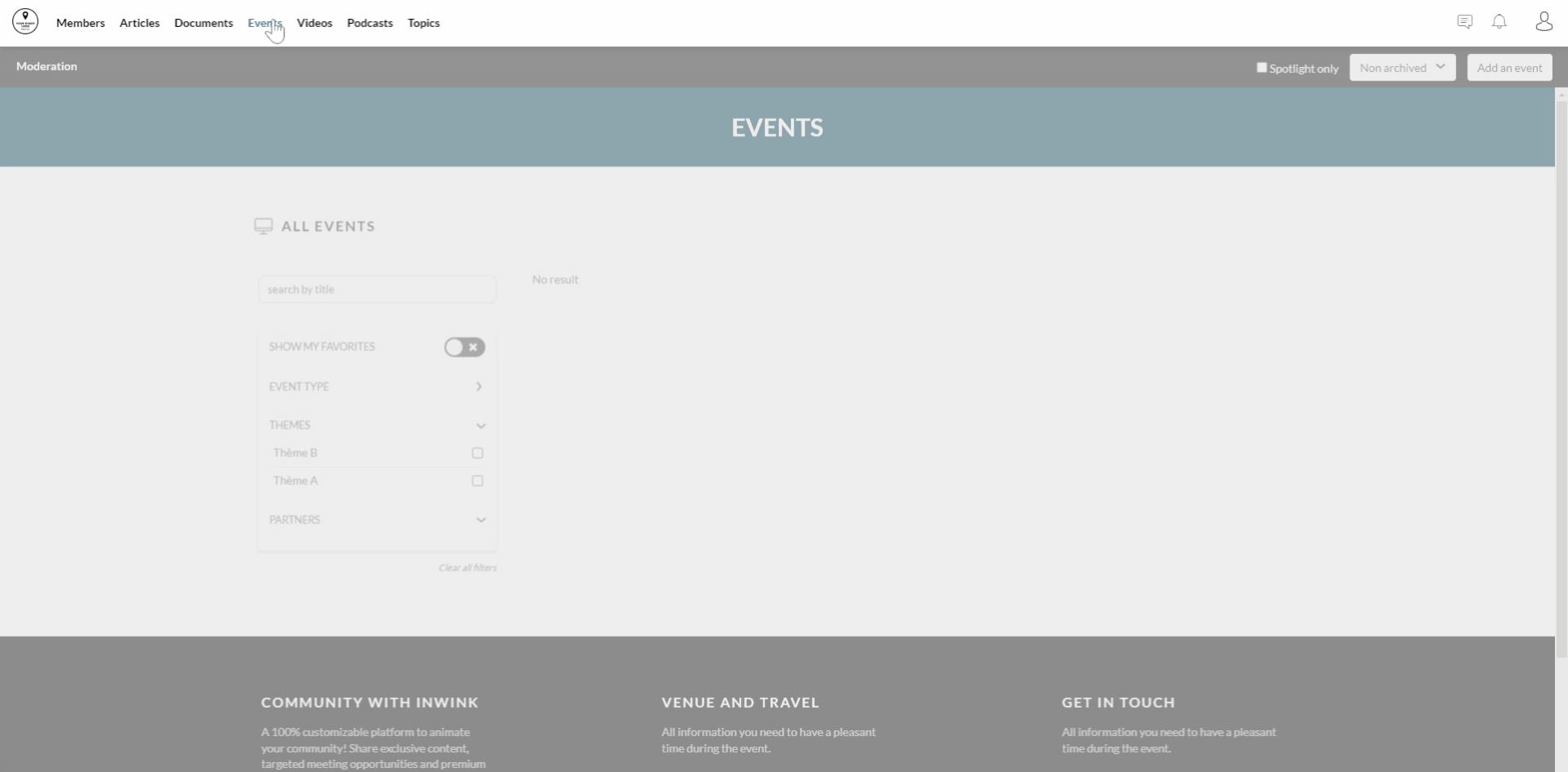
➡️ In order for your event to be visible on this page, it must be published and not have already taken place.
When editing your article, in the registration types, u have three choices:
- No option: the user will not be able to register for your event directly from the community, they will just be able to find out about the event
- Direct registration: the user will have a button to register for the event immediately. If they wish to unsubscribe, they will only have to click on the "I unsubscribe" button, also located on the event details page
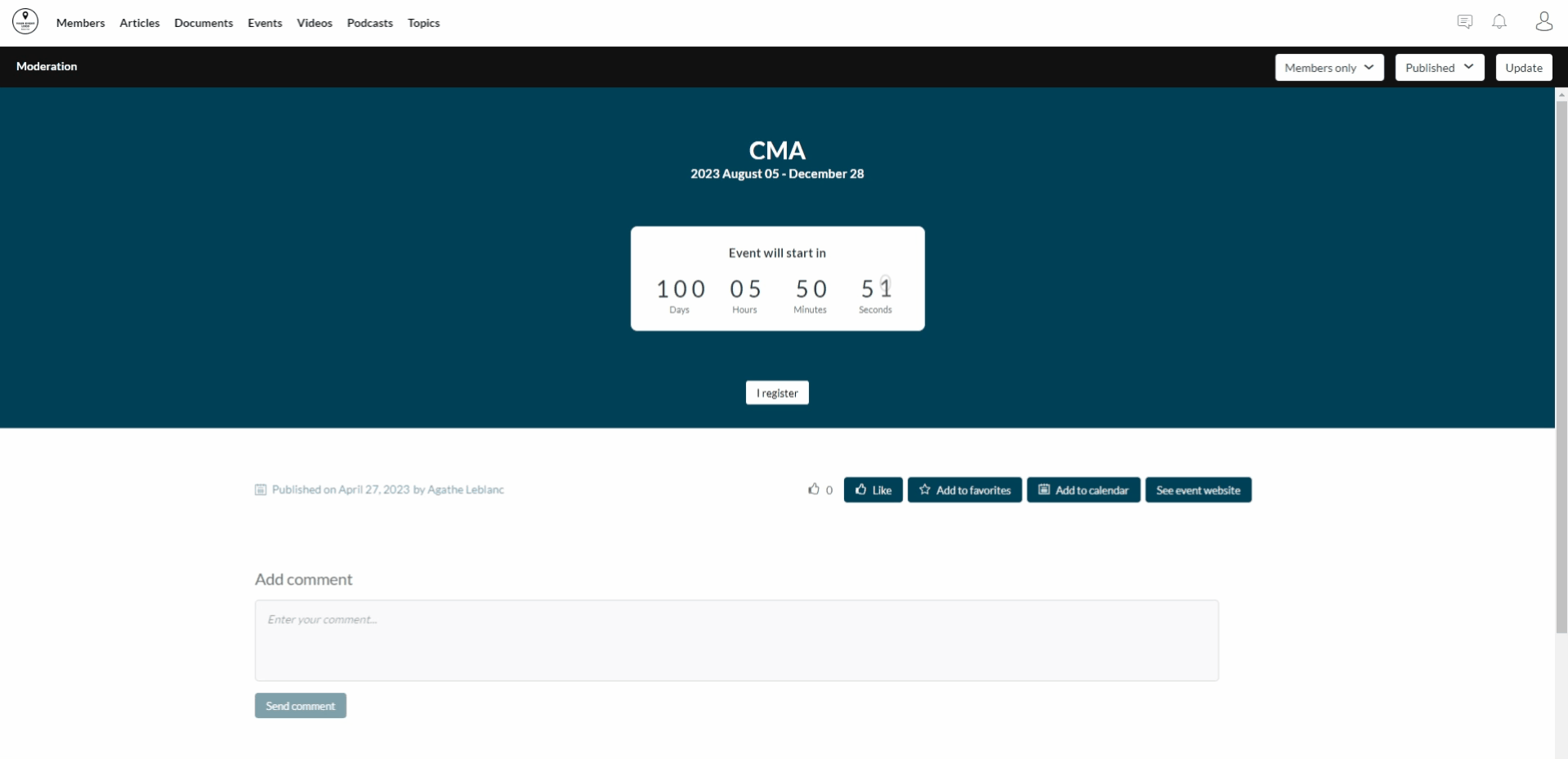
- Registration on the event website: the user will be directed to the event's default registration form in order to register.
For direct registrations: you will find the people who have registered from your community website in the "All registered participants" view of your event's back office, thanks to the "Community" indication in the "Registration mode" column.
If you don't see the "I register" button after selecting one of the two ways to register for the event, remember to update your Events: Details page template by overwriting the old one (from your community's back-office).