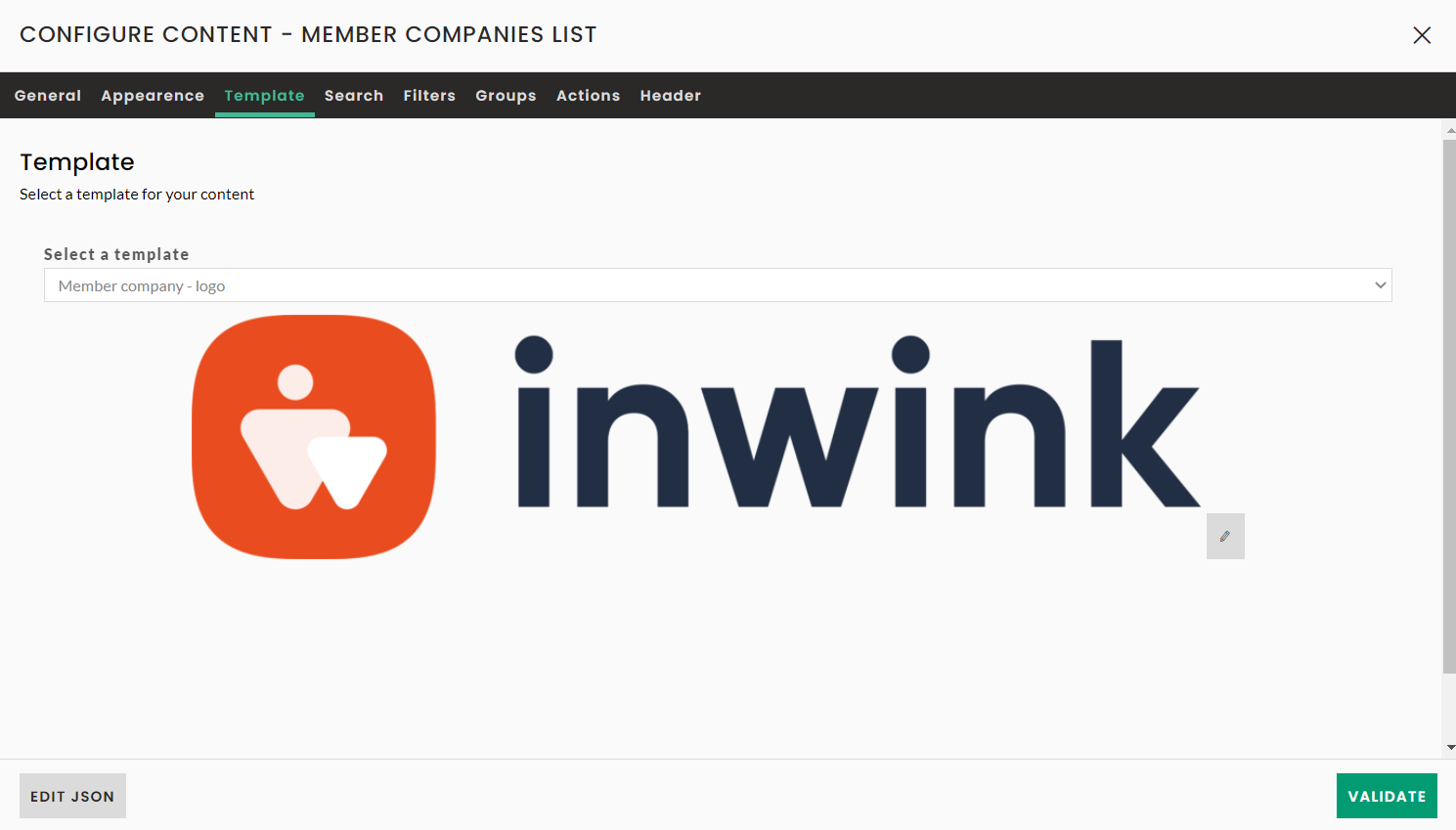Partners : Member company
You can add member companies to which your members can be attached, in order to have a more complete traceability of the members and to extend the community aspect of your space.
These companies will, if you wish, become part of your community.
To add a member company, go to your community's back-office > partners > click on the ➕ button:
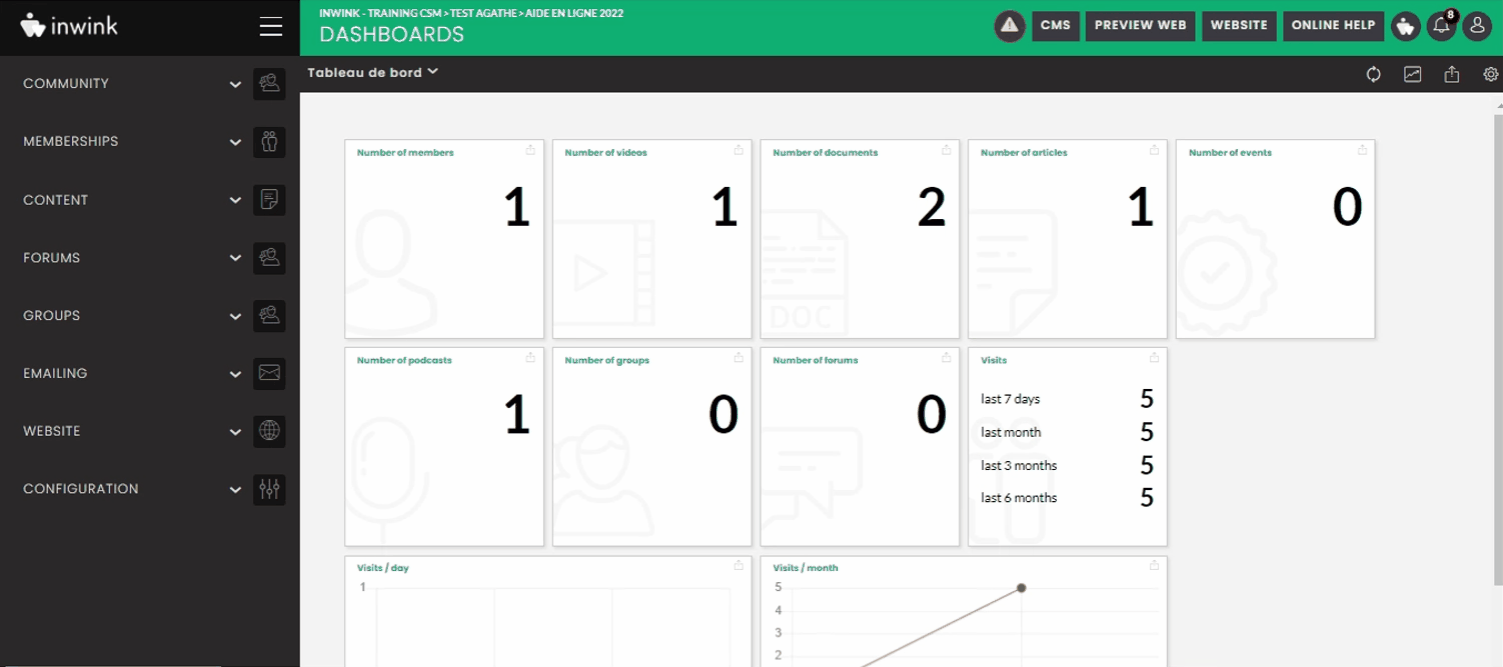
When adding a partner, you have the option to fill in the following information:
If you want to see these member companies on your community, you have to create a page (if it doesn't already exist), named "Member companies list", in order to see your member companies displayed there, filled in on your back-office.
Then, customize this page by following the steps and add a template if necessary by editing the main block of your new Member Companies page.
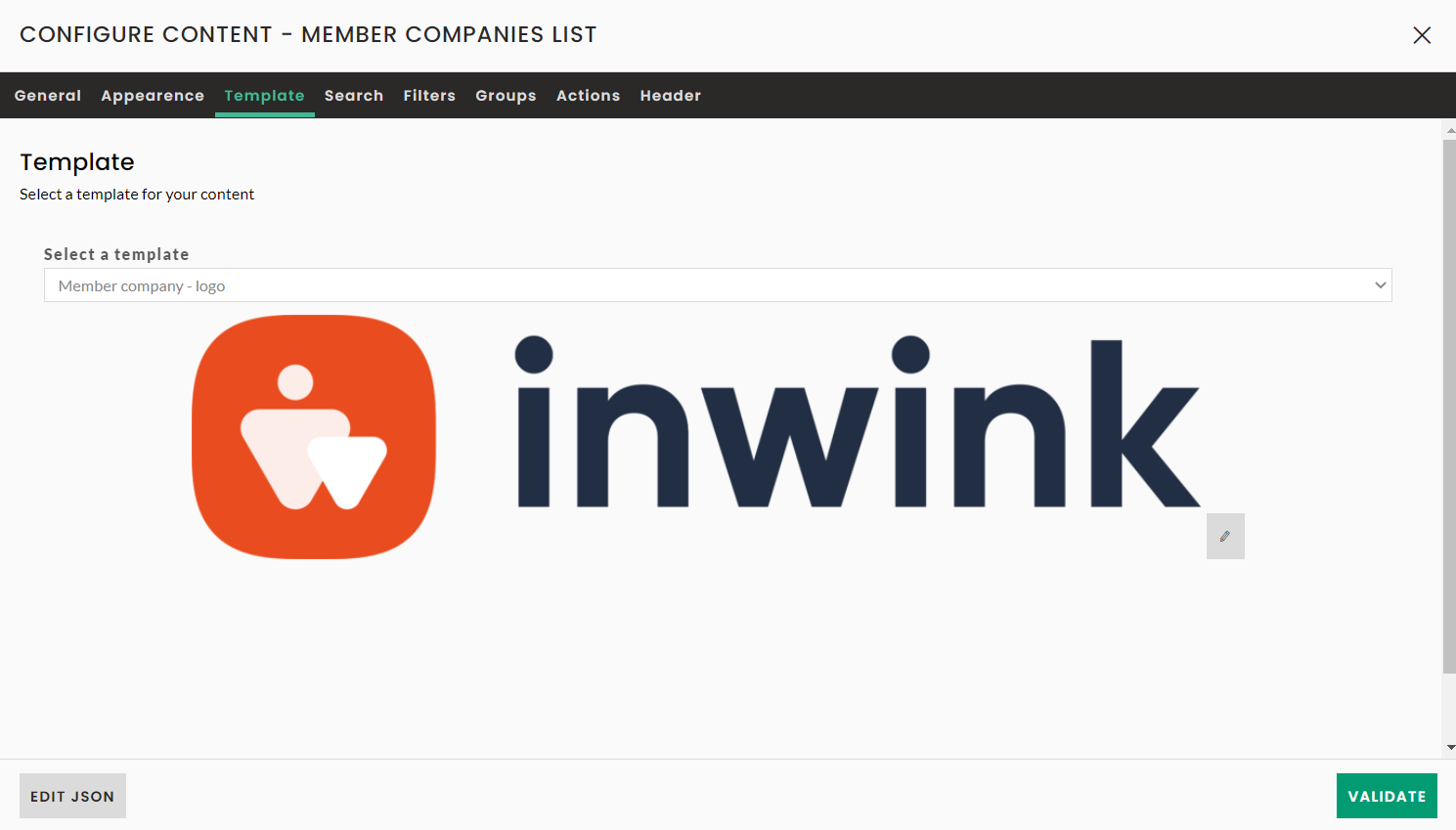
These companies will, if you wish, become part of your community.
To add a member company, go to your community's back-office > partners > click on the ➕ button:
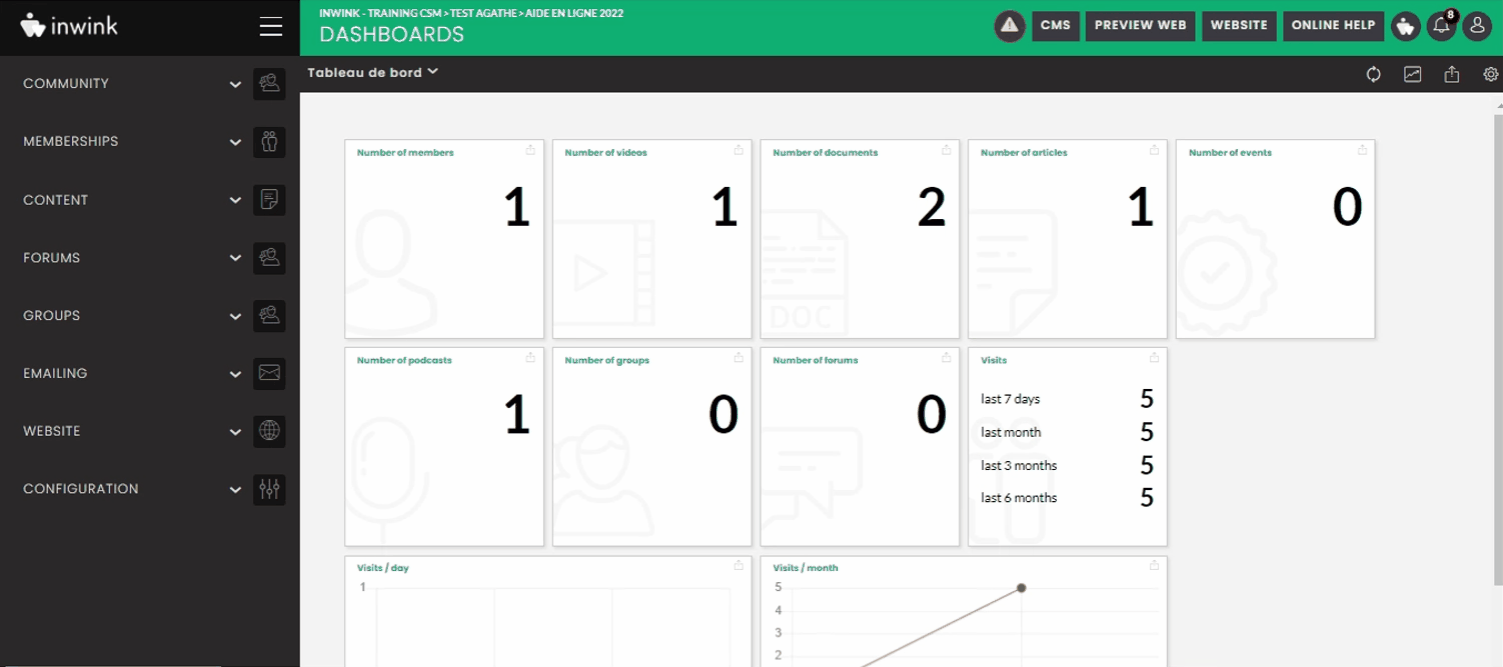
When adding a partner, you have the option to fill in the following information:
- The name of the partner
- The logo, the description, the different URL links of the social networks
- The membership level configured beforehand (each member attached to the company will automatically have the membership level configured to the company) and the membership expiration date.
- Custom fields created from the back office (e.g. for companies: Gold, Silver, VIP)
If you want to see these member companies on your community, you have to create a page (if it doesn't already exist), named "Member companies list", in order to see your member companies displayed there, filled in on your back-office.
Then, customize this page by following the steps and add a template if necessary by editing the main block of your new Member Companies page.