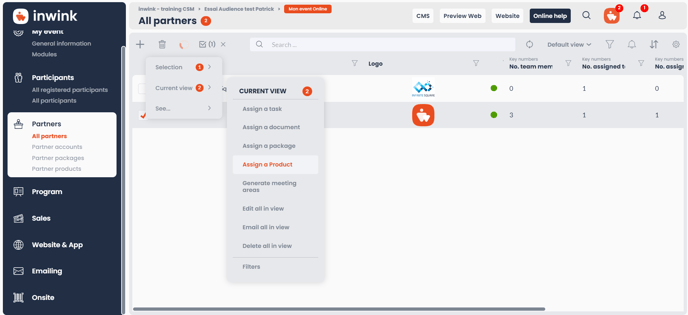Partner packages and products
Enable partners to offer services to the people they invite.
What is a product?
A partner product is a :
- product pack
- quota
- a combination of tasks and documents (these elements can be added to the quotas in the same product)
What is a partner package?
A package is a combination of products.
For example, a Gold partner package could contain :
- an exhibitor badge quota product
- a VIP badge quota product
- a business meeting quota product
- tasks and documents are specific to the Gold Partner status
Create a partner product
From the Partners / Partner products menu:
- Click on ➕
- Fill in the information on the product only:
-
- Partner product name
- Type of partner product :
-
-
-
- product pack
- badge quota
- validated business meeting quota
- Partner invitation quota
- discount code quota
- tasks, documents or a combination of both
-
-
- Quantity: applies to the product pack type
- Quota: if you have chosen a quota, enter here the number of badges or business meetings available to the partner
- Participant category: if a badge quota was chosen, indicate here the participant category to apply for the creation of a badge
- Click on SAVE
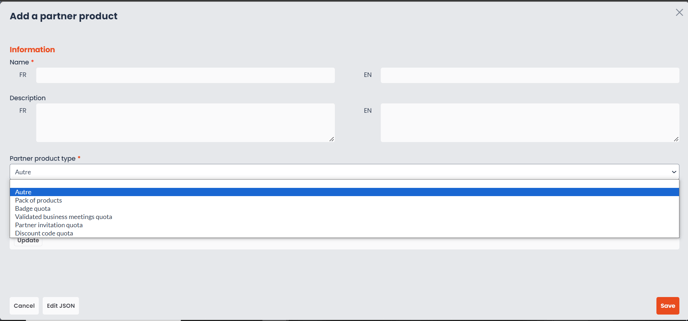
How to create a package?
In order to create a package, first create its components: products, tasks and documents.
Go to the “Partners/Products” menu :- Click on ADD
- Fill in the information of the package
- Name of the package
- Product type: Package
- Products: select the components of the package and their quantity
- Tasks and documents: directly add tasks and documents in the package
- Click on SAVE
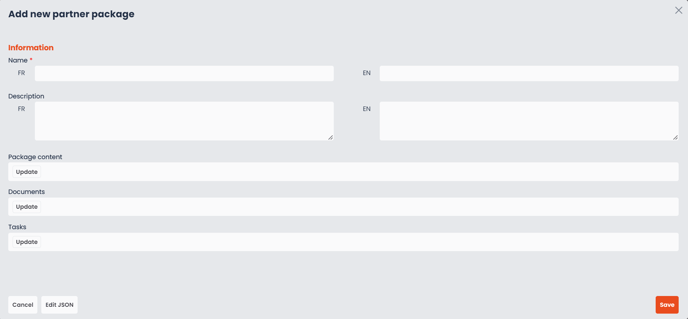
Assign a product/a package
⚠️ A partner can have several products only, tasks and documents assigned to him. But he can only have one and only package.
Assign a product/a package to several partners:
- In the “Partners/All partners” menu
- Select a view or check the partner’s boxes to directly select them
- Click on MORE/"Assign a product” or “Assign a package”
- Select the product or the package
- Click on VALIDATE
Assign a product/a package to one partner only:
- Go to “Partners/Products/…/See partners/Assign a partner”
- Click on VALIDATE