How do I delete my account?
As a registered event participant or community member, you can request deletion of your account.
➡️ This request will be forwarded immediately to the event/community organizer, who will be able to delete your account (this may take up to 72 hours).
As an organizer, find out more about deleting an account by following this link.
How do I delete my user account on an event?
- Go to your event website > click on your profile (top right button) to access your participant area > go to the "My information" tab:
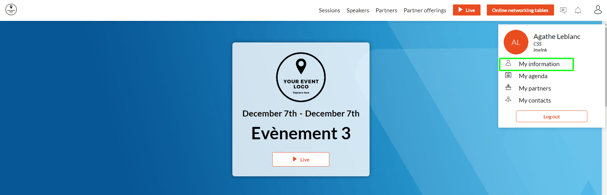
- Click on the "Delete my account" button in the "Privacy protection" section:
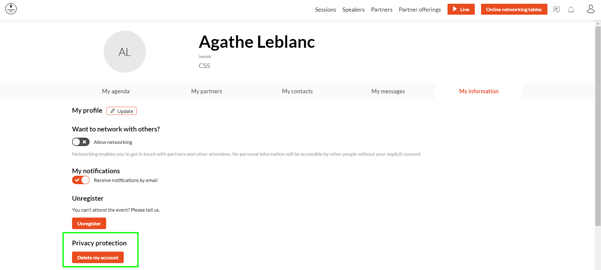
How do I delete my user account from a community?
- Go to your community website > click on your profile (top right):
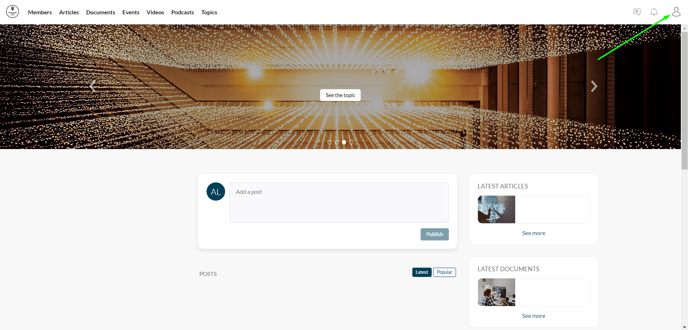
- The menu will open > you can click on the "Delete my account" button in the "Privacy protection" section:
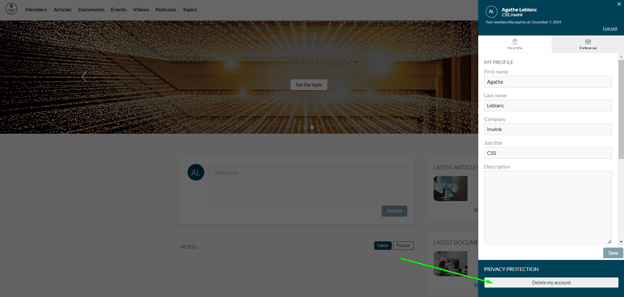
How do I delete my user account from the mobile application?
- Go to the application > click on your name (in the left-hand menu)
- The My profile page will open > you can click on the "Request account deletion “ button in the 'Privacy protection' section:
-png.png?width=411&height=492&name=shared%20image%20(2)-png.png)
- Click on Validate :
-png.png?width=390&height=595&name=shared%20image%20(3)-png.png)
