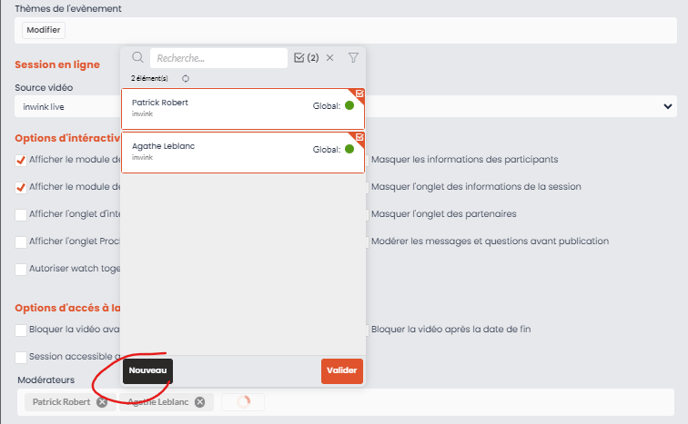Moderators
You can add a moderator to your online event.
1. The moderator role
There are three kinds of moderator roles on inwink:
- the session moderator
- the online networking table moderator
- the global moderator
1. SESSION MODERATORS
Session moderators can moderate online sessions:
- they can start and stop the broadcast, control the layout of the presentation and who appears on the screen in inwink Live sessions
- they can answer to questions in the Q&A tab, remove comments and questions, create and display interactivities in the interactivity tab (actions and polls)
2. ONLINE NETWORKING TABLES MODERATORS
Online networking tables moderators can moderate online networking tables:
- they can access the tables they moderate, even if they are already full
- they can remove written comments in the networking rooms they moderate
3. GLOBAL MODERATORS
Global moderators have the same rights as session moderators and online networking table moderators, but on all sessions and all online networking tables. In online networking halls, they can also moderate the general discussion pannel.
Assign a moderator role
There are many ways you can give a participant of your event a moderator role:
- in the moderator grid
- in the edition window of the session they need to moderate
- in the edition window of the online networking table they need to moderate
1. Add a moderator in the "All moderators" grid
You can find all the moderators for your event in the event's back office, Program > All moderators tab:
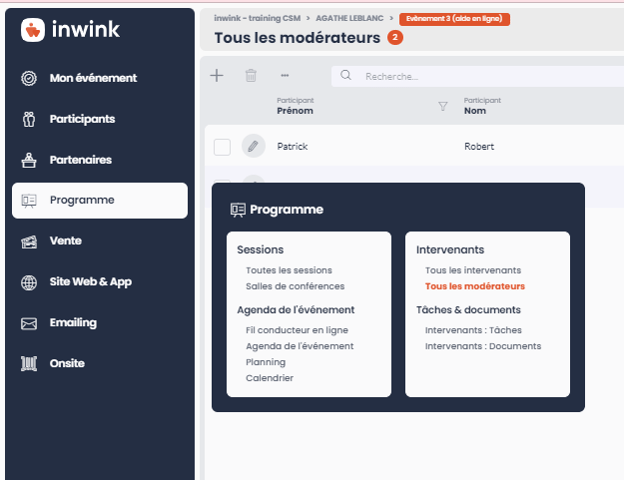
Here you can create and edit moderators: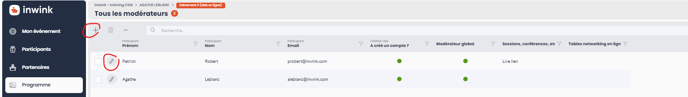
- give them the global moderator role
- select the sessions they should moderate if they are not global moderators
- select the Online networking tables they should moderate if they are not global moderators
2. Add a moderator to networking tables
You can also go to the Participants > Online networking tables tab and edit one of the tables to add a moderator in the associated box: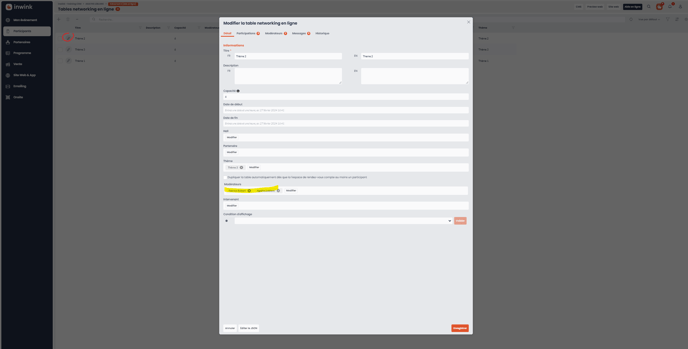
You can also create new moderators if they are not in the list of choices, by clicking on the "New" button: 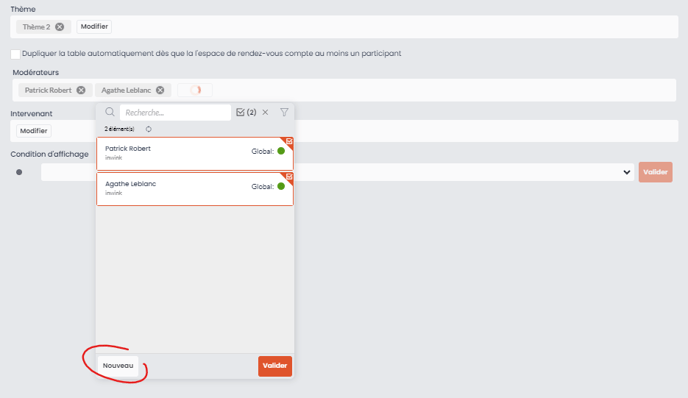
3. Add a moderator to sessions
You can edit a session to add a moderator in the linked box: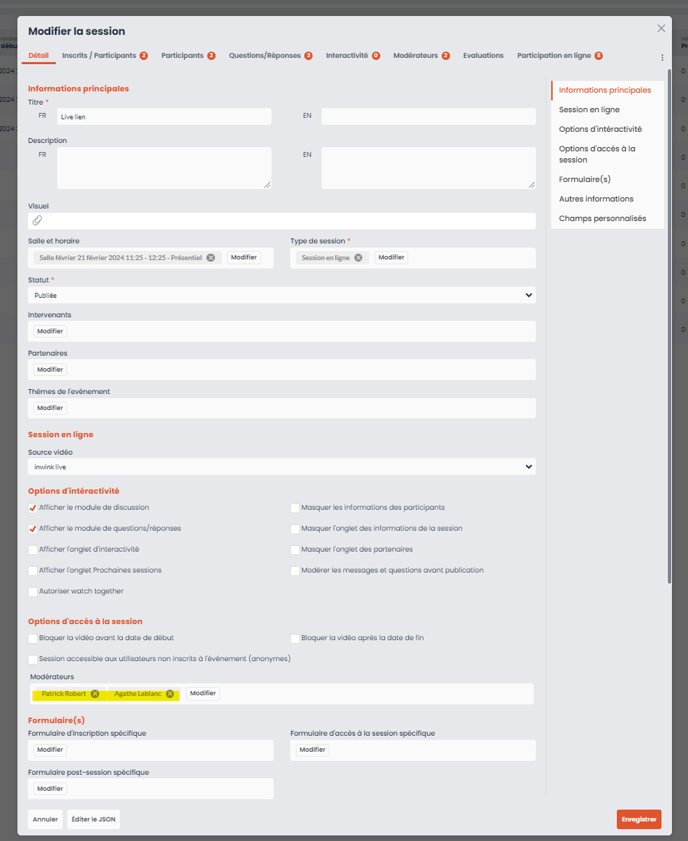
You can also create new moderators if they are not in the list of choices, by clicking on the "New" button: