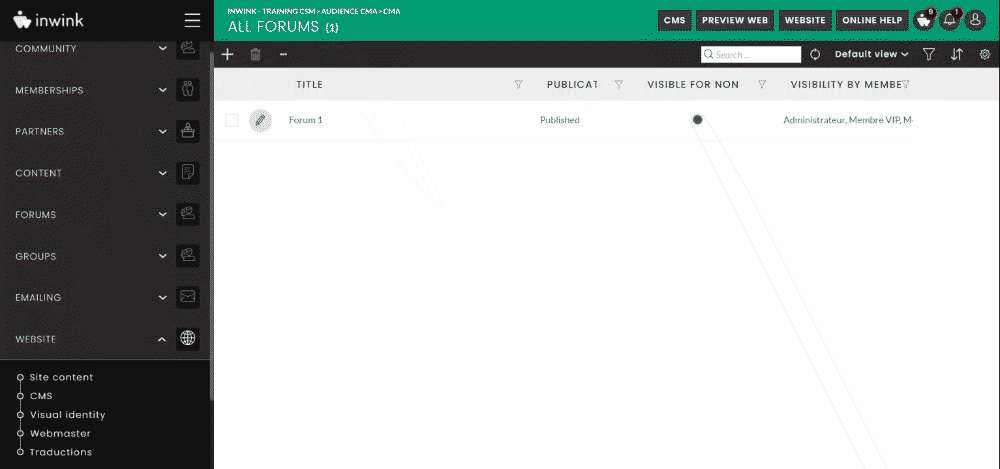Matomo - Connector set-up
Matomo is a web analytics platform. It allows you to track traffic on your event and community websites.
To connect Matomo to your website, you will need:
- Matomo URL
- Site ID
Add a new website on Matomo
You need to have a Matomo account
- Log in to your Matomo account
- Go to the All Websites tab
- Click on Add a new website > Website
-
Fill in the name, URL of the published inwink site (event or community), and any other desired parameters. Click on Save.
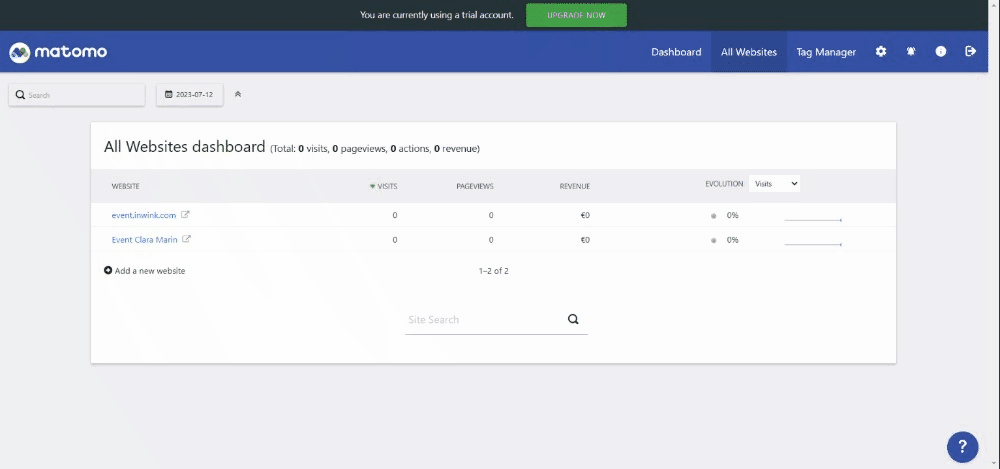
Retrieve the Matomo URL and your Site ID
- Go to All websites tab
- Click on the created/desired website
- Clck on the "Integrations" tab
- You will find the Matomo URL and your site ID
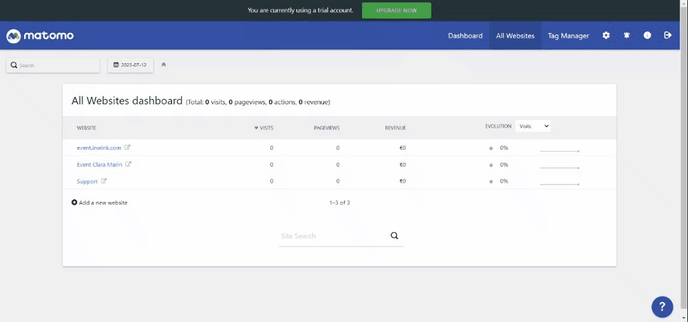
Set up Matomo on inwink
- Go to the inwink back-office of your event or community
- Click on the Website tab > Webmaster > Analytics
- Click on the ON button at the top right of the Matomo card
- Enter the previously retrieved Matomo URL and Site ID