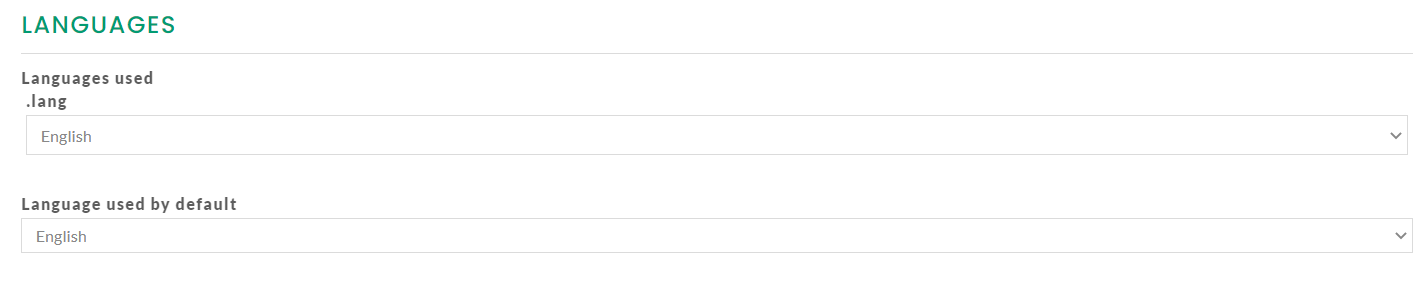General information
This article shows you how to fill in the general information related to your community in the back-office.
To access it, go to the back-office of your community > configuration tab > general information. There you will find 4 categories. 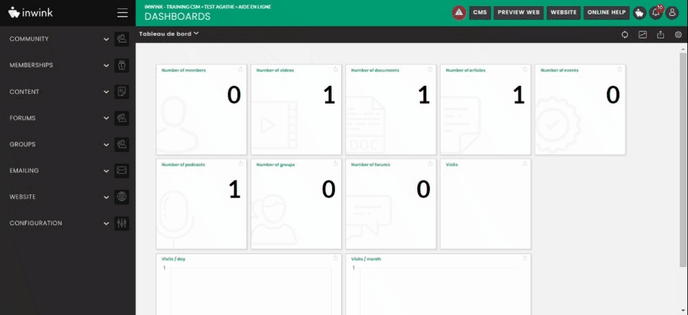
General information
Community name : is the name you gave when you created it. You can change its name here.
Website Key URL : It is used to customize the URL of your community website. Without a domain name defined, your final URL will be "event.inwink.com/" followed by your "key URL".
⚠️This information does not change automatically when you change the community name, it is up to you to do so and then click the "Save" button. 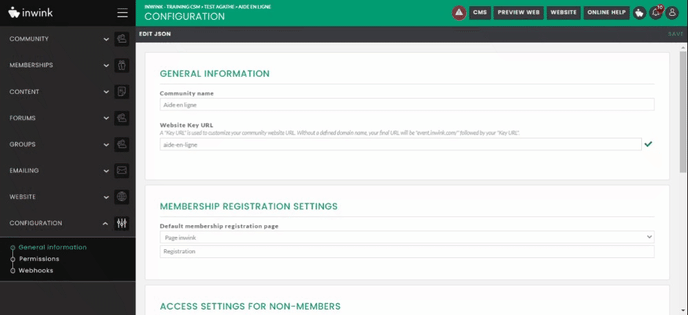
Membership settings
Here you can configure the default registration page for your community.
The default registration page is the page that the community registration buttons will redirect to when someone tries to view content that is not accessible to non-members.
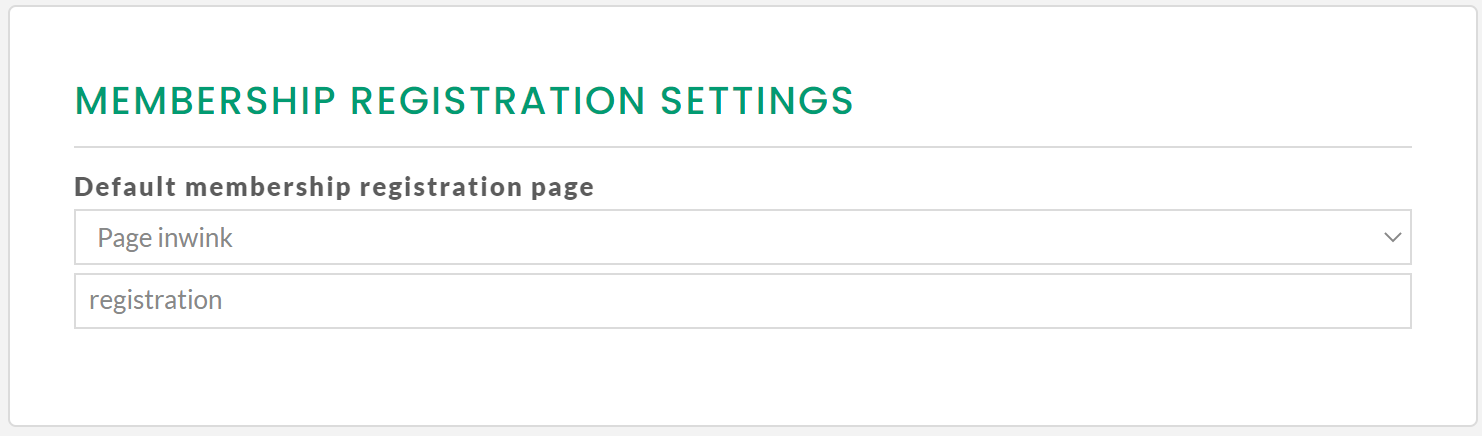
Access settings for non-members
This is where you decide what a non-member of your community will or will not have access to (news feed, content...). 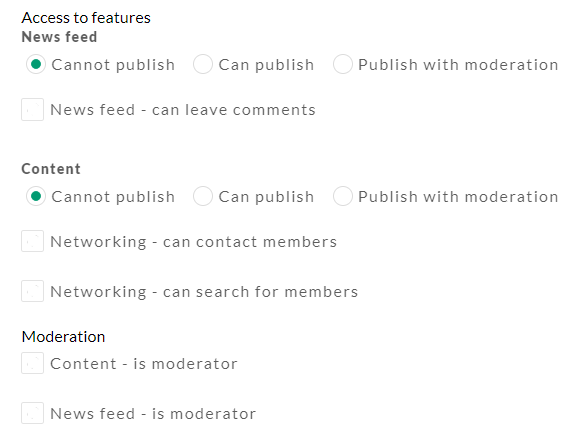
It is recommended to configure as above, leaving the restrictions of publications to the news feed and contents and no possibility of moderation.
Languages
Here you can choose the default language used in your community. This will have been configured beforehand, in your audience.
As a reminder, only one language should be used in your community.