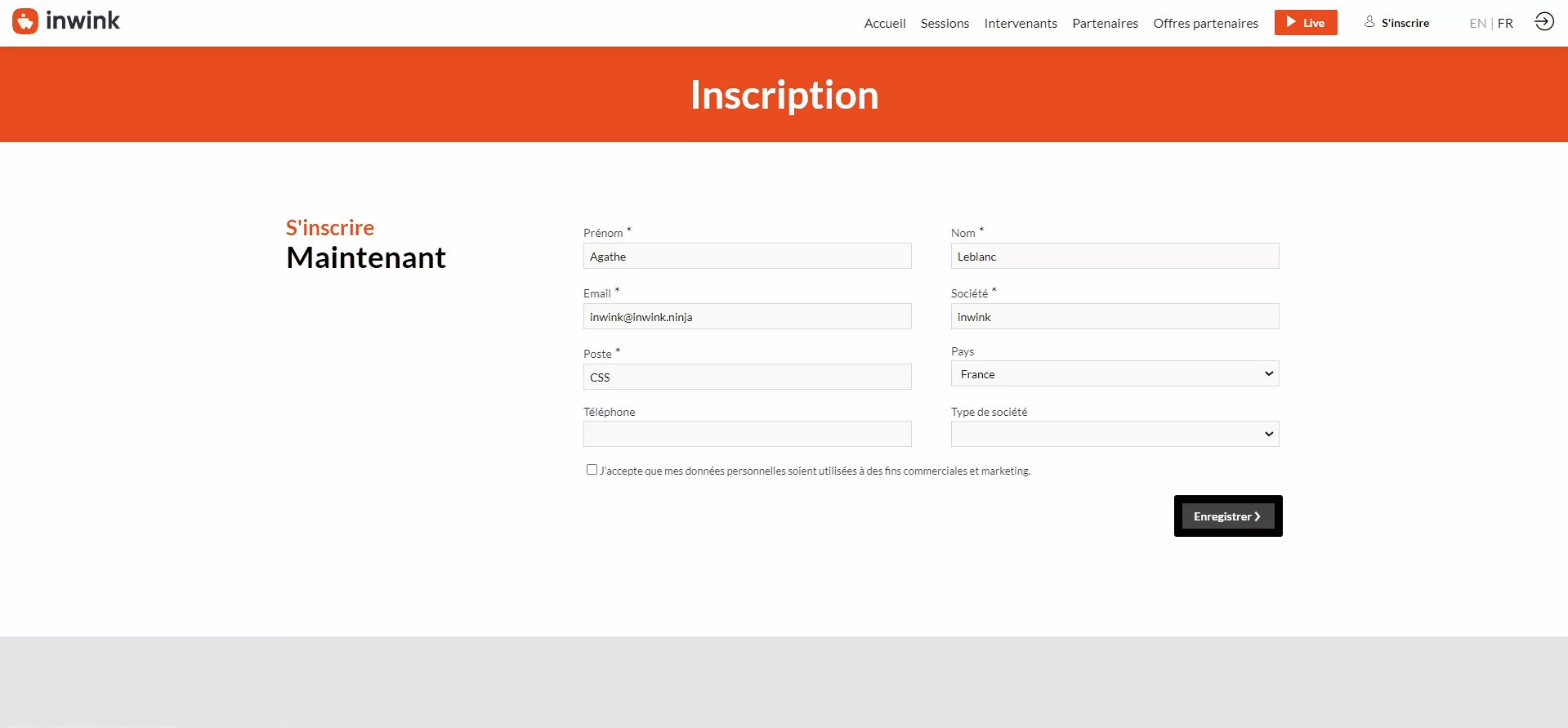How do I create field sub-values?
Condition a field so that it offers additional options depending on the initial value chosen
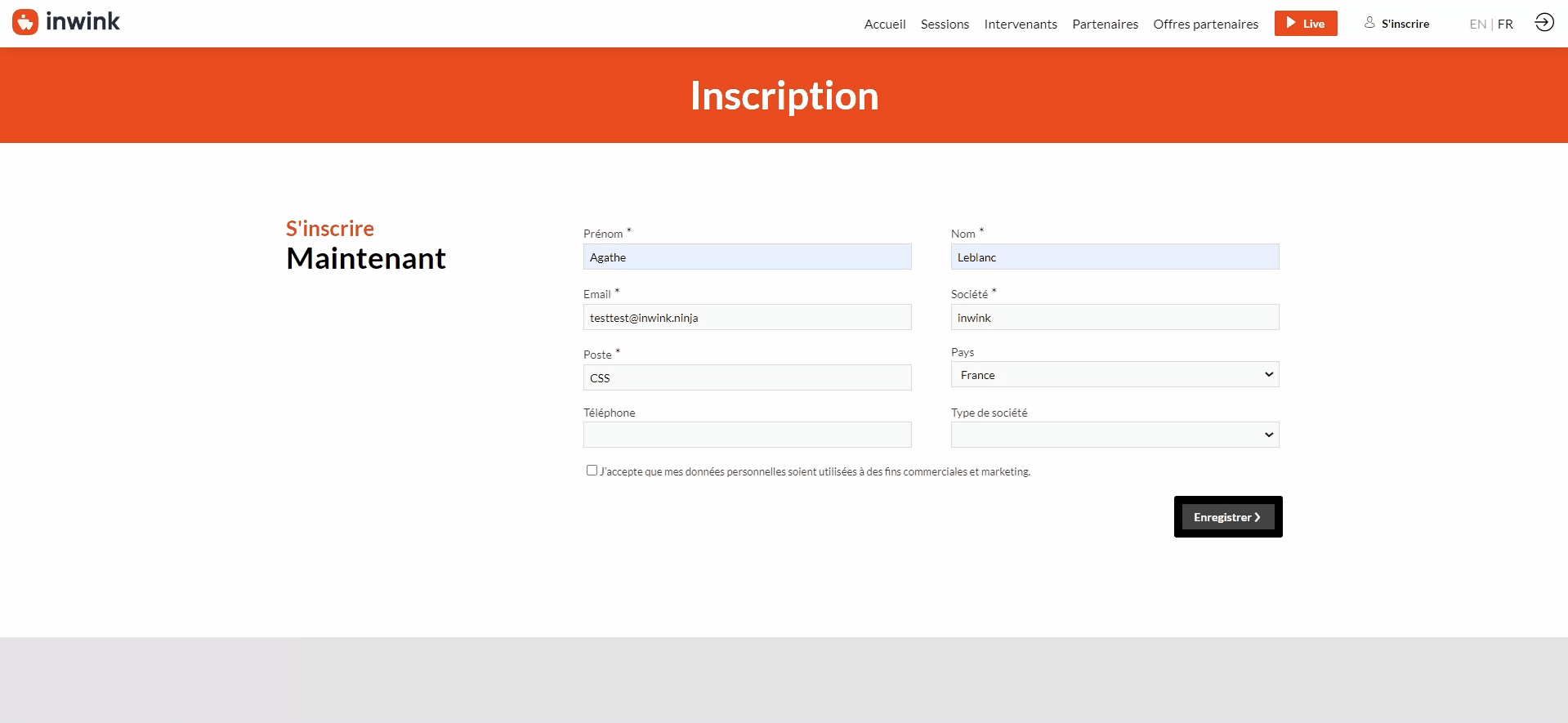
When creating a field, you may need to add additional options to the field values, which are derived from your initial values, i.e. sub-values.
✏️ Case study: In your registration form, you want participants to enter the type of company they work for. Some types of company may require more details.
If my type of company is an agency, then there may be several options: communications, events, influence, digital...
What are the steps to follow?
- First of all, create a single-choice field, and fill in all the values for this field, which you will name "Company type".
- Create a new single-choice field, called "Agency", and enter all the values you wish for this field, to which you wish to add sub-options.
- Attach these two fields to your registration form. The "Company type" field should be placed before the "Agency" field:
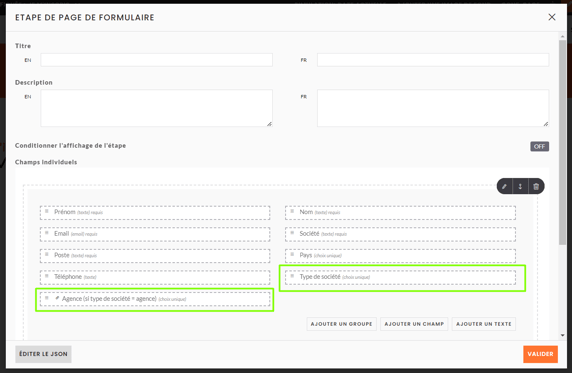
- Edit the "Agency" field > in the "Display conditions" tab, you can add a condition so that this field is only displayed for a precise specificity. This field will only be displayed if the value "agency" has been selected in the "Company type" field:
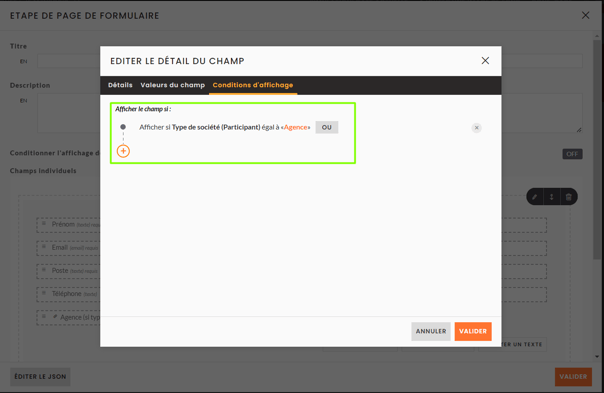
Here's how it looks if the user selects the "Agency" value. He'll get the agency options, presented in a new field, which he'll also have to select (remember to make this field mandatory):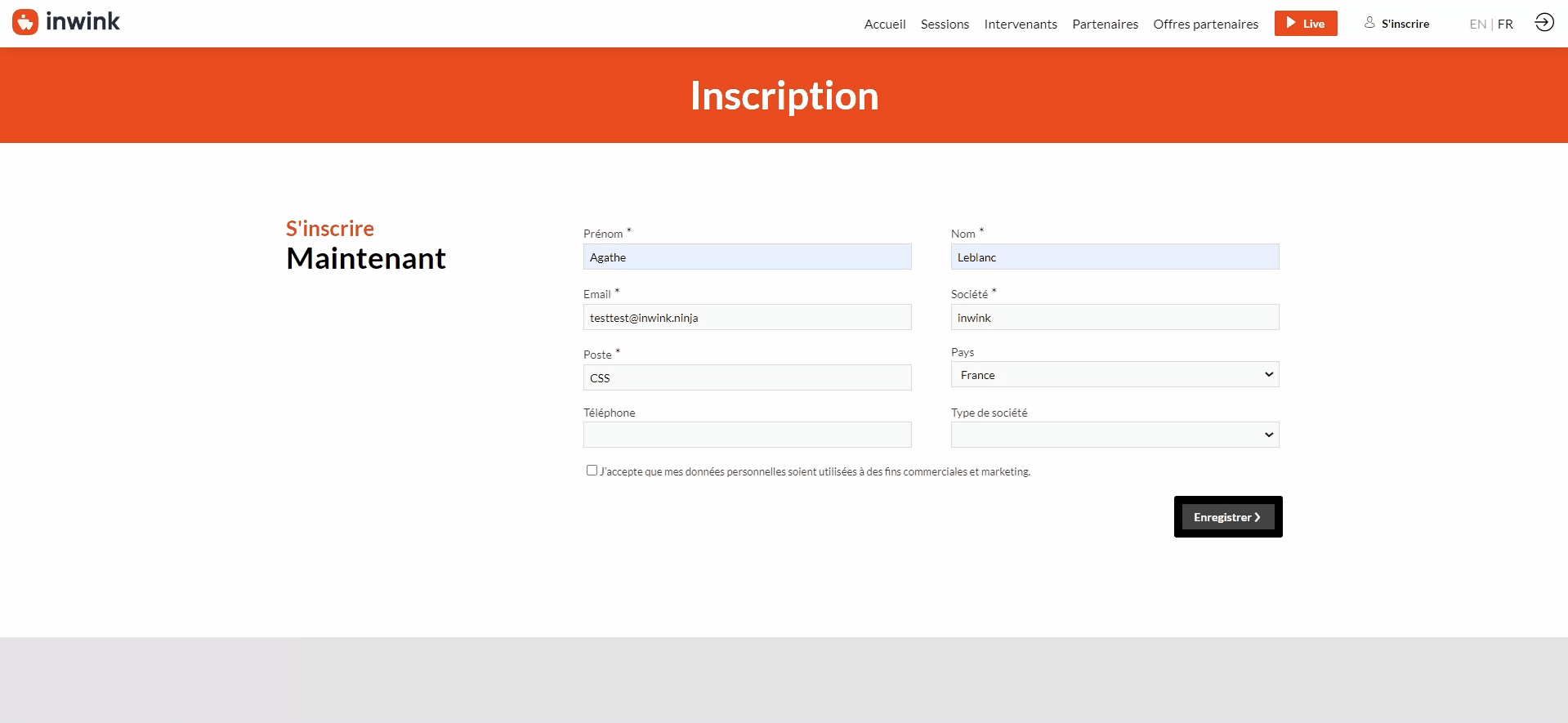
If the user selects any value other than "Agency", the field will not appear: