How do you add a video to a video header block on your community?
Add a video to your header block with video, on your community site
On your community, you can add a video to your header block with video.
As the video hosting option is not yet available within a community, you'll need to host the video on an inwink event.
⚠️ If you're not using the "Events" feature on inwink DATA, please contact your CMS to discuss your requirements.
If you're already using the "Events" feature on inwink, you'll need to follow the steps in this online help to host a video.
In a nutshell:
- Go to an inwink event (in your audience > Events tab)

- From this event's back office > website tab > site content > files > upload your video
- Copy the video link
- Then go to your community's CMS > add a header block with video
- Edit the block, then paste the URL of the hosted video
Here's a video showing the steps involved in hosting a video on an inwink event: 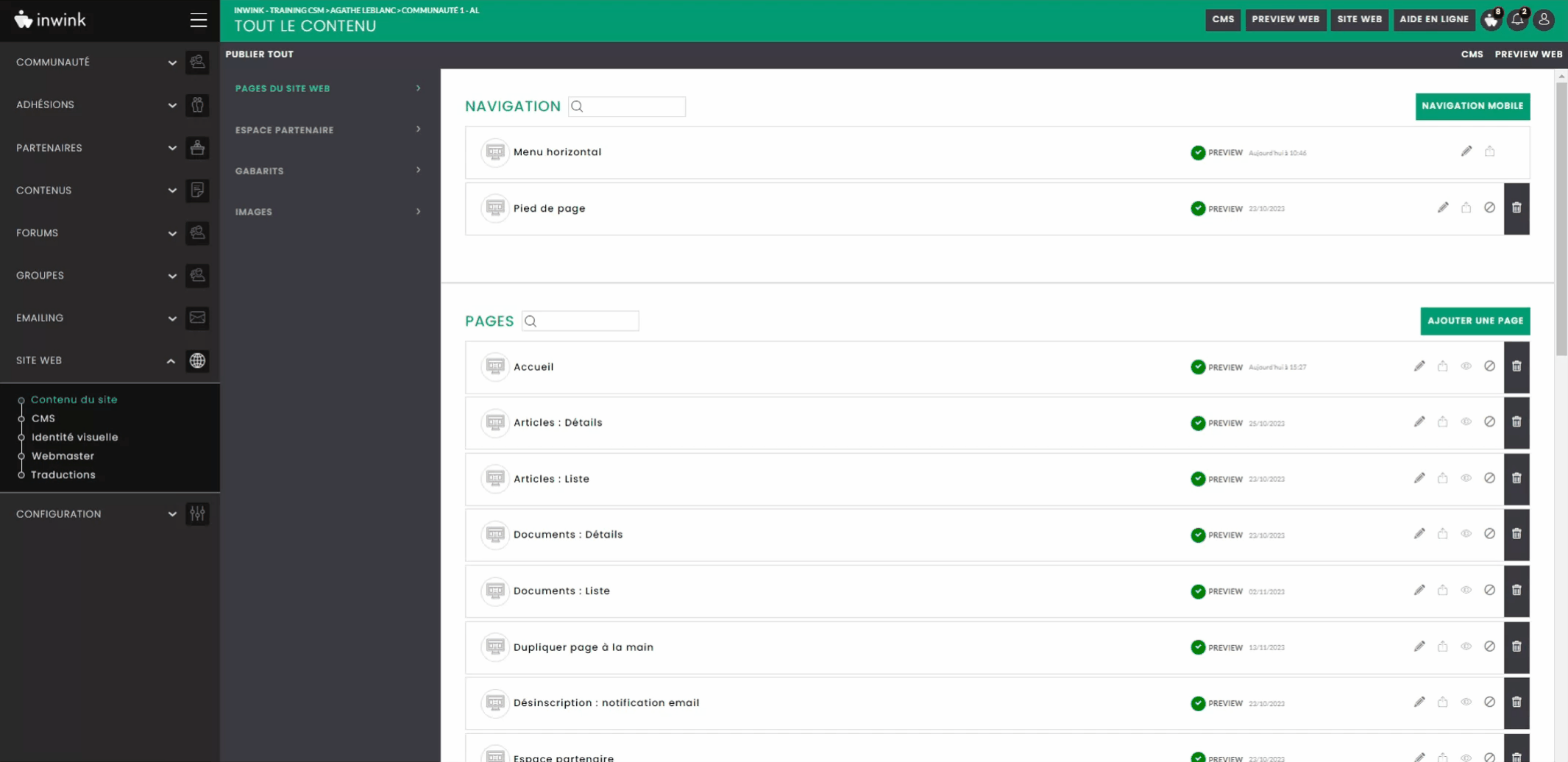
Until you paste the URL on a header block with video, on your community :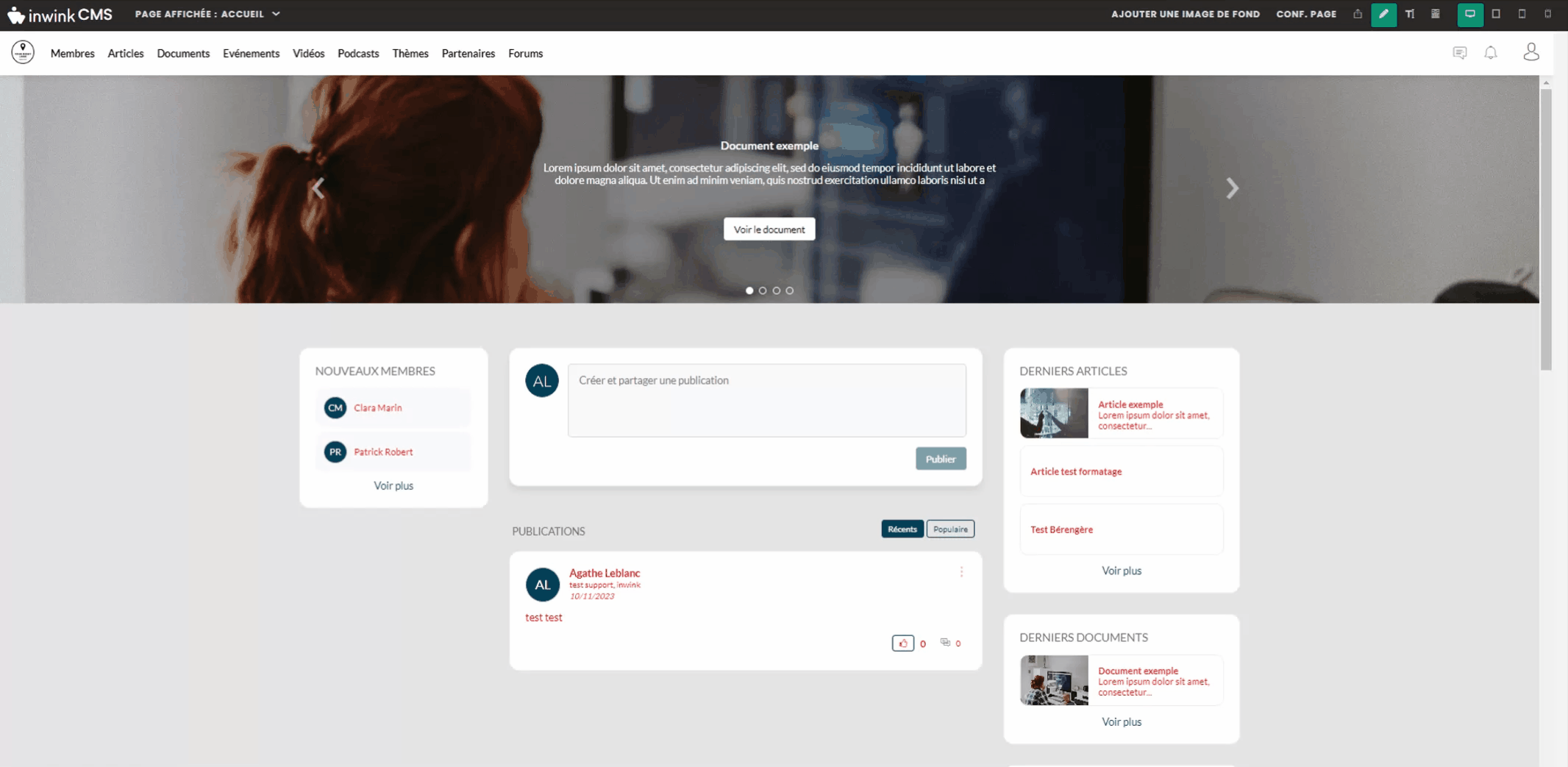
⚠️⚠️ The video must not be removed from the back office of the event.
If the video is removed from the event, it will no longer be displayed behind the header block. ⚠️⚠️
