How can I change the name of my page in the browser tab?
All pages on your site (event or community) have a name defined in the browser tab:

You can change the name of the tab :
- either via the back office
- or via the CMS
Via the back office
- Go to the back office > WEBSITE tab > Site content
- Edit the wished page by clicking on the ✏️
- Click on "Conf. Page" in the black banner at the top of the page
- Change the title of the page
- Click on "Validate" and save your page
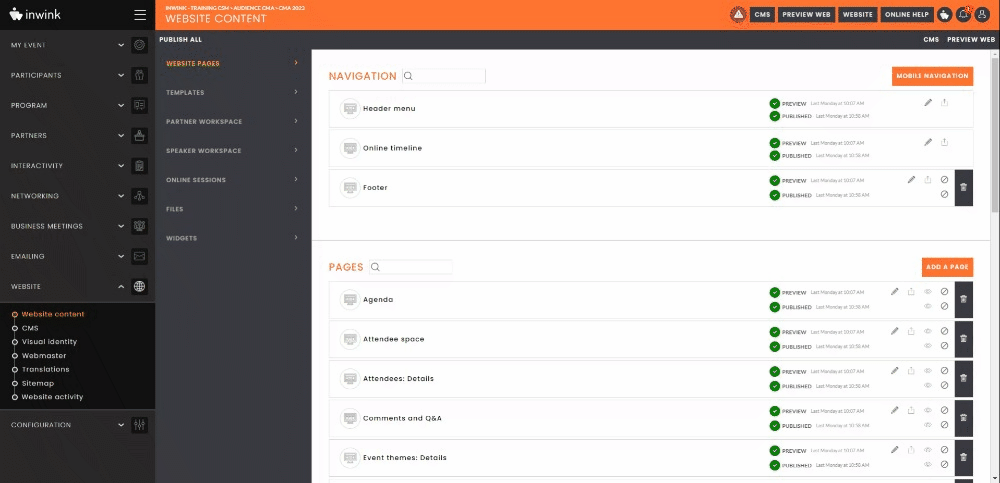
- Verify the rendering in preview view, and republish the page if you are satisfied
- The tab of the page previously named "Sessions" is now named "Replay"

Via the CMS
- Go to CMS on the desired page
- At the top of the page, on the right in the black banner, click on "CONF. PAGE"
- Change the title of the page
- Click on "Validate"
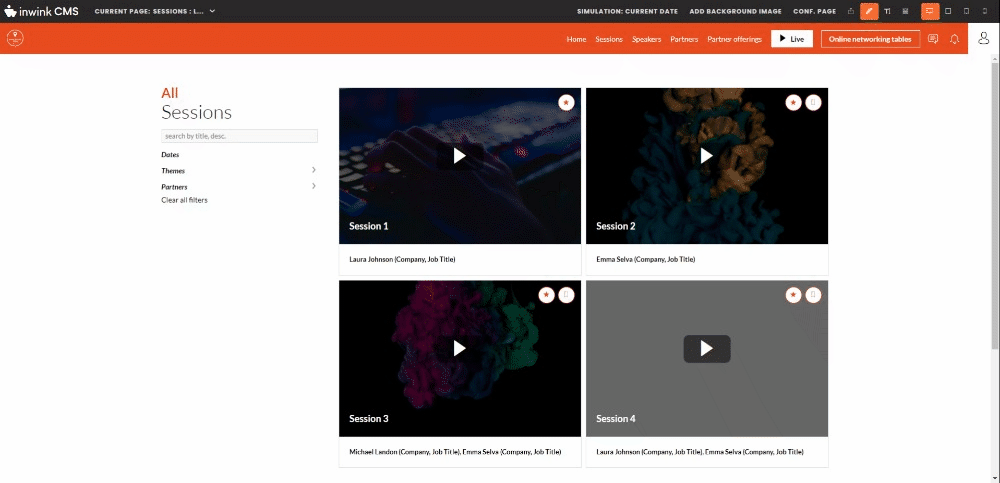
- Check the preview, and republish the page if you are satisfied
- The tab of the page previously named "Sessions" is now named "Replay"

