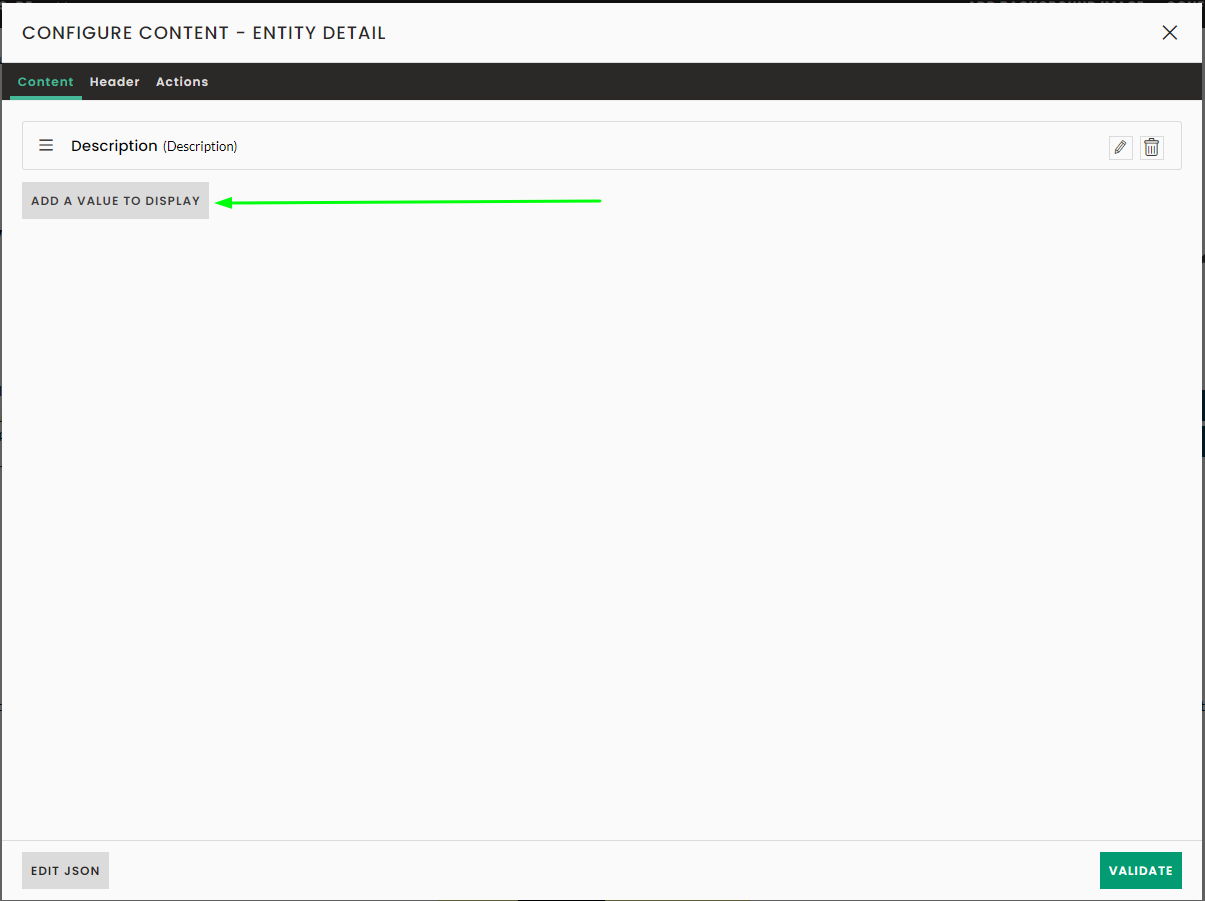Community: detail page
Display the detailed content of an entity of type partner, article, document, event, video, offer, etc…
A detail page allows you to display the detailed content of an entity on your community (for example, a partner, a session, a speaker...), from a list page.
The available detail pages
Here are the different entities for which a detail page exists:
- Article
- Document
- Event
- Video
- Theme
- Partner
- Partner offer
- Podcast
- Forum topics
Detail pages are created by default with the event.
If the page does not exist (e.g. if deleted), you can add it from the community back-office > Website > site content > "ADD PAGE".
You can also add a page from your CMS, by clicking on the button "Displayed page" > add page.
It is possible to overwrite an existing detail page by recreating it.
All detail pages of an entity have the same structure
If a modification is made on a detail page (adding, modifying, or deleting a block for example), this will be applied to all the detail pages of the entity.
➡️ For example, on a partner detail page, if you add a text block, it will also be present on all the other detail pages of the different partners on your site.
⚠️ It is therefore not recommended to add an image or a video directly to a partner detail page.
Customize the detail page of an entity
If you want to customize your detail page and add new contents, you can:
- add rich content blocks (brochures and/or media gallery)
- add a value to be displayed when editing the entity detail block: