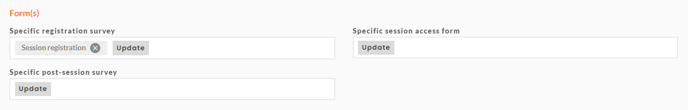How do I limit the number of participants in an online session?
In your events, you have the possibility to limit the number of participants in an online session.
Sessions with a session registration form are only accessible to participants if they are registered for the session. You can set a session registration quota, which limits the number of participants in the session.
To do this :
1. Set the quota of registrants in the session:- Go to the back office of your event > PROGRAM tab > All sessions
- Edit the session you want
- In the "Details" tab > "Other information" section > Check "Maximum number of registrants allowed".
- Set the maximum number of registrants allowed for the session
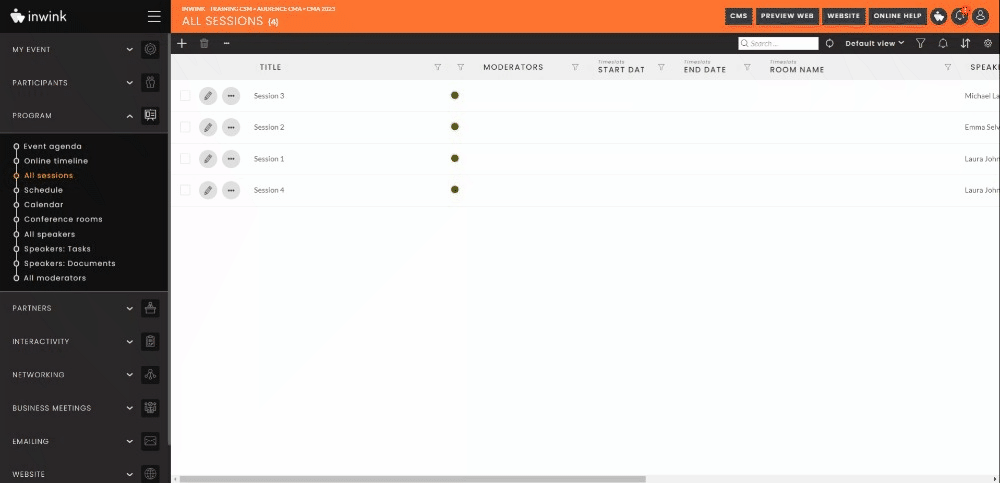
2. Create a session registration form (if you have not already created one)
- Go to the back office of your event > INTERACTIVITY tab > Surveys/Pollings
- Click on the + button
- Choose "Session registration survey" as the form type and configure it to your needs
3. Attach the session registration form to the session:
- Either by editing the form and enabling the "Default form for all sessions" option
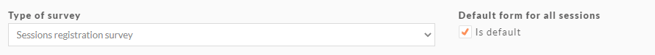
- Either by editing the session and filling in the form in the "Specific registration survey" field in the Detail tab > "Form(s)" section