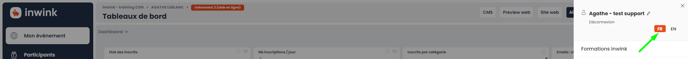Back offices language
How to change the interface language?
Two languages are currently available in the inwink backoffice: French and English.
Language selection is user specific. The user browser language is the default language.
To change the back office language
- Click on the user icon
 on the top right of the screen
on the top right of the screen - Click on the FR or the EN button to change the language.