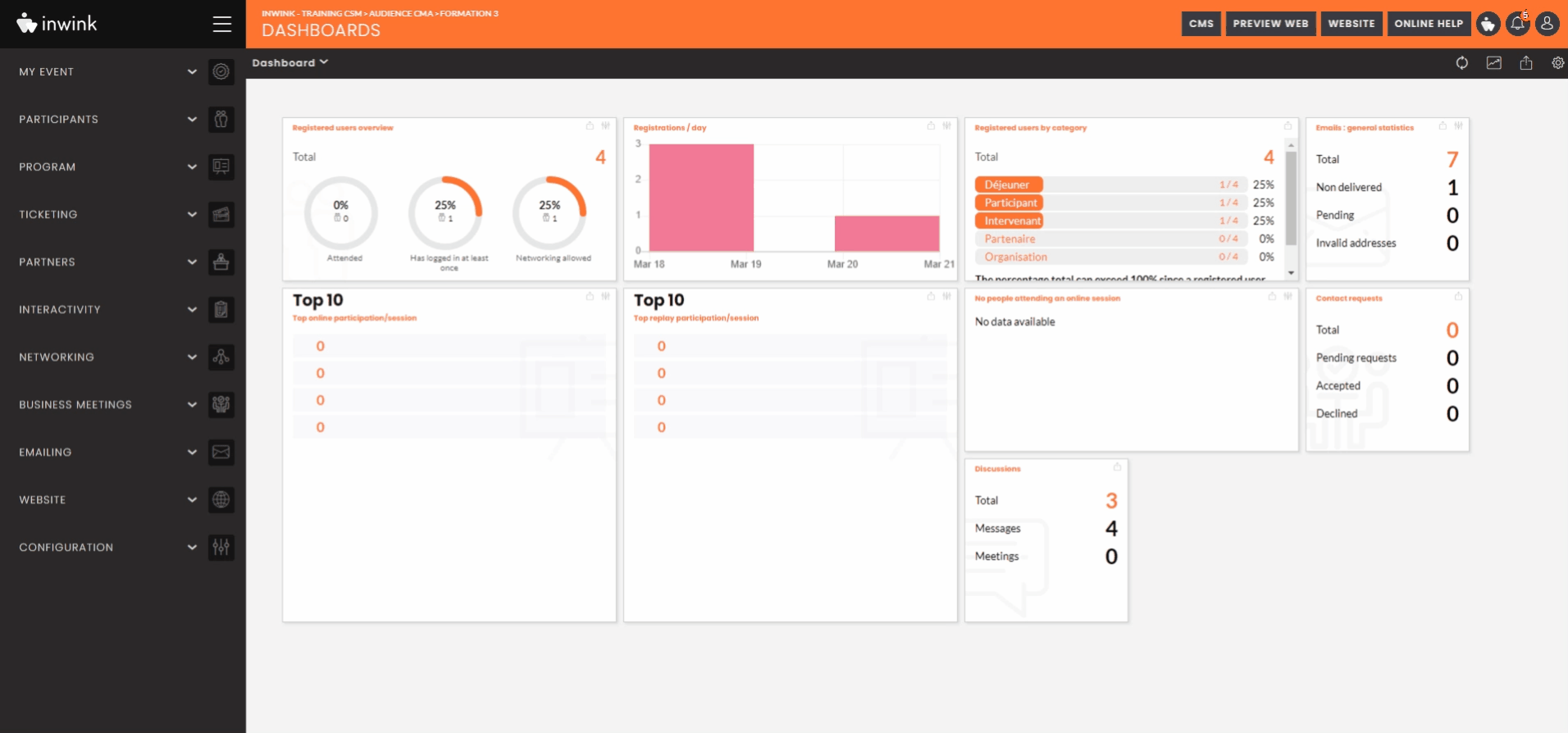Add a session to all attendees agenda
Participants can register to sessions, and add them to their agenda.
You have the option to automatically add the session to the agenda of all participants.
When should you activate this option?
We recommend you to use this option for sessions that do not require participant registration and do not require participant engagement. For example, plenary sessions, opening and closing sessions.
You can also activate this option on sessions that represent common times on in-person events. For example, networking moments or closing cocktails.
When should you not activate this option?
We recommend that you do not activate this option in the following cases:
- Your session is a workshop
- You have several sessions at the same time
- You need your participants to register for the session
- You want participants to receive an email indicating that the session is about to start. Indeed, the session start notification email is not sent when the "Add session to all participants' calendars" option is activated
- You have a maximum number of registrants allowed in the session. Indeed, by activating this option, the participants will not appear as registered to the session, and will not be deducted from the quota.
- You need the session to appear in a session summary document or in the participant's agenda (using a document template).
- You need to control access to the sessions at your physical event. In fact, only those registered for the session can enter the room. If the option is activated, participants will have the session in their agenda but will not be registered.
How to activate this option?
To activate this option:
- Go to the Program tab > All sessions
- Create a session by clicking on ➕ or edit an existing session by clicking on 🖊️
- In the Details tab, go to the "Other information" section
- Check the option "Add session to all attendees agendas".
- Click on Save