Add speaker workspace in website
DISPLAY SPEAKER WORKSPACE
To activate the speaker workspace module, you must first go to the WEBSITE tab in your back-office > site content > speaker workspace > click on the CREATE THE SPEAKER WORKSPACE
Once this space is created, you can assign tasks and documents to your speakers. They will then be able to find them in the speaker's workspace in their personal space, as well as the different interventions in which they participate.
1. Add the speaker's workspace to your website
In the CMS, log in and access your personal space as a participant (you must be registered and have the attendee categories of speaker).
You now have direct access from your CMS to your participant space. Go to the second block of the page, in your profile tab, edit it and go to the participant space tab.
You can find the default fields and create new ones in your space by editing the default values block and clicking on add.
You will find different sections already created:
- My profile
- My speeches (here will be listed all the sessions where the speaker is present). You can find on this online help more information about this topic.
- My tasks (to be mentioned from the back-office)
- My documents (to be added from the back-office). You can find more information about the last two topics on this online help.
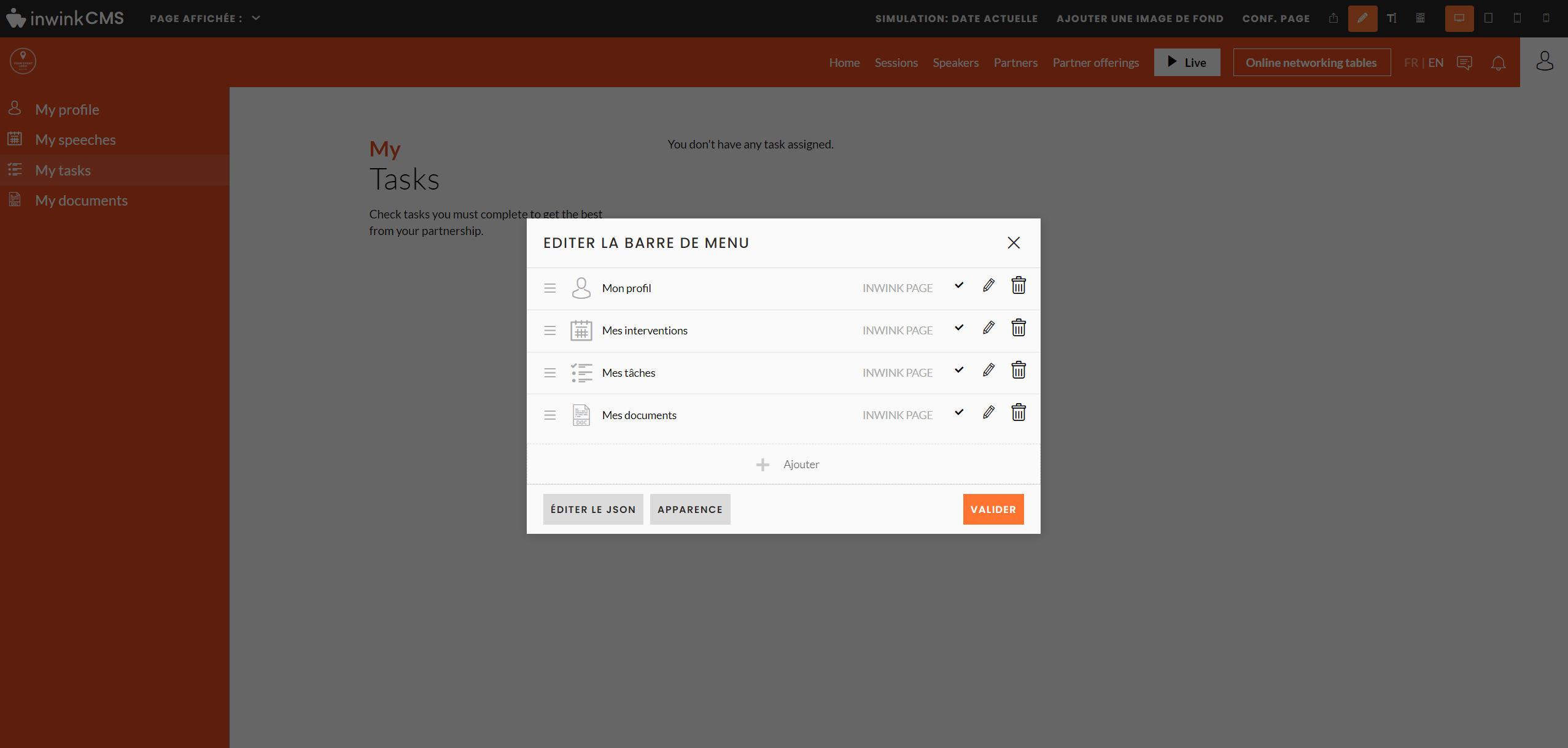 Sections created by default
Sections created by default
2. Find the speaker workspace on your published site
When the speaker logs into his personal space, in the tab My profile, he will find a new direct section : Stakeholder access, where they will find the modules that you have activated for them.
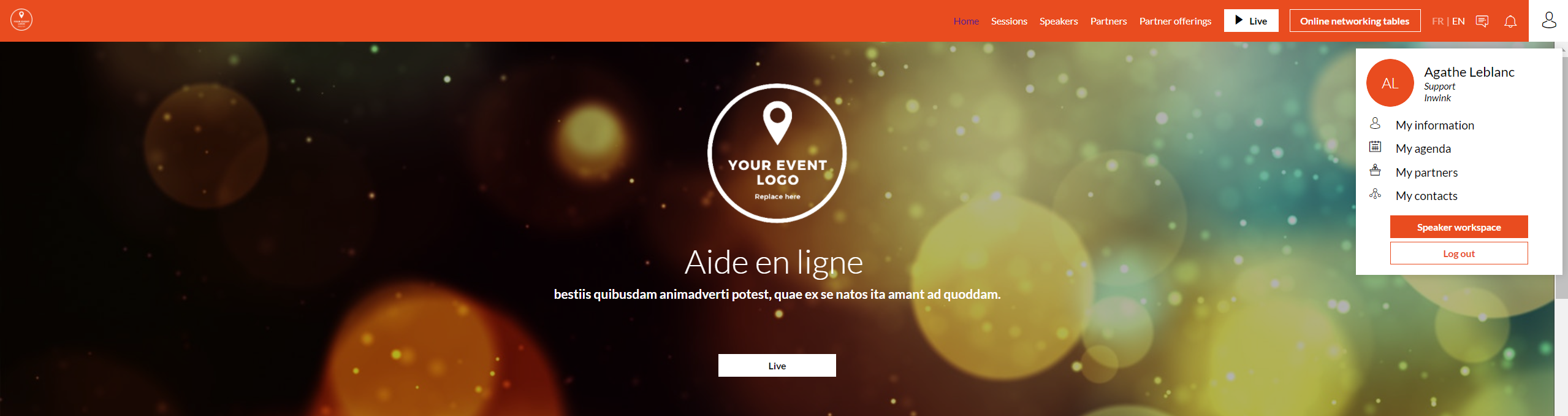 Access to the speaker's area through your site, once the speaker is connected
Access to the speaker's area through your site, once the speaker is connected
Once the speaker clicks on this button, he will access his space.
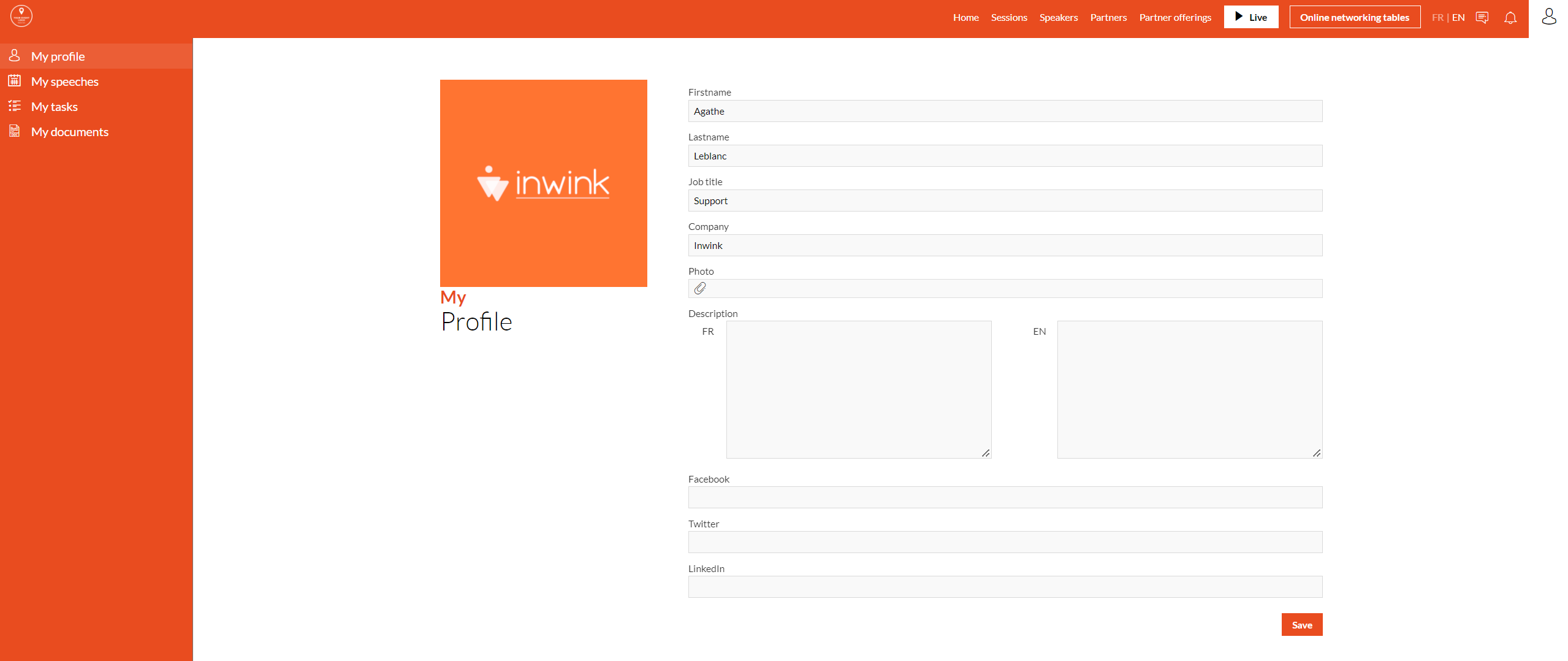 Example of a participant's space, with their interventions, tasks and documents, available to them
Example of a participant's space, with their interventions, tasks and documents, available to them
