Add a link in a form field
With the html "<a>" element and the "href" attribute it is possible to redirect to a web page from a form field.
Simply insert the following code, replacing the values in bold and italic, at the desired location:
<a href="address" target="_blank">link name</a>
- Address: the address of the site to which to redirect the user
- Link name: the name that must appear in the relevant field
⇒ The attribute "target" and its value "_blank" opens the link in a new window
Example: you want to put a link to the privacy policy in a registration page.
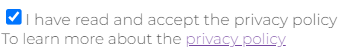
In the form, edit step 1 (by clicking on the pencil):
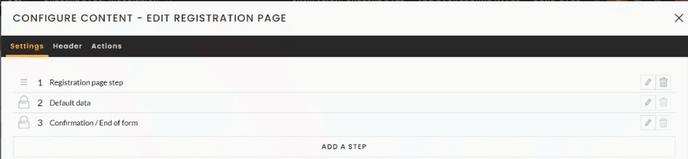
Edit the relevant field (here GDPR Opt-in):
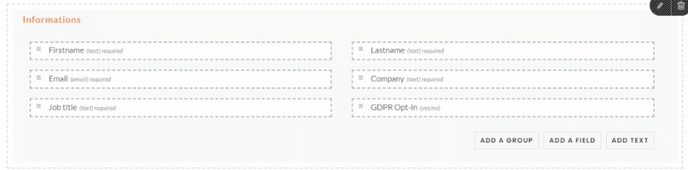
For this example, in the title replace the default text, and add the code with the link to the site's privacy policy page in the description field:
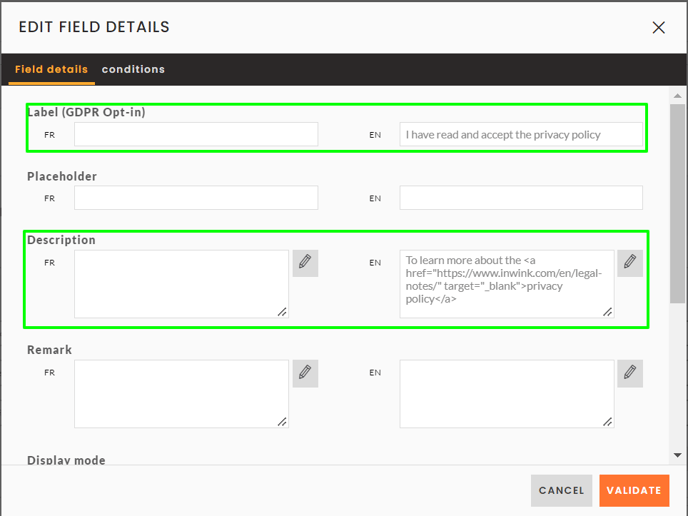
The link is active:
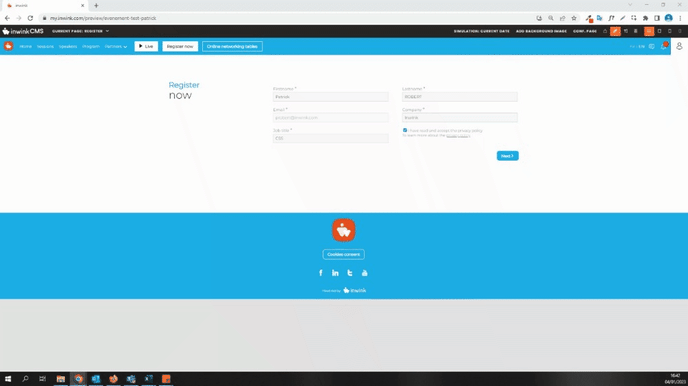
⇒ To learn more about links, visit "developer.mozilla.org "
