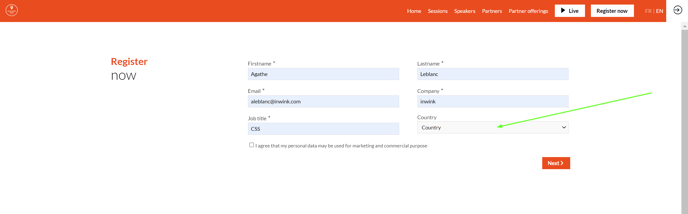Add a country to your "Country" field
Is there a country missing from the list in the application form?
To add it:
- Go to the back office of your event
- Participants tab > All registrants
- Click on the little settings key (top right)
- Click on the "FIELDS MANAGEMENT" button
- Look for the "Country" field
- Click on the little pencil to edit the field
- Go to the "Field Values" tab > then scroll down to the bottom of the window to add a new option (a new country)
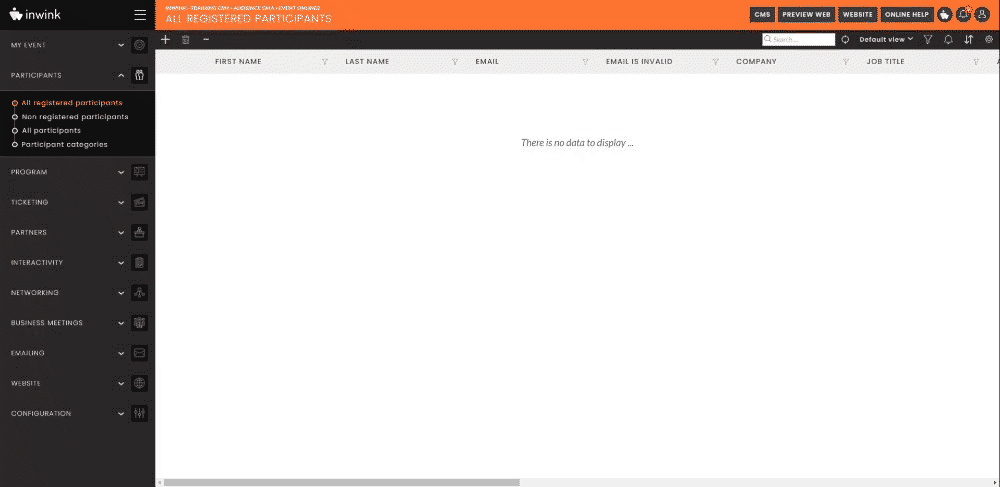
Your field is now visible in the dropdown list, when selecting a country.