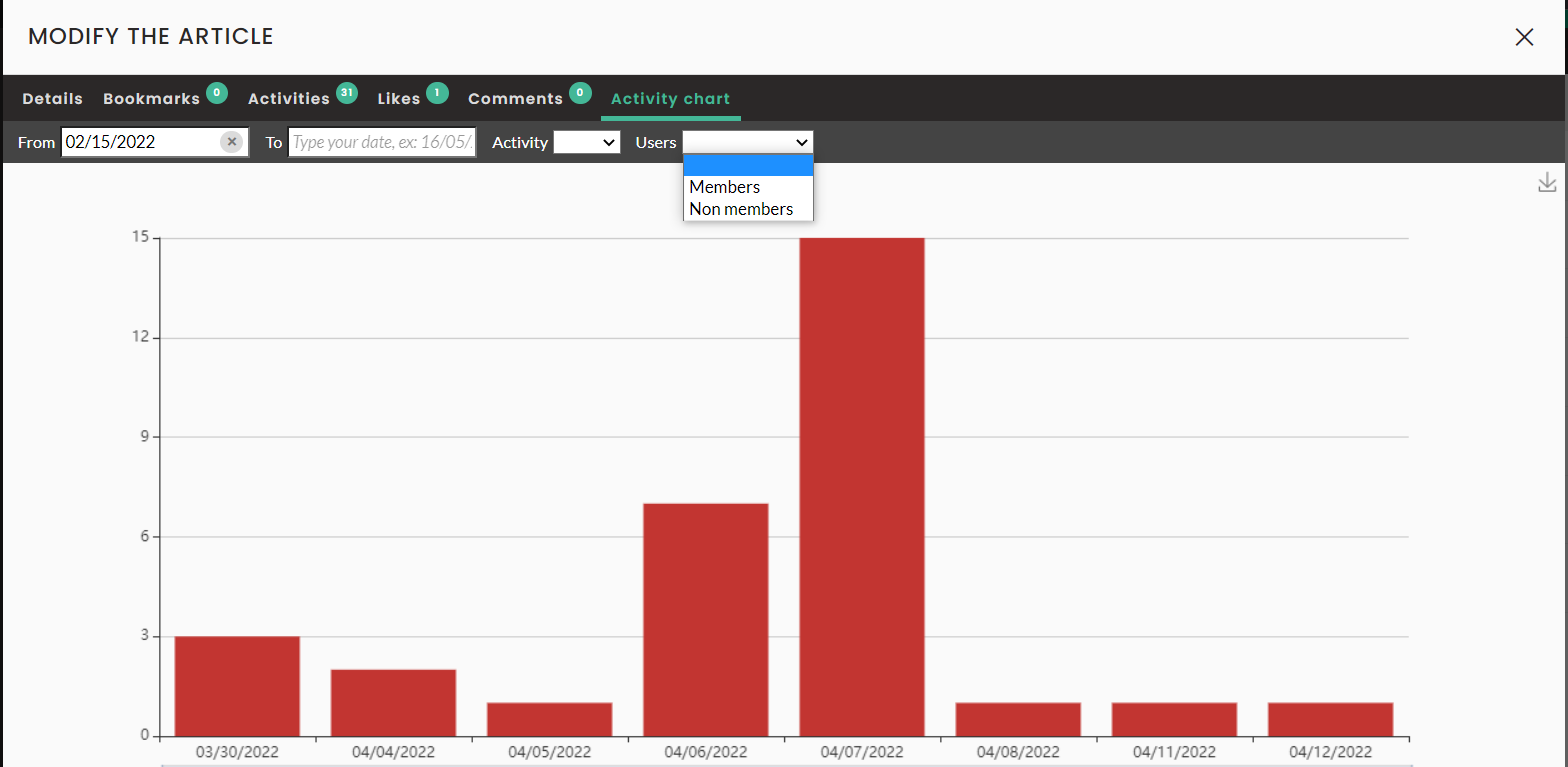ACTIVITY GRAPHS ON THE ENTITIES
From now on, you can consult an activity graph on your back-office which allows you to have indicators by entity, whether it is at the level of the members of the community, but also a graph for each content.
Chart by Member
Please go to the Membership tab, then Members, then when you edit a member, please go to the Activity Graph tab
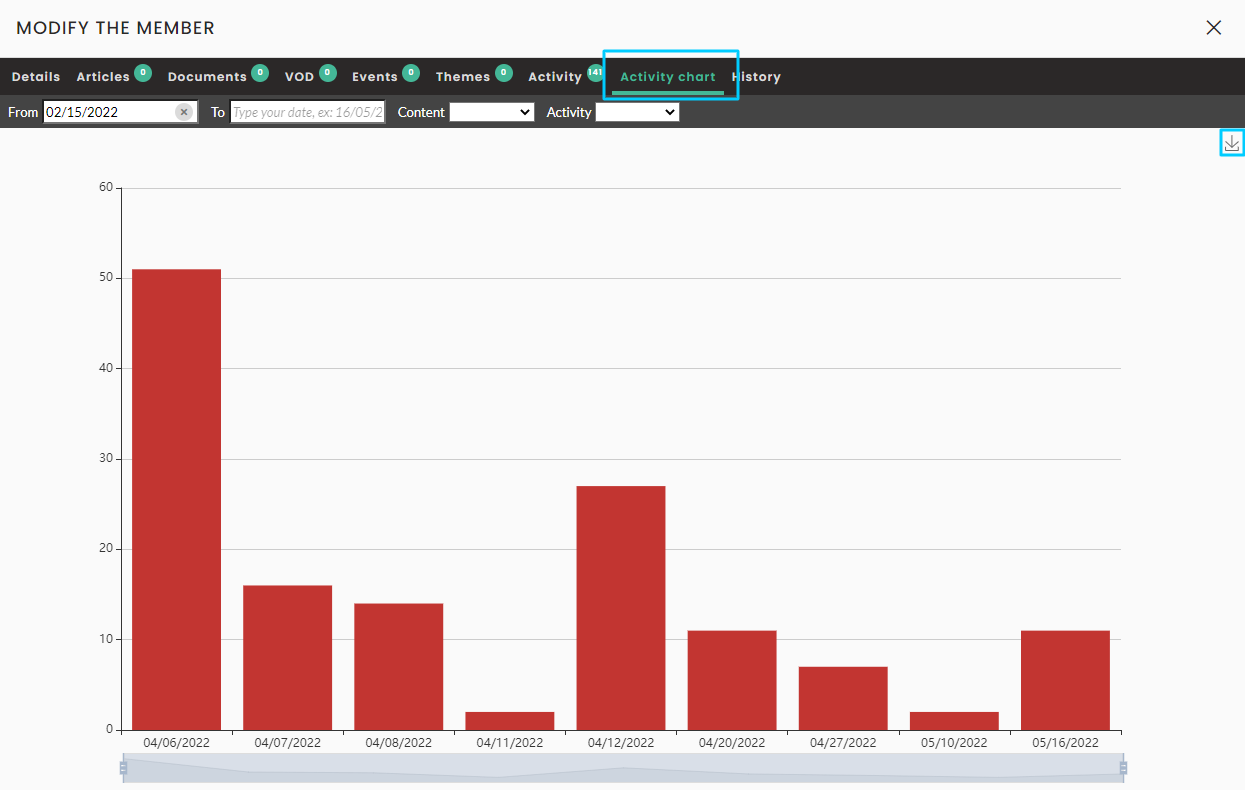
Activity graph by member
Note that the small arrow at the top right allows you to download the graphic in .png format
The available options for displaying the graph are :
- The date: by default it will be set in the past of a few months to the current day but it can be customized.
- The contents: by default all the contents are filled in if nothing is selected.
However, they can be filtered as follows: Article, Document, Video, Event and Podcast - Activity: Allows you to list what has been seen, viewed and downloaded (the download concerns mainly the document part)
Graph by contents
You can also have a graph for the contents. Go to your Back-office, tab Contents then select one of the following contents:
- Articles
- Documents
- Videos
- Podcasts
- Events
Here is an example of an article's activity graph:
Activity graph of an article
As we can see, unlike a member content graph, we distinguish a Users column that allows to filter the visibility of community members or non-members.
The other options available for displaying the graph are similar to those for members:
- The date: by default it will be set in the past from a few months to the current day but it can be customized.
- Activity: Allows you to count what has been viewed, viewed and downloaded (the download is essentially the document part)