Publish/publish all
The differences between "Publish" and "Publish all" depending on whether you are in the CMS, the back-office, publishing one or more pages, a visual identity, a template, for an event or a community.
Publishing an addition or a modification on an "Event" or "Community" site
From the CMS, when you want to publish an addition or a modification, two proposals appear when you click on "Publish":

In the back-office (BO), these actions are distinct:
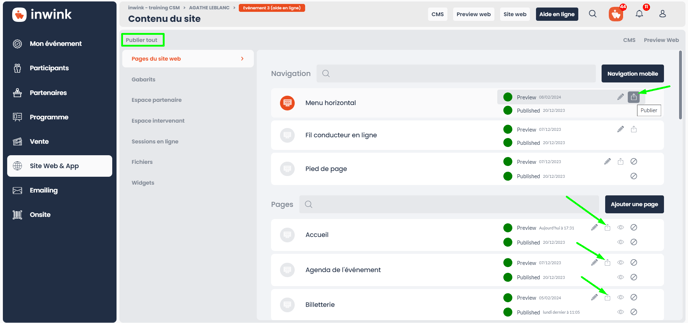
- Publish (CMS):publishes only the page layout and text elements, but does not publish the templates or the visual identity
- Publish (BO): publishes only the element on which the button is located (navigation, page, template, visual identity)
- Publish all (CMS/BO): publish all the elements of the site, i.e:
- All pages
- The horizontal menu, the main thread, the footer
- The partner and stakeholder areas
- The templates
- The visual identity
To note for "Community"
From the CMS: "Publish all" also publishes group pages
From the BO: "Publish all" does not publish group pages
⚠️ Attention!
It is necessary to “Publish all” at least once in order to activate the site.
If you wish to publish only one page of your event, you must disable the pages not concerned and “Publish all”, which will have the effect of publishing only the activated page and the necessary visual identity elements.
