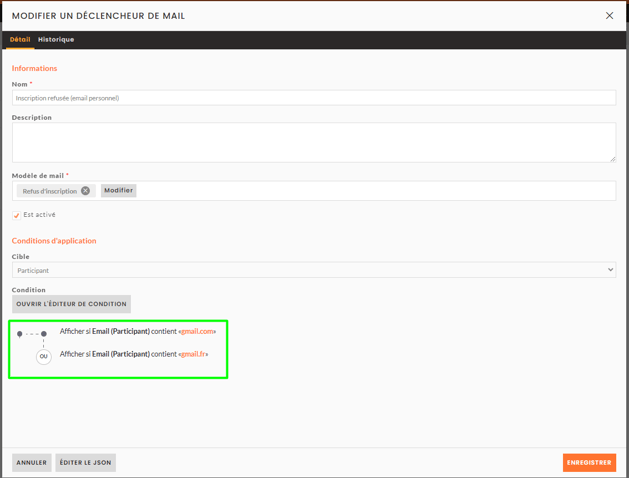How can I prevent people from subscribing to certain e-mail domains?
Choose which email domains are allowed to register for your event
On your event, you have the possibility, by configuring the values step of your form, to refuse access to people wishing to register for your event, in relation to a precise condition linked to the email.
Case study: Refuse participation to users registering with personal email addresses (gmail, wanadoo, free, hotmail...).
To set this up, follow these steps:
- Go to your CMS > edit your site's registration form
- Edit the default values step (here you'll find the default values already conditioned for your event, e.g. every person who registers has the status "Is registered" = TRUE - you'll find more information on this online help)
- Click on the "Add a default / conditional value" button"
- Start filling in the values you want to block at email level, by selecting IF email participant contains "gmail.com".
➡️ Add additional values by clicking on the button
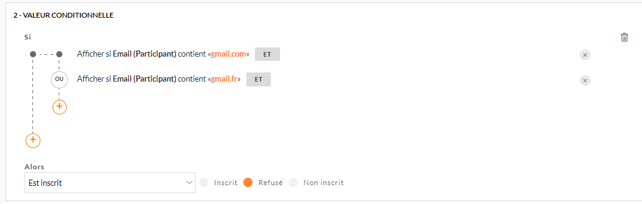
- THEN the participant will have the category "Refused".
⚠️ The refused user will still appear in the event back-office, in the "All participants" tab, with the status registered = "Refused".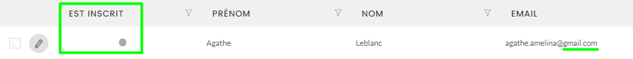
You can also, for those people with a refused status :
- Create a participant category for these people, who will appear in the "All participants" tab with "Rejected" status ("Rejected users - personal emails).
- Create a participant category, online help here.
Create a specific email, with a trigger linked to it, to warn the user that his registration has been unsuccessful.
How do I assign a specific participant category to a user with a rejected status?
➡️ Remember to create a specific category for these users beforehand.
- On your CMS > edit your registration form
- Edit your form's default values step
- Fill in the same options as for emails and then add a participant category equal to the one created:

How can I send a personalized email to people with a refused status?
➡️ First, create a "Person" email type and configure it in the body text.
Create an automatic trigger to link to this email, conditioning it so that the information entered in the registration form is included in this trigger: